Instruction Manual
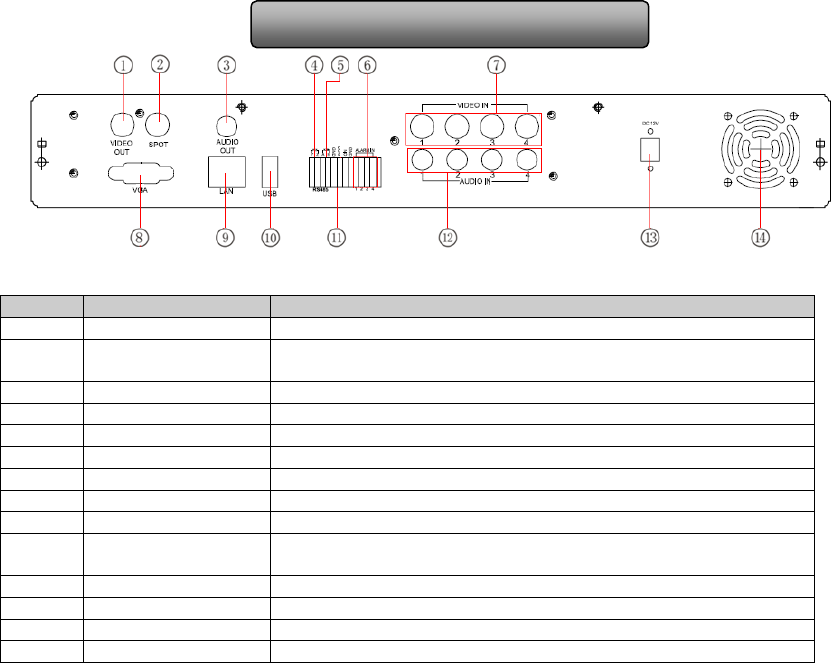
7
Digital Video Recorder User Manual
Fig 2.5 Rear Panel for 4-ch
Item Name Description
1 Video out Connect to monitor
2 Spot out
Connect to monitor as an AUX output channel by channel. Only
video display, no menu show
3 Audio out Audio output, connect to the sound box
4 P/Z Connect to speed dome
5 K/B Connect to keyboard
6 ALARM IN Connect to external sensor1-4
7 Video in Video input channels from 1-4
8 VGA port VGA output, connect to monitor
9 LAN Network port
10 USB port
To connect external USB devices like USB flash, USB HDD for
backup or update firmware; or connect to USB mouse
11 + 5V and GND +5 V and Grounding
12 Audio in 4 CH Audio input
13 POWER INPUT DC12V
14 FAN For cooling the device
Tab 2.1 Definitions of Front Panel Buttons










