User manual
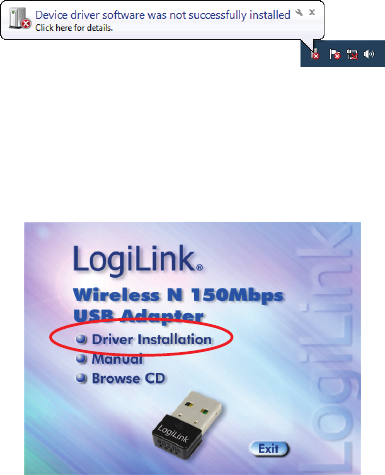
- - 5
4.0 Wireless USB Adapter Installation
The following instructions will guide you to through the process
of installing the Wireless USB Adapter.
4.1 Windows 7
Step 1:
Once USB dongle connected to computer and the following will
appear on screen.
Step 2:
Please insert the AUTORUN CD into your CD-ROM drive.
The CD should auto-start, displaying the following window. If it
does not start, click on Start – Run and type in CD:
\autorun.exe (where CD is the drive letter of your CD-ROM
drive.) Click " Driver Installation ".










