User manual
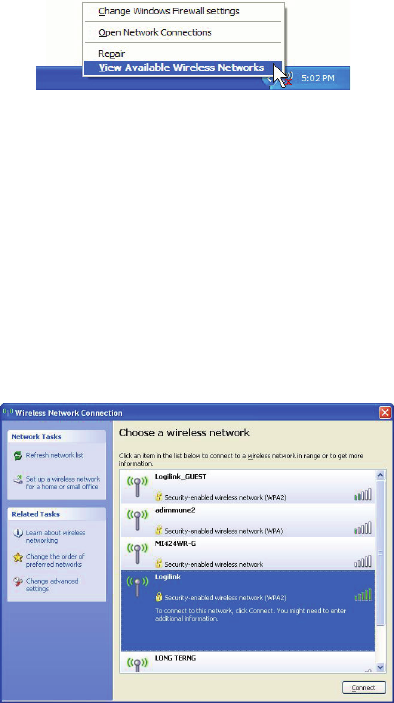
- - 14
Notes: Before configuring your WiFi access, you need to
have your network’s SSID (service set identifier),
security key and authentication type handy. Check
the documentation coming with your router, ask your
network administrator to get the information.
4. If you don't see your network, click “Refresh network list” in
the upper left corner. If you are locating within the valid
range of hotspots or wireless routers, all available
networks will be recognized and listed automatically. Click
your preferred network, and then click “Connect” in the
lower right corner.










