Manual
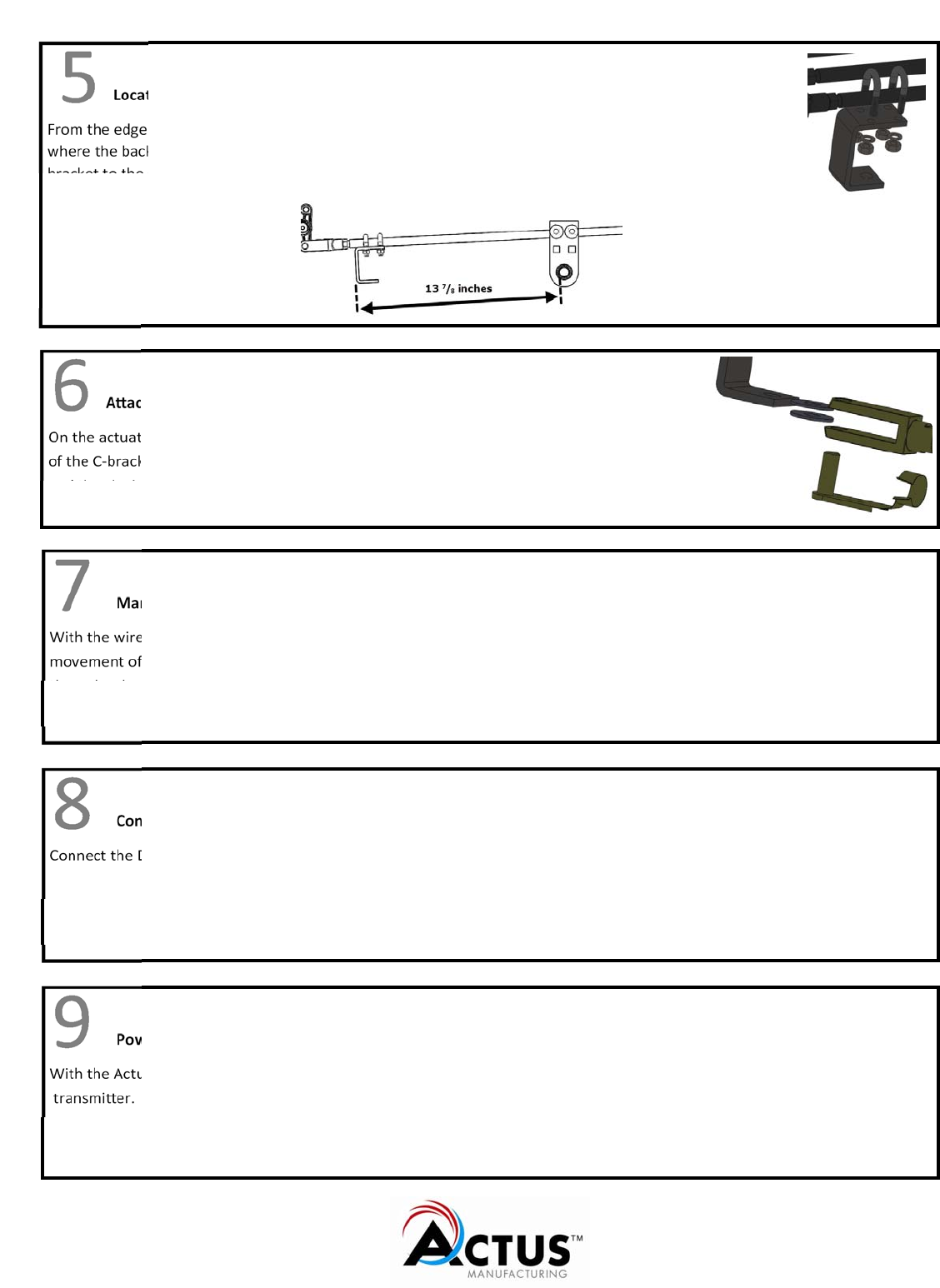
ActusManufacturing www.actusinc.com +1651‐487‐8716
240ArlingtonAveEast sales@actusinc.com
St.Paul,MN55117www.actusinc.com
Manually test the system
Withthewirelesssystemturnedoffthevalvehandleshouldoperatesmoothly;excessiveforceisnotrequired.Comparethe
movementofthehandletoanadjacent,non‐actuatedhandleifapplicable.Theupanddownthrowshouldbethesame.Ifthe
throwhasbeenshortenedyouwillneedto
movetheC‐bracket(seestep5).
Connect the actuator to the Lodar controller
ConnecttheDeutschconnectorsoftheactuatorandtheLodarcontroller.
Power up the system
WiththeActusactuatorpluggedintotheLodar,andtheLodarbeingproperlyinstalled*,pressthegreenbuononthe
transmier.Youcannowpressoneoftheyellowfunconbuonstooperate.
*SeeLodarWiringInstrucontoensureyouhavetheLodar
wirelesscontrollerinstalledcorrectly
Locate and loosely aach the C‐bracket to the control rod
Fromtheedgeofthepivotrod,measureadistanceof13
7
/
8
inchestowardstheoutsideofthetruck.Thisis
wherethebackoftheC‐bracketwillbe.WiththeC‐bracketopeningfacingthepivotrod,looselymounttheC‐
brackettothecontrolrodusingtheenclosedU‐bolts,splitlockwashersandnuts.TheC‐bracketshould
be
poinngstraightdown.
Aach the actuator to the C‐bracket
Ontheactuatorclevis,unclasptheclevispinandpullthepin.Putonenylonwasheroneachside
oftheC‐bracketmounnghole.PlacetheclevispinbackthroughtheC‐bracketmounnghole
andtheclevisandre‐clasp.TightentheC‐bracket.




