Operation Manual
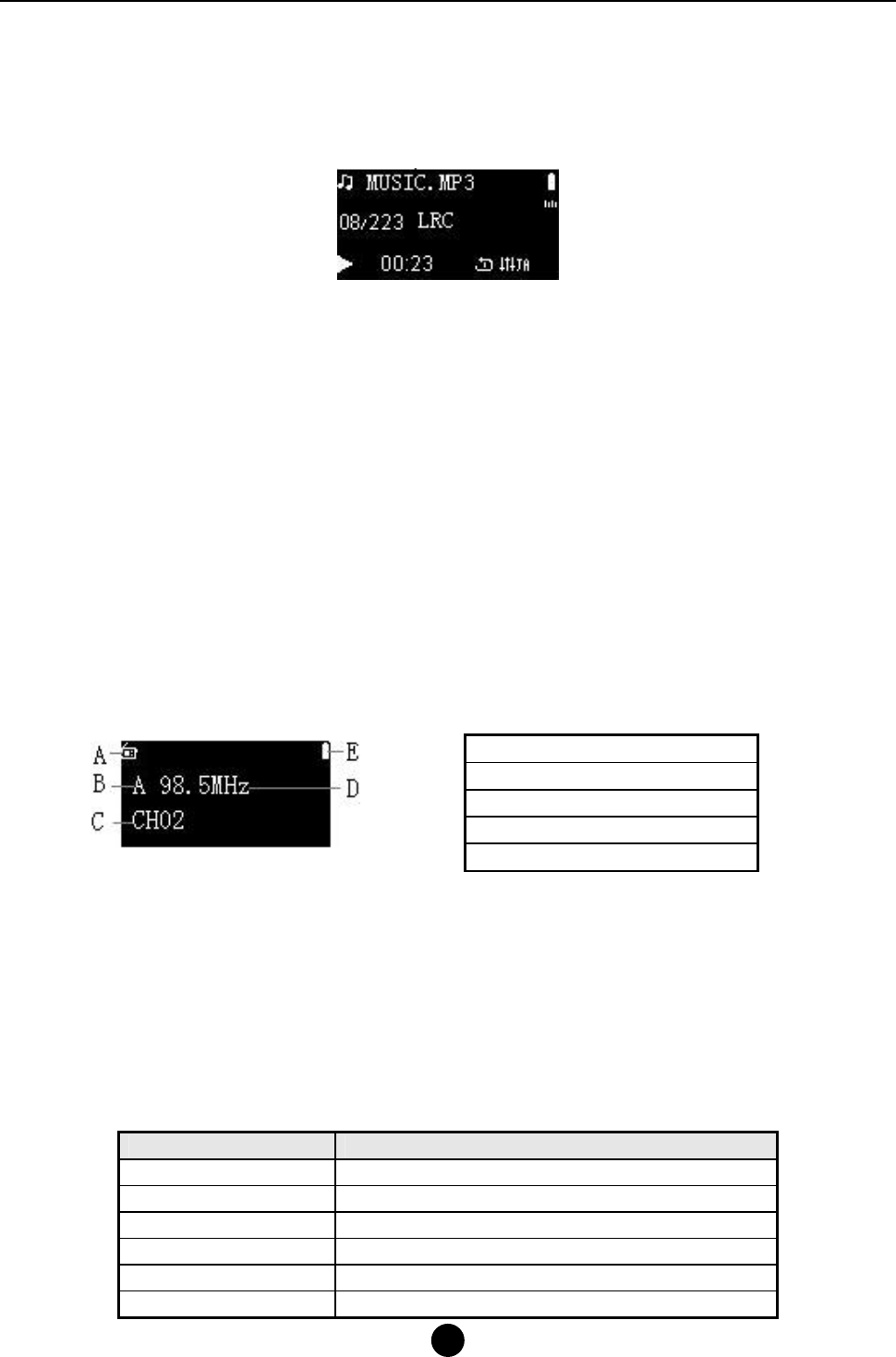
GPS Walker User Manual
7
Music
1. Select Music in the main menu and press the Play button to enter.
2. Press the Up or Down button to choose a song or folder.
3. Press the Play button to enter a folder or play music.
FM
The GPS data logger allows you to listen to FM radio with the built-in digital FM tuner.
Note: The earphones must be connected to the GPS data logger otherwise the FM
tuner will not be able to scan any FM station.
Start the FM Tuner
To switch to FM radio mode, select Radio in the main menu and press the Play button.
If there is no station on the default list, press the Play button and select AutoScan to
search all available stations. After auto search is finished, press the Left or Right button to
listen to another station.
Note: There are two FM bandwidth can be chosen, 87.5~108MHz and 76~90MHz
(for Japan only). Enter the Settings menu to select the proper FM Band.
Using the FM Settings menu
To navigate the FM Settings menu in FM Radio mode, press the Play button to enter the
FM Settings menu.
Item Description
AddToPreset Saving the current station to preset station.
LoadPreset Loading the saved preset station.
Delete Deleting one preset station.
AutoScan Searching all available stations automatically.
ManuScan Searching stations one by one manually.
Return Returning to FM listening interface
A. FM icon
B. Auto scan /manual scan
C. Preset station number
D. Frequency
E. Battery indicator










