Operation Manual
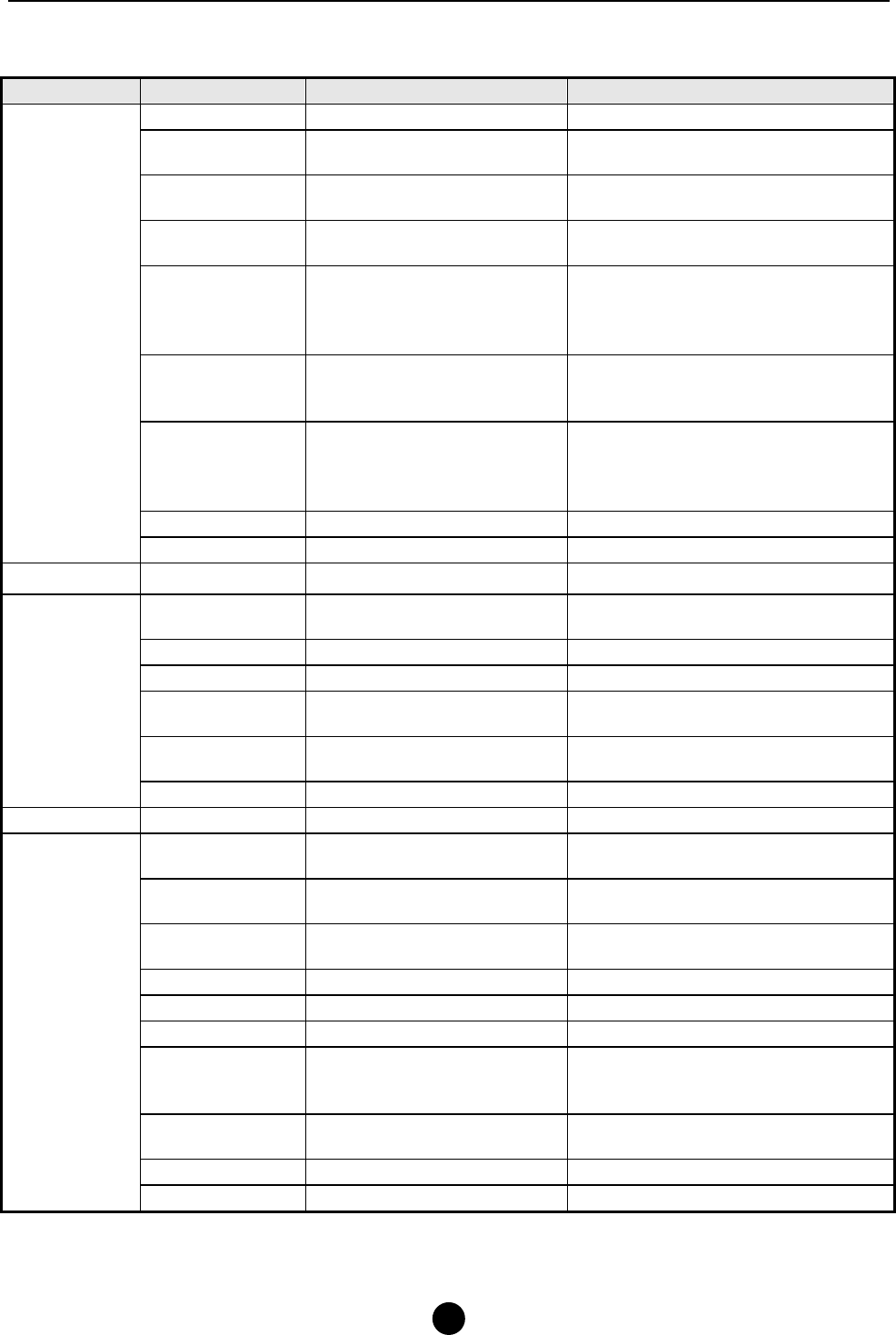
GPS Walker User Manual
6
Menu Structure
Main menu Submenu/Status Submenu Description
GPS Signal Showing the GPS signal status
Log Interval
Off/1Sec/3Sec/5Sec/10Sec/
15Sec
Setting the GPS log interval
Min Speed Off/2KMH/4KMH/10KMH
Setting the GPS log minimum
speed
Mark
Marking the current position as a
waypoint
Mark &Go
Marking the current location as a
waypoint and setting the waypoint
as the destination in Compass
menu
Select Mark
Selecting a history waypoint, or
setting a waypoint and a destination
in Compass page
Compass
Showing the GPS compass
information, Direction to destination,
Distance to destination,
Current Speed and ID of destination
GPS Power Off/On Turning the GPS on/off
GPS
About Showing the F/W version
Music Playing music
AddToPreset
Saving the current station to preset
station
LoadPreset Loading the saved preset station
Delete Deleting one preset station
AutoScan
Searching all available stations
automatically
ManuScan
Searching stations one by one
manually
FM
Return Returning to FM listening interface
Time Displaying time
Equalizer
Normal/Classic/Pop/Jazz
/Xbass/Rock
Setting sound effect in music
playback
Repeat
Normal/Repeat One/Repeat
All/Random/Random All
Setting repeat mode of music
Backlight
3Sec/5Sec/10Sec/15Sec/
Always On
Setting the duration of the backlight
Brightness 0/1/2/3/4/5 Setting the brightness level
Contrast 0/1/2/3/4/5 Setting the contrast level
SetTime Setting time
Language
English/
Simple Chinese/
Traditional Chinese
Selecting a language
FM Band
87.5~108MHz
76~90MHz
Selecting a FM bandwidth
About Logger information
Settings
Default Resetting to factory default










