Operation Manual
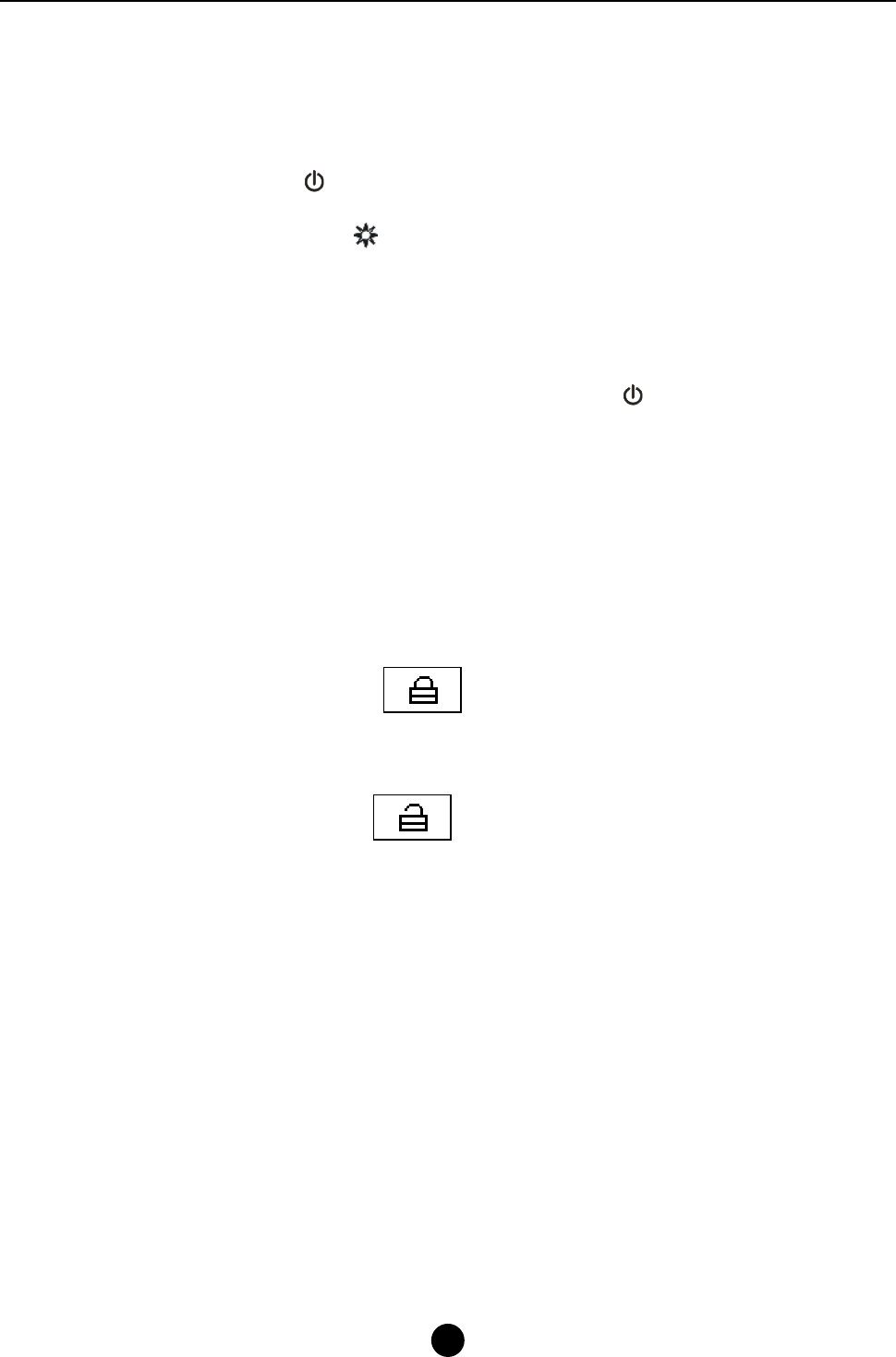
GPS Walker User Manual
5
• Make sure the MP3 music file and LRC file are located in the same directory
and the filenames are the same. If not, the data logger can not recognize the
lyric file.
Basic Operation
¾ Press and hold the Power button for about 3 seconds to turn on the GPS data
logger.
¾ In playing mode press the Play button to pause, or press it again to continue.
¾ Press (∧/∨) buttons to increase/decrease volume.
¾ Press the Skip buttons (<< / >>) to skip to the previous or next song; press and hold
the Skip buttons to rewind or fast forward the current song.
¾ Press the Menu button to go back to previous menu.
¾ To turn off the GPS data logger, press and hold the Power button until the screen
turns completely dark.
Hold Function
Use the Hold function to deactivate the GPS data logger controls (to avoid accidental
activation).
1. To activate the hold function, press and hold the Menu button.
Locked
2. To deactivate the hold function, press and hold the Menu button.
Unlocked
Browsing the Main Menu
In the main menu, press the Left or Right button to select Menu options, and press the
Play button to enter the menu. Press the Menu button to call up menu options or exit to
the previous menu.










