Operation Manual
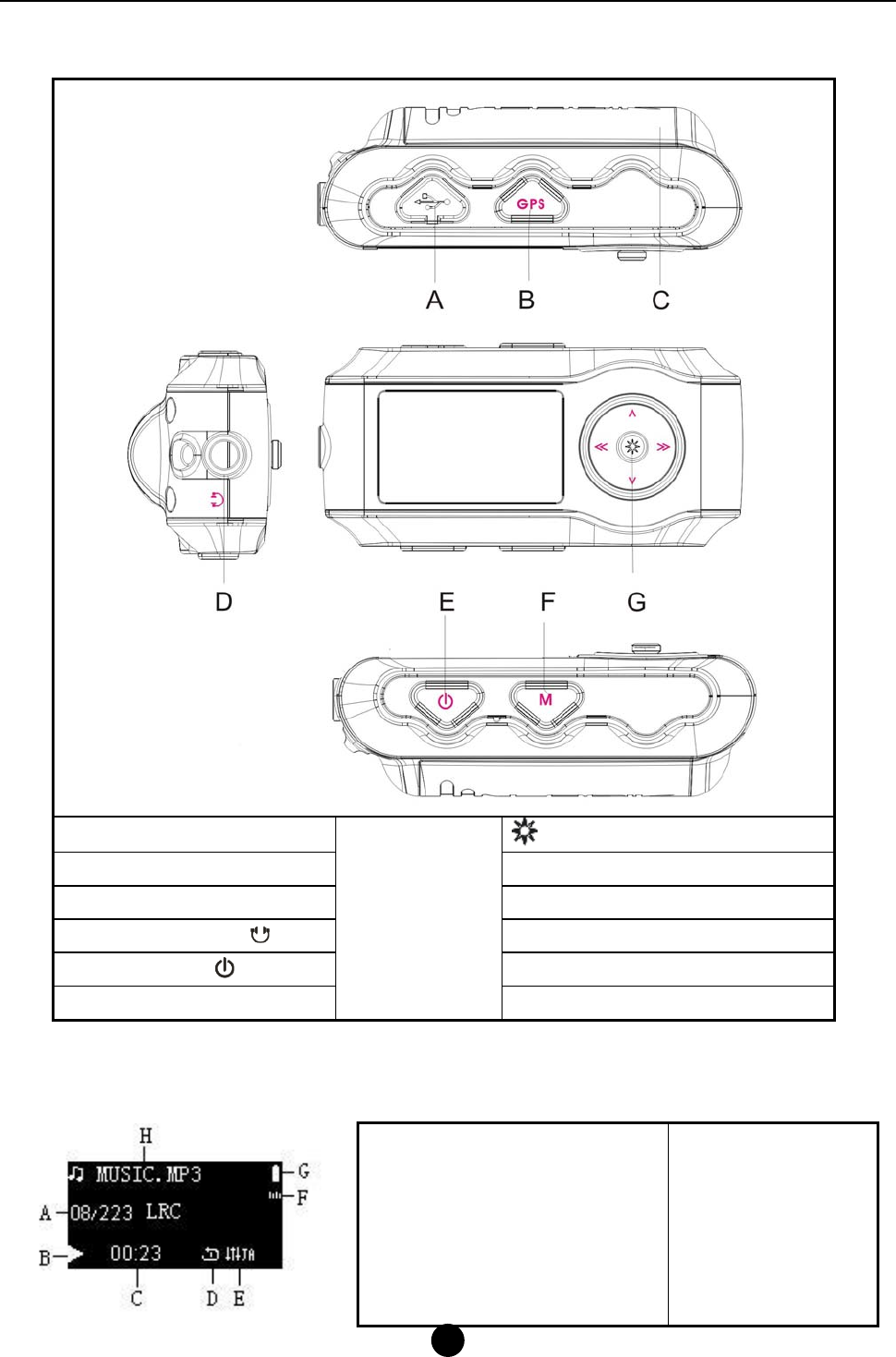
GPS Walker User Manual
3
Keys and Ports
A. USB port
: Play/Enter
B. GPS power on/off <<: Left/Skip previous/Rewind
C. Battery compartment >>:Right/Skip next/Forward
D. Earphone socket
∧: Up/Volume up
E: Power on/off
∨:Down/Volume down
F: Menu
G: Control key
Screen Display
A. Current track number /
Total track number/Lyrics
display
B. Play/Pause
C. Elapsed time
D. Repeat mode
E. Equalizer
F. GPS status
G. Battery status
H. Title










