Operation Manual
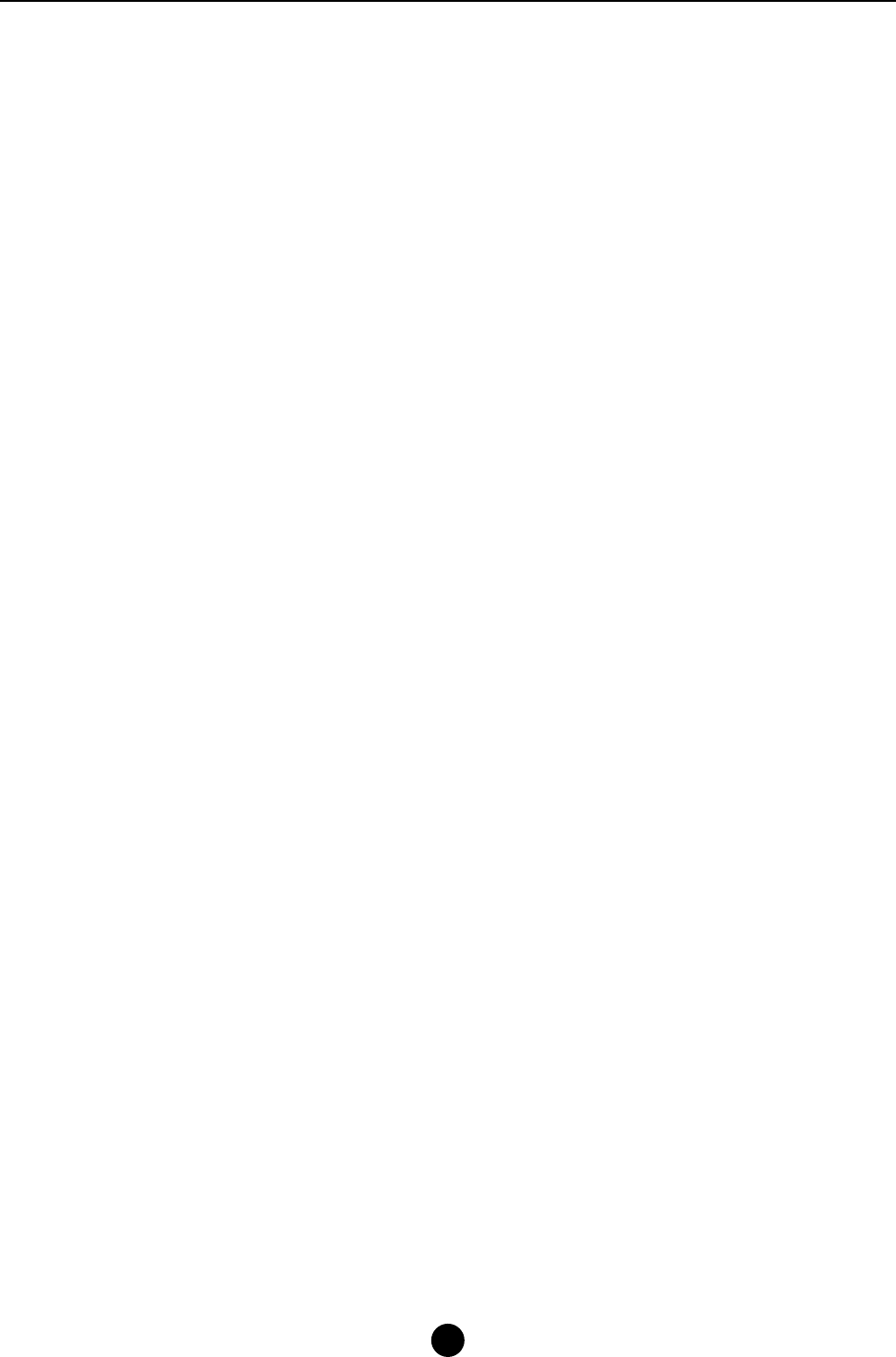
GPS Walker User Manual
1
Safety and Warnings
Turn the volume down before putting on the headphones. While listening to music, slowly
increase the volume until you are comfortable with the sound.
Static Electricity
To avoid static electricity, do not use the player in an extremely dry environment. In an
environment with electrostatic discharge, GPS Walker may get malfunction and require the
user to reset the product.
USB Storage Device Data Protection
¾ Always insert the USB device in the correct direction. Failure to do so may result in
damage to the USB device and GPS Walker.
¾ Do not remove the USB device whilst it is being accessed.
¾ Electrical interference and electrostatic discharges may cause the USB device to
malfunction and suffer from damage and data loss.
Statement
¾ It is strongly recommended that any important data be backed up on a PC to protect
against corruption, data loss or device malfunction. Please note that our company and
the manufacture shall be not liable for any data loss or corruption.
¾ The operation of the player described in the manual may differ slightly from actual
product. For better performance, it is subject to change without notice.










