Operation Manual
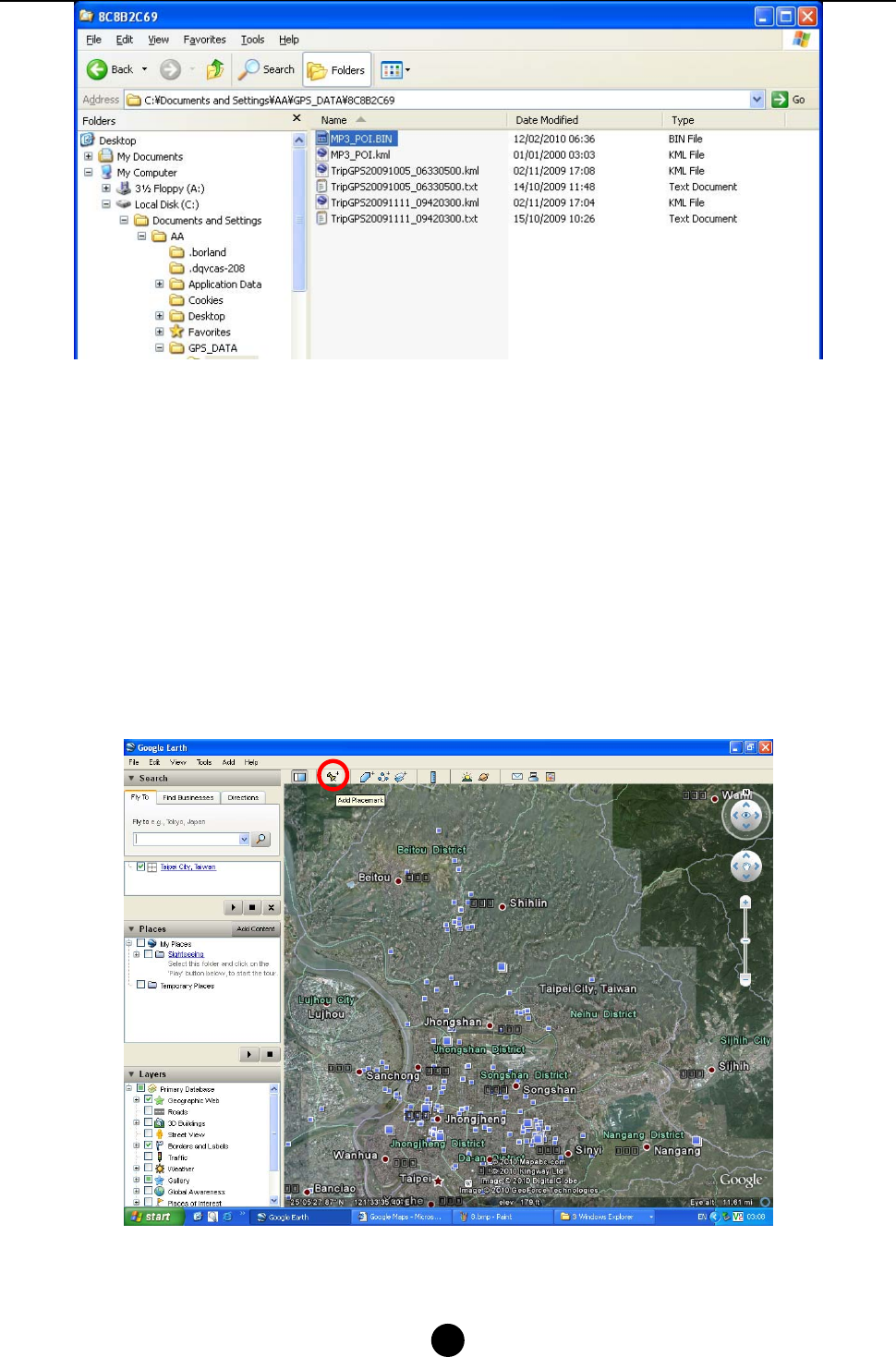
GPS Walker User Manual
16
Uploading POIs to GPS data logger
z Choose a waypoint in KML file from Google earth or other map application.
z You can choose Append POI to Device or Copy POI to Device
z Append POI to Device will append new mark points to device, maximum 1000
points, and mark points in device will be overwritten by choosing Copy POI to
Device.
z You can set a POI as a destination by selecting Mark.
To catch a KML file from Google as a POI, follow the steps:
z Use “New Mark” to add a new mark
z Save it as a KML file and use the Upload function of MINILINK










