Operation Manual
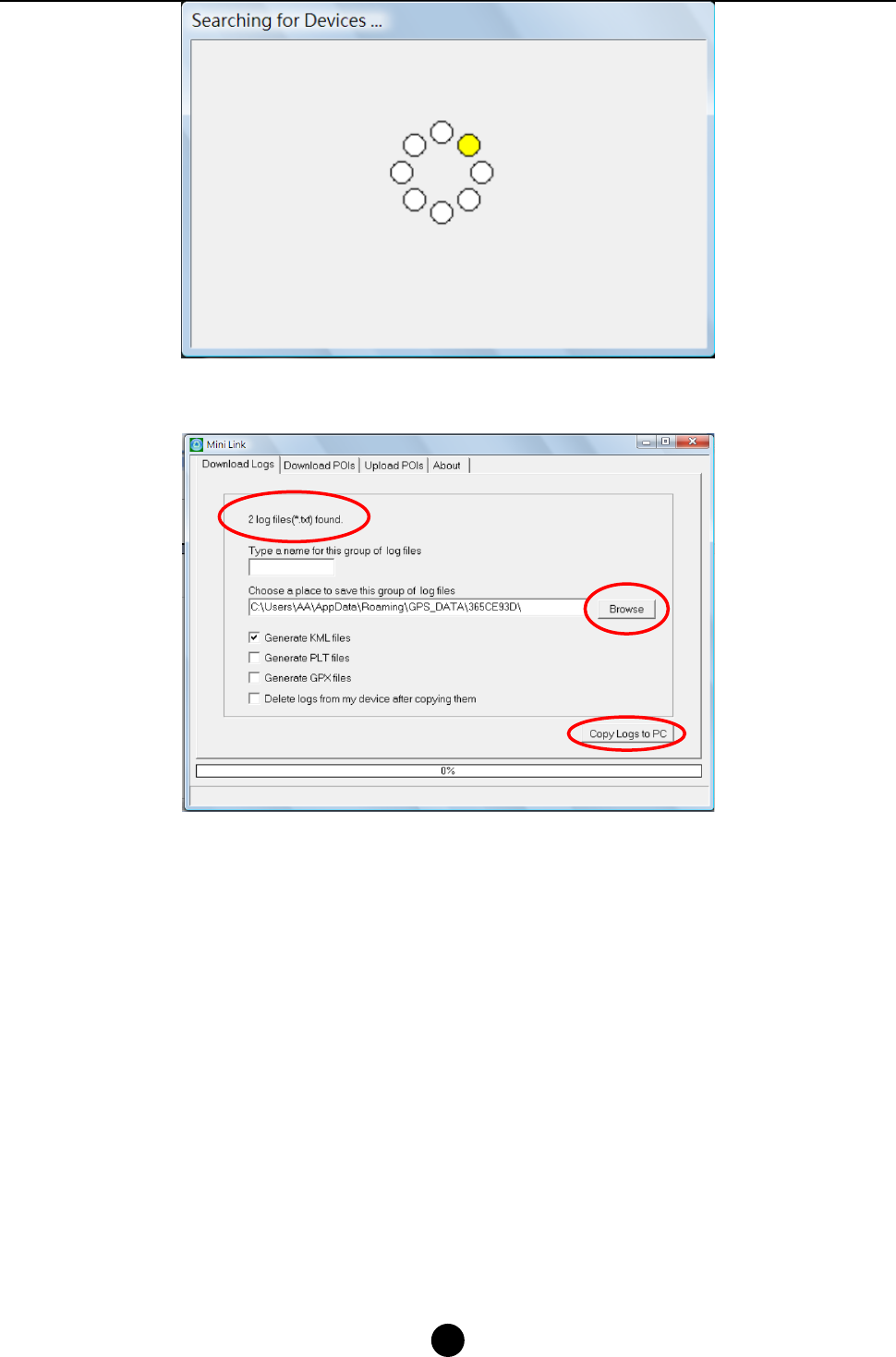
GPS Walker User Manual
12
5. Type a name for this group of log files and choose a place to save them by clicking
“Browse”.
z Select a file type which you want to transfer.
z You can also delete these logs under this function.
z Then click “Copy Logs to PC”.
z The folder in which you saved your log files will be open automatically.










