Operation Manual
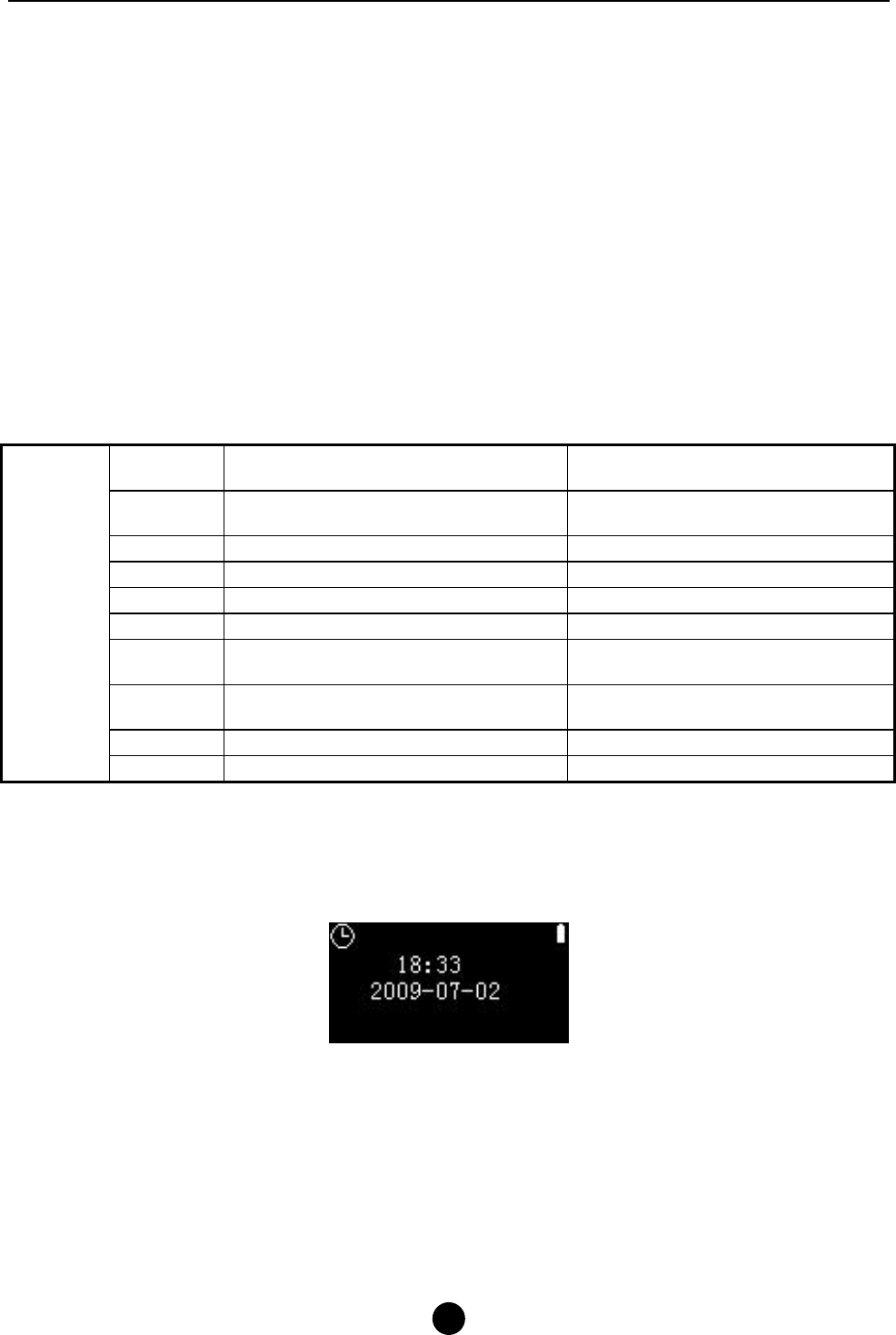
GPS Walker User Manual
8
Tuning into FM radio stations manually
To tune manually, press the Left or Right button. Each time when the buttons are pressed,
the GPS data logger changes the frequency by 0.1MHz.
Advanced Settings
To navigate the Settings menu,
1. Select Setting in the main menu and press the Play button.
2. Press the Up or Down button to choose a setting and press the Play button to enter
the submenu.
3. After setting is finished, press the Menu button to go back to the previous menu.
Equalizer Normal/Classic/Pop/Jazz/Xbass/Rock
Setting sound effect in music
playback
Repeat
Normal/Repeat One/Repeat All/
Random/Random All
Setting repeat mode of music
Backlight 3Sec/5Sec/10Sec/15Sec/Always On Setting the duration of the backlight
Brightness 0/1/2/3/4/5 Setting the brightness level
Contrast 0/1/2/3/4/5 Setting the contrast level
SetTime Setting time
Language
English/Simple Chinese/Traditional
Chinese
Selecting a language
FM Band
87.5~108MHz
76~90MHz
Selecting a FM bandwidth
About Logger information
Settings
Default Resetting to factory default
Time
Select Time in main menu, and press the play button to display current time.
To set time, go to Settings>SetTime,
1. Press the Play button.
2. Press the Left or Right button to set the time and date.
3. Press the Up or Down button to adjust the value of each item.
4. Press the Play button to confirm.










