User's Manual
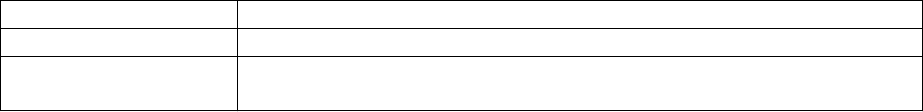
AT Command Manual v1.3
@2010 LM- Technologies Ltd www.lm-technologies.com Page 5 of 18
<header> - Each command will start with “AT+” character sequence except “AT” test command.
<name> - Command name as shown in below table listing all the available commands.
<parameters> - The parameters are required for most of the commands. The parameter may be
character, integer and character sequence (BD address, Pin code, Name etc) depending on the
command operation.
<cr> - This character terminates the command packet and signals the device to proceed with
command execution.
2.4 Command Response
The AT commands will have the response in the below format:
<parameter,value><command_response>
<parameter,value> - This sequence will be part of response to the commands sent in query format.
e.g. STOP1 where STOP is the parameter related to serial port stop bits and 1 is the parameter value.
<command_response> - The command response can be any one of following types:
¾ <cr,lf>OK<cr,lf> - If the command has been sent to Bluetooth device in correct format and is
applicable in current device operating mode.
¾ <cr,lf>ERROR<cr,lf> - If the command has been sent in wrong format/command is invalid/
command is not applicable in current device operating mode.
¾ <cr,lf> - If the command response has been disabled.
2.5 Host Events
Host device connected to Bluetooth device will receive an event sequence on occurrence of
Bluetooth related events.
Different <host_event> are:
¾ <cr,lf>CONNECT “XXXXXXXXXXXX”<cr,lf> - The event sequence will be received on a
successful connection attempt either by local device or from a remote bluetooth device.
¾ <cr,lf>CONNECT Attempt Fail<cr,lf> - When the attempted connection attempt from the
local Bluetooth device fails for some reason. The reason for connection failure will not be
listed.
¾ <cr,lf>DISCONNECT “XXXXXXXXXXXX”<cr,lf> - On the disconnection of the current active
connection, the sequence will be received.
¾ <cr,lf>Inquiry Cancelled<cr,lf> - When the inquiry operation from the local Bluetooth device
is pre terminated using the AT command, the event will be sent to host device.
2.6 Operation Mode
The device will always be in one of the below operating modes:
Online Data Mode Data transfer mode when device is in connected state.
Command Mode Accepts AT command for device configuration.
Online Command Mode Accepts almost all AT commands for device configuration in connected
state.










