User's Manual
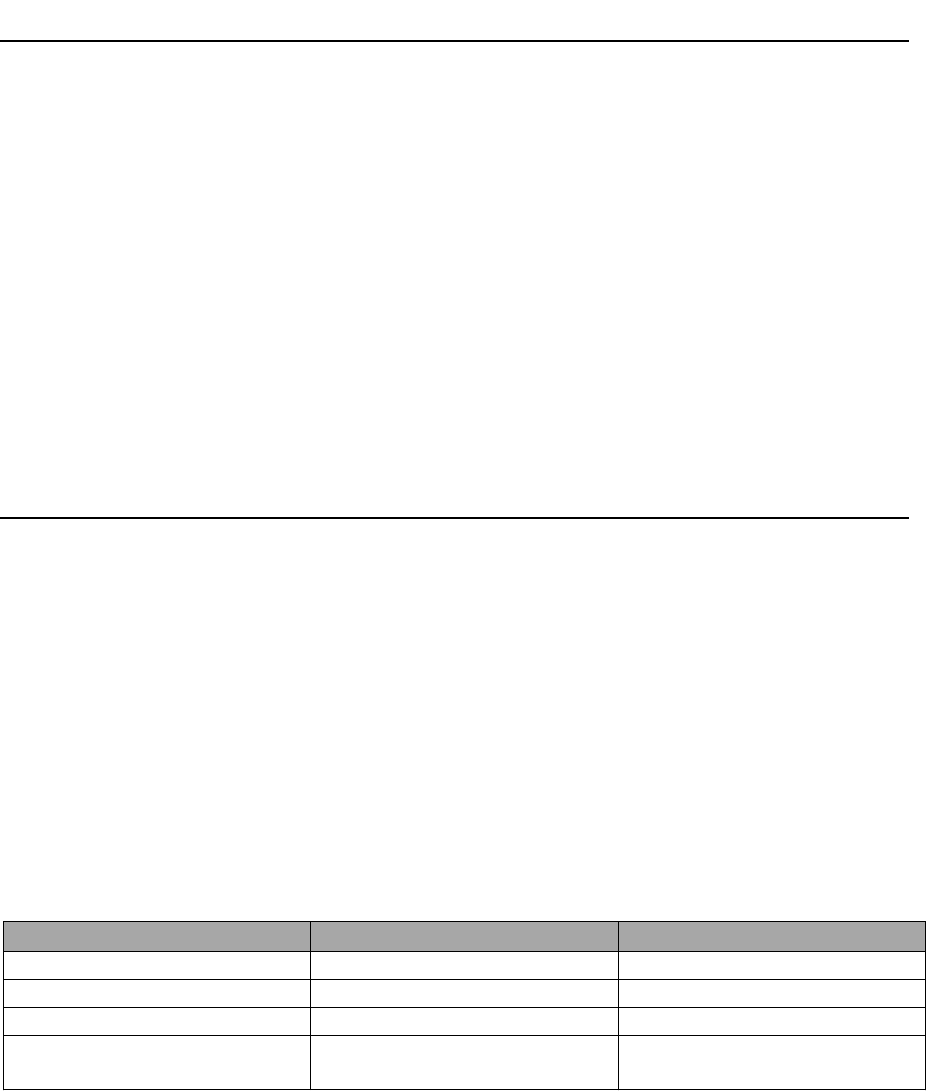
AT Command Manual v1.3
@2010 LM- Technologies Ltd www.lm-technologies.com Page 4 of 18
1 Introduction
This document describes the configuration commands to control the operation of following LM
Bluetooth devices:
1) LM048 adapter
2) LM058 adapter
3) LM048 SPA adapter
4) LM400 module
5) LM780 module
6) LM071 module
7) LM072 module
8) LM048v2 adapter
9) LM058v2 adapter
2 AT command Set
2.1 History
The AT command set was developed by Hayes to control the operation of telephony modems. The
command set has been extended to control bluetooth device primary operation such as inquiry,
connection setup/ disconnection etc. Other AT commands are also available to control the serial port
setup and other user friendly features.
The Bluetooth device powers up in unconnected state and can be configured using UART interface
similar to telephony modems. The device will act as Bluetooth slave by default and can be
inquired/connect from other Bluetooth master device in neighborhood. The AT commands can be
used to change the default behavior and settings for the current as well as future power up cycles.
2.2 Terminology
Symbol Description ASCII value (Hex)
<cr> Carriage Return 0x0D
<lf> Line Feed 0x0A
<cr,lf> Carriage return and line feed 0x0D, 0x0A
XXXXXXXXXXXX 12 hexadecimal BD address
sequence
2.3 Command format
All the AT commands except the “AT” test command use the below command structure:
<header><name>< parameters> <cr>










