User's Manual
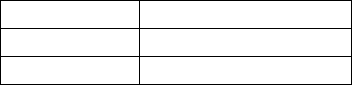
AT Command Manual v1.3
@2010 LM- Technologies Ltd www.lm-technologies.com Page 15 of 18
2.8.19.3.1 Response
<command_response><host_event> where <host_event> will be connection related
event depending on the connection attempt result.
2.8.20 AT+DROP
This command is used to drop connection from master or slave device. It is only allowed in online
command mode when the device is in connected state.
2.8.20.1 AT+DROP<cr>
Drop current connection when the device in online command mode.
2.8.20.1.1 Response
<command_response><host_event> where <host_event> will be dis-connection
event.
2.8.21 AT+BOND
For security purpose, this command is used to specify a unique remote Bluetooth device to be
connected. In the master role, the local device pairs and connects with the designated remote slave
address. In the slave mode, this command is a filter condition to accept the connection request from
the master device. The current bonded device address can be retrieved by sending this command in
query format.
2.8.21.1 AT+BOND=XXXXXXXXXXXX<cr>
2.8.21.1.1 Response
<command_response>
2.8.21.2 AT+BOND-<cr>
Restore the status in which the local Bluetooth device can connect with any remote device.
There is no device bonded with local device.
2.8.21.2.1 Response
<command_response>
2.8.21.3 AT+BOND?<cr>
2.8.21.3.1 Response
<cr,lf><XXXX-XX-XXXX><command_response> if the command is successful. Here,
XXXX-XX-XXXX is the Bluetooth address of bonded device. . E.g on default setup,
there will be no bonded device, hence the response will be <cr,lf>0000-00-
0000<cr,lf><command_response>
2.8.22 AT+ACON
This command is used to enable/disable auto-connection feature in the master role. The current
setting can also be retrieved by sending this command in query format.
2.8.22.1 AT+ACONc<cr>
Where parameter c is a character used to enable/disable the auto connection feature.
c Connect Type
‘+’ Auto Connect
‘-‘ Manual










