Manual
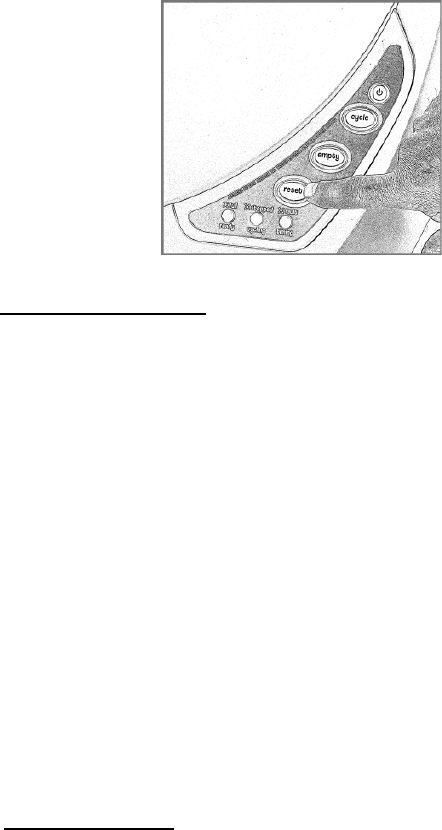
16
Toll Free: 877-250-7729 www.Litter-Robot.com
4. Reset Button + [Control Panel Lockout]
Press and Release:
When pressed while the Globe is at the Home position
with the blue light on, it resets the Cat Sensor.
When pressed during a cycle, it pauses the cycle. If
pressed again while paused, it will abort the cycle.
If pressed when the red light is on, it cancels the Wait
Time and the unit returns to standby (blue light on).
IMPORTANT: Any time you do anything that affects the
weight or placement of the unit, including adding or
removing litter, emptying the Waste Drawer, or moving
or cleaning the unit, press the Reset button once you are
done. The Reset button adjusts the Cat Sensor
automatically, ensuring the Litter-Robot will detect your
cat and cycle properly.
Press and Hold: Activates Control Panel Lockout (see
page 23), indicated by the blue light blinking
momentarily.
While in Control Panel Lockout mode, press and hold the
Reset button to exit the mode, indicated by the blue
light blinking momentarily.
This setting will disable all button functions on the
Control Panel while allowing the unit to function
normally in Automatic Mode. During Control Panel
Lockout you can still turn the unit off by pressing and
holding the Power button for 3 seconds.










