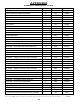Owner's manual
The rst section of the appendix includes examples of ASCII text les and tables describing each eld. Examples
from page 36 to 41 (one type of Totalizer Record and four types Dispatch records) are generated by the back ofce
software for DMS Ofce. These les make up DELLOAD.DAT which LCLoad converts to .500 les for DMS Delivery.
Examples from page 41 to 46 (one type of Totalizer Record, four types Delivery records and one type of Completed
Miscellaneous Transactions record) are converted into text les by DMS Ofce for the back ofce software.
The rst record in the DELLOAD.DAT le, the Totalizer
Record contains data for all products. Most of the numeric
elds, as well as the date and time, are set to zero, and the
alphanumeric elds are blank. DMS Delivery will populate
these elds in DELREAD.DAT.
Each Dispatch Record contains account-specic data for a
customer tank. This record contains all information relevant
to fullling a particular customer’s request including preset
type and amount, price, taxes, and discounts. There are
four examples in this appendix. They are exclusive and
not to be used together. In the examples, deviations from
the original Standard Dispatch Record are in bold type.
The DELREAD.DAT Totalizer Record contains product
data gathered in DMSDelivery.
Each Delivery Record contains account-specic data
relevant to a particular customer tank’s completed delivery.
The Dispatch Record and its corresponding completed
Delivery Record are linked via the access number eld
There are four examples in this appendix. In the examples,
deviations from the original Standard Dispatch Record
are in bold type.
Each Miscellaneous Transaction Record contains data for
a miscellaneous billable service(s) or unmetered product
delivery for a customer.
Included Dispatch Record Examples:
STanDarD DiSpaTcH recOrD
STanDarD DiSpaTcH recOrD wiTH BeGinninG Balance
Adds numeric eld (Beginning Balance Field).
STanDarD DiSpaTcH recOrD wiTH exTenDeD Driver
inSTrucTiOnS
Adds two alphanumeric elds (Driver Instruction).
Increases the size of one alphanumeric eld (Driver
Instruction)
STanDarD DiSpaTcH recOrD wiTH BeGinninG Balance
anD eexTenDeD Driver inSTrucTiOnS
Adds numeric eld (Beginning Balance Field).
Adds two alphanumeric elds (Driver Instruction).
Increases the size of one alphanumeric eld
(Driver Instruction).
Included Delivery Record Examples:
STanDarD Delivery recOrD
STanDarD Delivery recOrD wiTH BeGinninG Balance
Adds numeric eld (Beginning Balance Field)
STanDarD Delivery recOrD wiTH exTenDeD Driver
inSTrucTiOnS
Adds three alphanumeric elds ((2) Twenty-four
bytes of reserved pad space, Sixteen bytes of reserved
pad space).
STanDarD Delivery recOrD wiTH BeGinninG Balance
anD exTenDeD Driver inSTrucTiOnS
Adds numeric eld (Beginning Balance Field). Adds
three alphanumeric elds ((2) Twenty-four bytes of reserved
pad space, Sixteen bytes of reserved pad space).
- H = Header • 2 = Sequence #
- Numeric
- Alphanumeric
- Numeric value, no decimal point
- Numeric value, decimal point
- Alphanumeric
Numeric elds must contain a value. If the eld does not
have a value, use a “0”.
If an alphanumeric elds does not have a value, use a
blank space “ “.