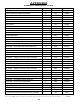Owner's manual
The last line in a section (Header, Trailer, etc.) must end
with checked.
Generic laBel
Selects static textual information entered in the
eld, such as company contact information.
SySDeFS HeaDer lineS
SysDefs.500 header information such as address and
phone number.
SySDeFS FOOTer lineS
SysDefs.500 footer elds such as “Footer 1”, “Footer
2”, etc.
MiSc. TranS. lineS
Miscellaneous charges applied to the delivery.
cuSTOMer naMe
Customer name - as it appears in the database.
cuSTOMer aDDreSS 1
Customer address - as it appears in the database.
cuSTOMer aDDreSS 2
Address 2 of the customer database.
cuSTOMer ciTy
Customer as it is found in the customer database. (If the
address was parsed when LCLoad was run.)
The space between the label and the value. Each line is
left justied, label rst. (To right justify the value, enter a
value equal to the .)
cHeckeD The following record will be printed on
the next line.
uncHeckeD The following record will be printed on
the same line as the current record.
, in the Record Text Windows, contains a drop
down menu of data that the TCM can apply to the DMS
Delivery ticket printout. When a ticket is printed, DMS
Delivery will print the of the data the data value itself.
For example, if you choose , DMS Delivery will
print “PRICE/GALLON” followed by the value of the unit
price “$XXX.XXX”.
Each ticket section has a slightly different selection of
.
The text printed on the line to describe the value of the
record. Some do not allow information in
the Label eld.