User Manual
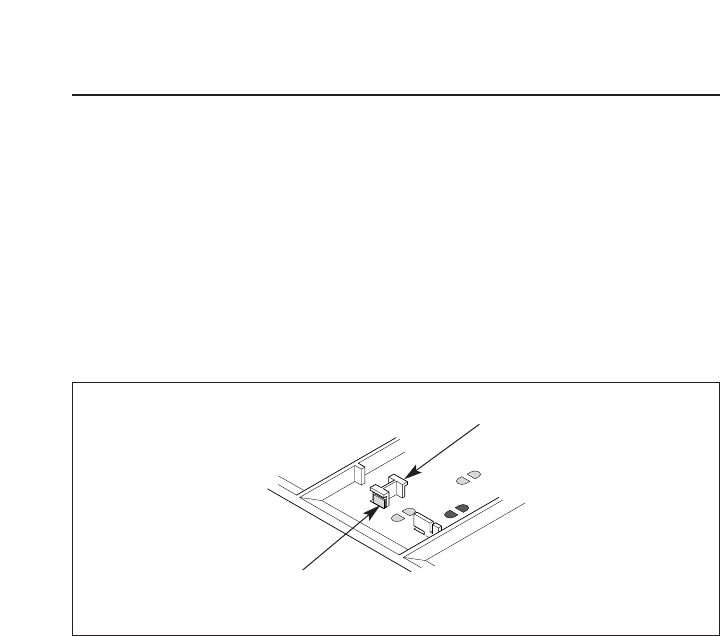
7
Connecting your transformer
C
onnecting your transformer to your FasTrack layout is very simple. If you are adding on to
your train set loop or you have a FasTrack terminal section with the wires already
connected, you can connect your transformer directly to the FasTrack terminal section wires.
Refer to the train set or power terminal section owner’s manual.
If you have purchased eight curve and four straight sections separately, we recommend that
you connect your transformer to the track using an Accessory Power Wire (available separately,
6-12053). The quick connectors at the end of the Accessory Power Wire are connected to the
connector tabs on the underside of the track. Slide the quick connectors over the connector tabs
to make the connections. Refer to Figure 5. Connect the other end of the wire to your
transformer’s Power/A for the inner rail and Common/Gound/U terminals for the outer rail.
Figure 5. Connector tabs
Connector
tab for outer
rail (ground)
Connector
tab for inner
rail (power)
Connections are made on the
underside of the track.








