User Manual
Table Of Contents
- User Guide
- Table of Contents
- List of Figures
- Chapter 1: Introduction
- Chapter 2: Planning your Wireless Network
- Chapter 3: Getting to Know the Wireless-G Notebook Adapter
- Chapter 4: Software Installation and Configuration
- Chapter 5: Hardware Installation
- Chapter 6: Using the WLAN Monitor
- Appendix A: Troubleshooting
- Appendix B: Wireless Security
- Appendix C: Windows Help
- Appendix D: Glossary
- Appendix E: Specifications
- Appendix F: Warranty Information
- Appendix G: Regulatory Information
- Appendix H: Contact Information
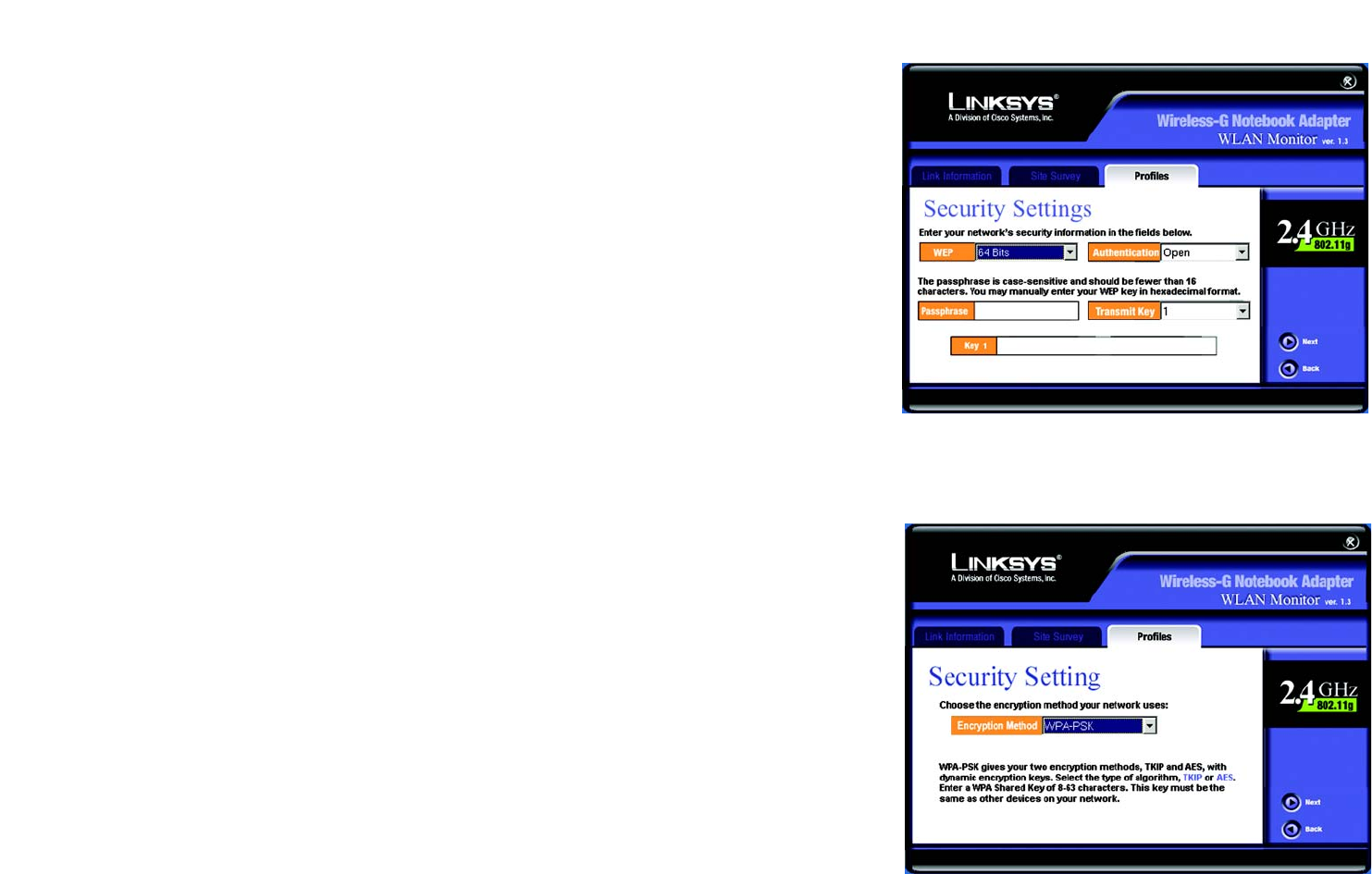
20
Chapter 6: Using the WLAN Monitor
Creating a New Profile
Wireless-G Notebook Adapter
Transmit Key - The default transmit key number is 1. If your network’s access point or wireless router uses
transmit key number 2, 3, or 4, select the appropriate number from the Transmit Key drop-down box.
Key 1- The WEP key you enter must match the WEP key of your wireless network. If you are using 64-bit
WEP encryption, then the key must consist of exactly 10 hexadecimal characters. If you are using 128-bit
WEP encryption, then the key must consist of exactly 26 hexadecimal characters. Valid hexadecimal
characters are “0” to “9” and “A” to “F”.
WPA-PSK
WPA-PSK, Wi-Fi Protected Access-Pre-Shared Key, offers two encryption methods, TKIP and AES, with
dynamic encryption keys. Click the Next button to continue and the screen in Figure 6-17 appears. Click the
Back button to return to the previous screen.
Figure 6-15: WEP Settings
Figure 6-16: WPA-PSK Settings










