User manual
Table Of Contents
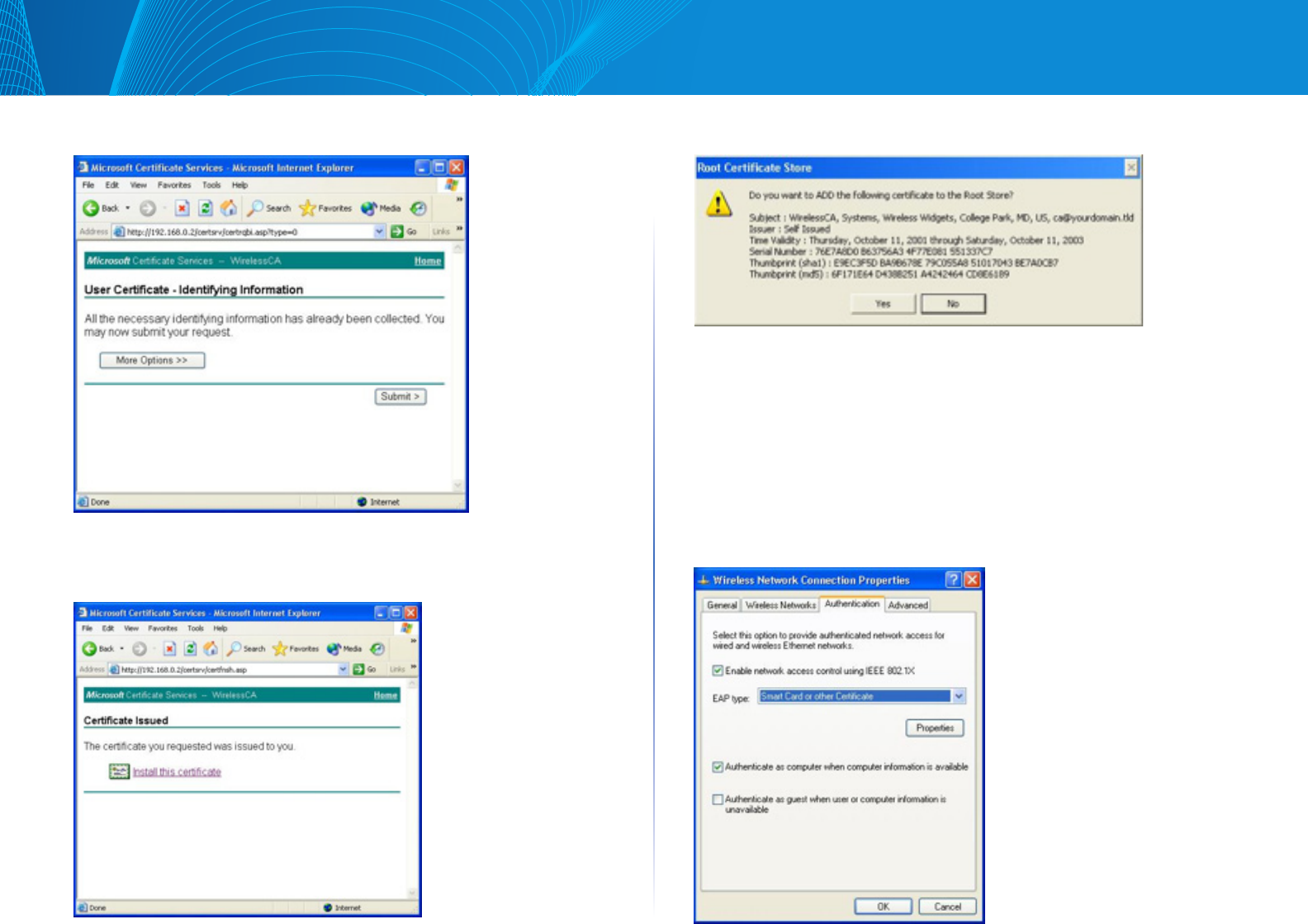
48
Appendix C PC And Server Configuration
Linksys
6. Click Submit.
Figure 65: Identifying Information Screen
7. A message will be displayed and the certificate will be returned to you.
Click Install this certificate.
Figure 66: Certificate Issued Screen
8. You will receive a confirmation message. Click Yes .
Figure 67: Root Certificate Screen
9. Certificate setup is now complete.
802.1x Authentication Setup
1. Open the properties for the wireless connection, by selecting Start - Control
Panel - Network Connections.
2. Right-click on the Wireless Network Connection, and select Properties.
3. Select the Authentication Tab, and ensure that Enable network access
control using IEEE 802.1X is selected, and Smart Card or other Certificate is
selected from the EAP type.
Figure 68: Authentication Tab










