User manual
Table Of Contents
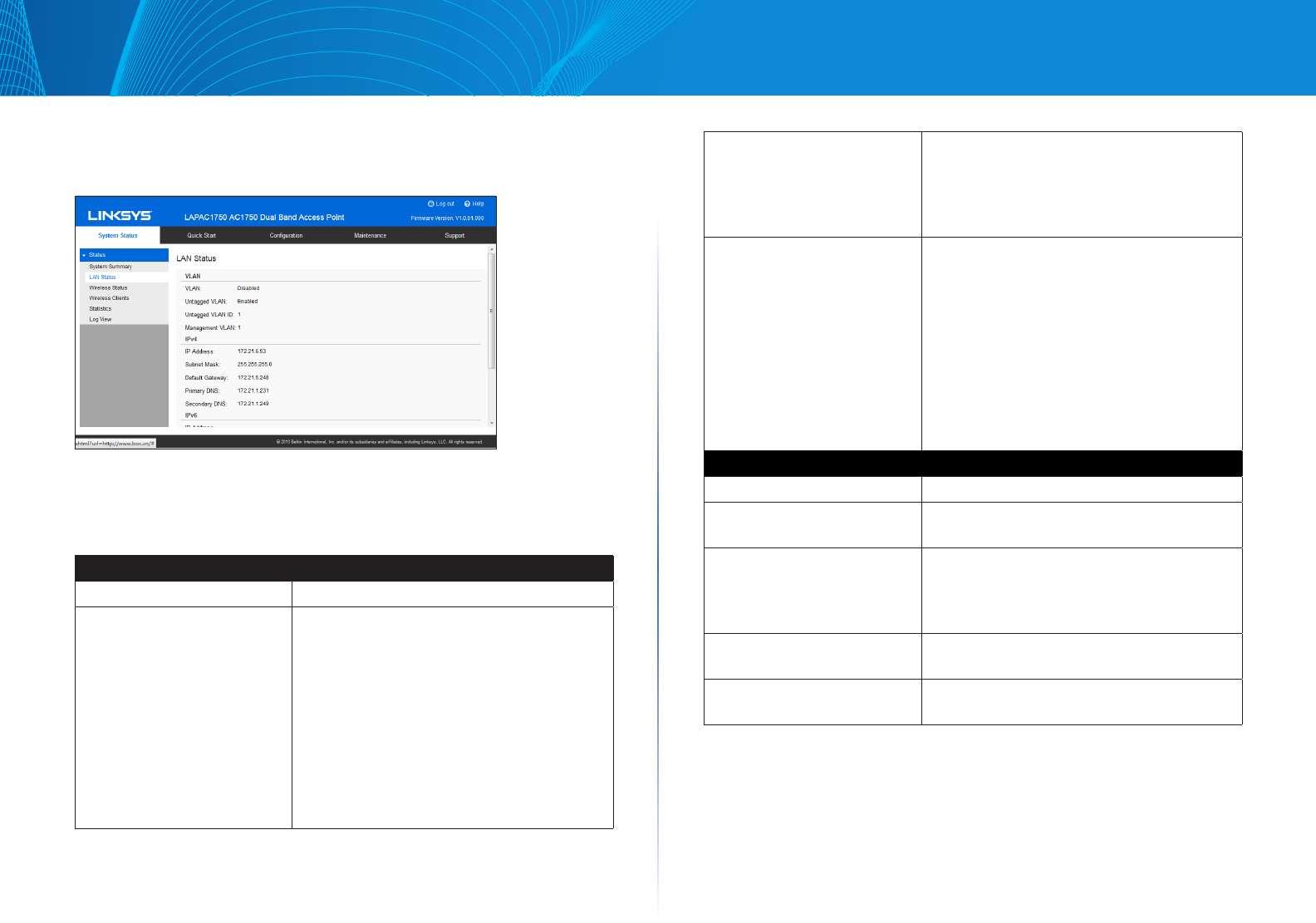
28
Chapter 3 Operation and Status
Linksys
LAN Status
LAN Status displays settings, and status of LAN interface.
Figure 33: LAN Status Screen
Data - LAN Status
VLAN
VLAN Enabled or disabled (default).
Untagged VLAN Enabled (default) or disabled.
When enabled, and if its VLAN ID is equal
to Untagged VLAN ID, all traffic is untagged
when sent from LAN ports. Untagged traffic
can be accepted by LAN ports. If disabled,
traffic is always tagged when sent from LAN
port and only tagged traffic can be accept
from LAN port.
By default all traffic on the access point uses
VLAN 1, the default untagged VLAN.
Untagged VLAN ID Displays the untagged VLAN ID. Traffic on
the VLAN that you specify in this field is not
be tagged with a VLAN ID when forwarded
to the network. VLAN 1 is the default ID for
untagged VLAN.
Management VLAN Displays the Management VLAN ID. The
VLAN associated with the IP address you
use to connect to the access point. Provide
a number between 1 and 4094 for the
Management VLAN ID. The default is 1.
This VLAN is also the default untagged VLAN.
If you already have a management VLAN
configured on your network with a different
VLAN ID, you must change the VLAN ID of the
management VLAN on the access point.
IPv4/v6
IP Address The IP address of the wireless access point.
Subnet Mask The Network Mask (Subnet Mask) for the IP
address above.
Default Gateway Enter the gateway for the LAN segment to
which the wireless access point is attached
(the same value as the PCs on that LAN
segment).
Primary DNS The primary DNS address provided by the
DHCP server or configured manually.
Secondary DNS The secondary DNS address provided by the
DHCP server or configured manually.










