User manual
Table Of Contents
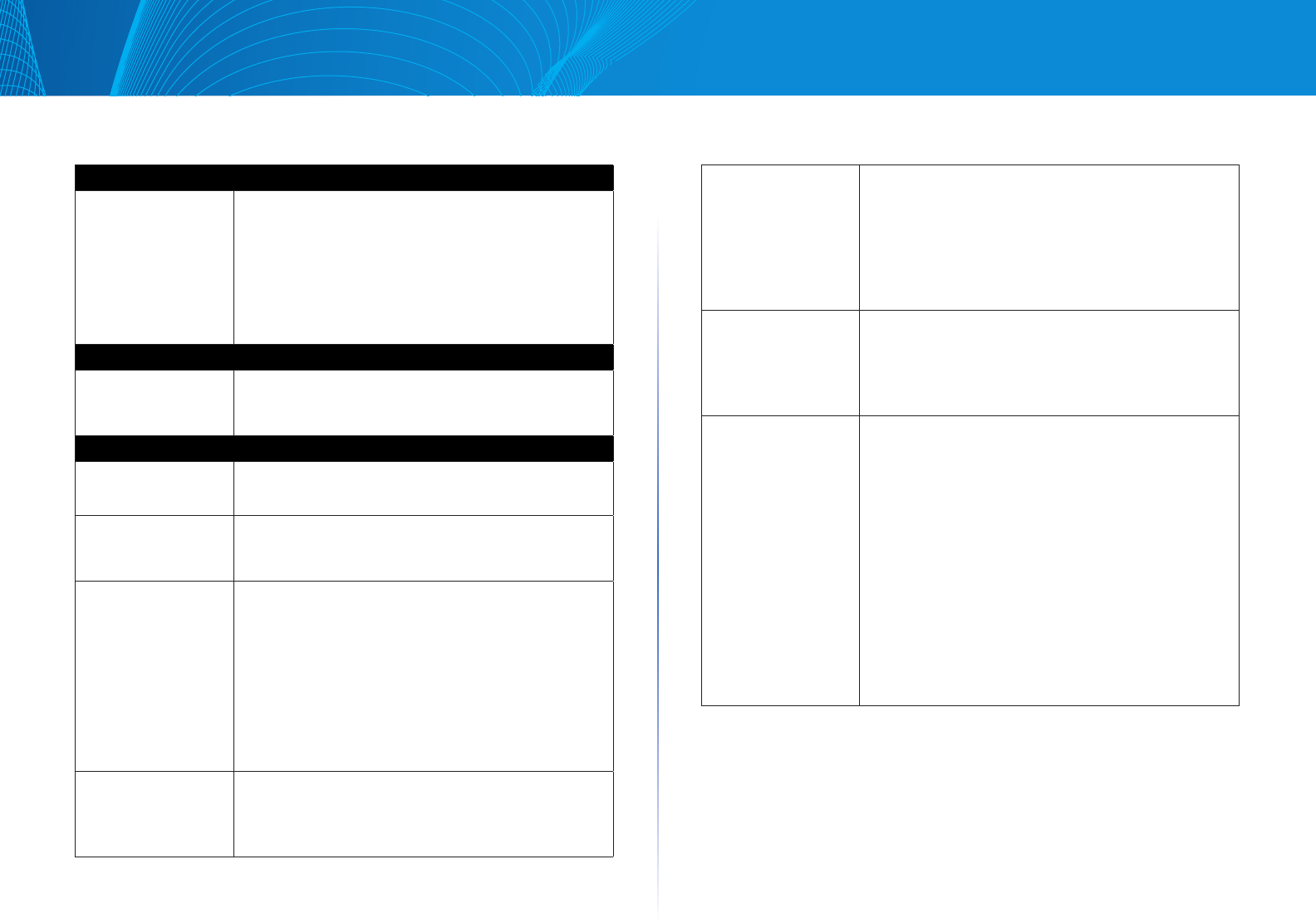
CHAPTER 2 Access Point Setup
Linksys
25
Data - Advanced Settings Screen
Band Steering
Band Steering Enable or disable Band Steering function.
Band Steering is a technology that detects whether
the wireless client is dual-band capable. If it is, band
steering pushes the client to connect to the less-
congested 5 GHz network. It does this by actively
blocking the client’s attempts to connect with the
2.4GHz network.
Isolation
Isolation between
SSIDs
Define whether to isolate traffic between SSIDs. If
enabled, wireless clients in different SSIDs cannot
communicate with each other. Enabled by default.
Advanced Parameters
Wireless Radio Select the desired radio from the list.
Radio 1 is for 2.4 GHz, and Radio 2 is for 5 GHz.
Worldwide Mode
(802.11d)
Worldwide Mode (802.11d) enables the access point
to direct connected wireless devices to radio settings
specific to where in the world the devices are in use.
Channel Bandwidth Select the designed channel bandwidth for the
wireless radio.
• 20MHz - Select if you are not using any 802.11n
wireless devices.
• 20/40MHz - Select if you are using both 802.11n
and non-802.11n wireless devices.
• 20/40/80MHz - Select if you are using 802.11ac,
802.11n and non-802.11n wireless devices.
Guard Interval Select the guard interval manually for Wireless-N
connections. The two options are Short (400
nanoseconds) and Long (800 nanoseconds). The
default is Auto.
CTS Protection
Mode
CTS (Clear-To-Send) Protection Mode boosts the access
point’s ability to catch all Wireless-G transmissions, but
it severely decreases performance. By default, CTS
Protection Mode is disabled, but the access point will
automatically enable this feature when Wireless-G
devices are not able to transmit to the access point in
an environment with heavy 802.11b traffic.
Beacon Interval The access point transmits beacon frames at regular
intervals to announce the existence of the wireless
network. Enter the interval between the transmissions
of beacon frames. The value range is between 40 and
1000 milliseconds and default is 100 milliseconds.
DTIM Interval Enter the Delivery Traffic Information Map (DTIM)
period, an integer from 1 to 255 beacons. The default
is 1 beacon.
The DTIM message is an element included in some
beacon frames. It indicates which client stations,
currently sleeping in low-power mode, have data
buffered on the access point await-ing pickup.
The DTIM period that you specify indicates how often
the clients served by this WAP device should check for
buffered data still on the access point awaiting pickup.
For example, if you enter 1, clients check for buffered
data on the access point at every beacon. If you enter
10, clients check on every 10th beacon.










