User manual
Table Of Contents
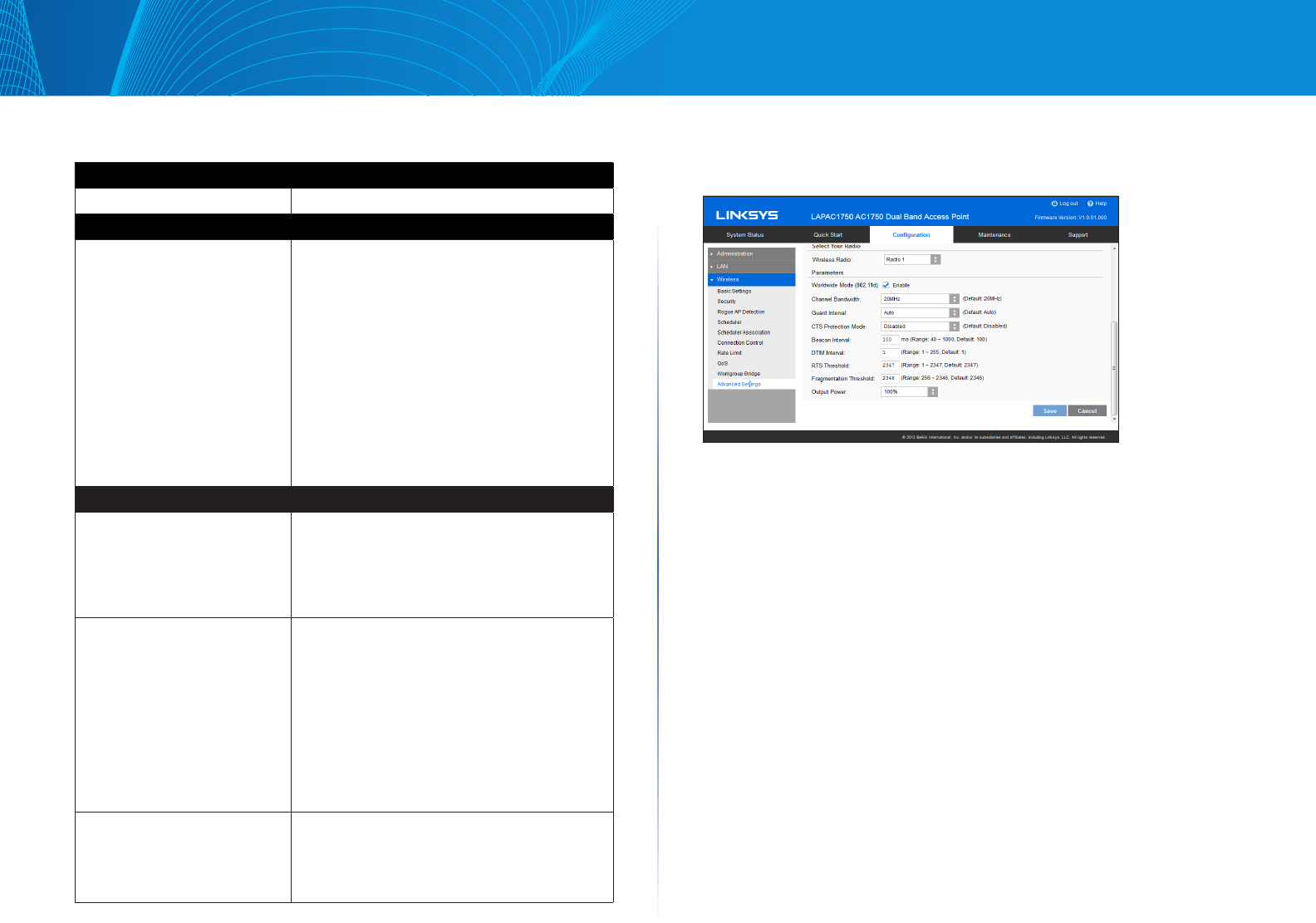
CHAPTER 2 Access Point Setup
Linksys
24
Data - Workgroup Bridge Screen
Workgroup Bridge
Radio Select the desired radio from the list.
Workgroup Bridge Status
Status Enable or disable Workgroup Bridge function.
Workgroup Bridge can only be enabled when
VLAN function is disabled.
Before configuring Workgroup Bridge, make
sure all devices in Workgroup Bridge have the
following identical settings.
Radio
IEEE 802.11 Mode
Channel Bandwidth
Channel (Auto is not recommended)
Infrastructure Client Interface
SSID Enter the name of the SSID to which
Workgroup Bridge will connect or click Site
Survey button to choose from the list. You
must do this for Workgroup Bridge to connect
to a remote access point.
Remote MAC Address Normally, Workgroup Bridge connects to
a remote access point by matching SSID.
When multiple remote access points has the
same SSID,Workgroup Bridge can connect to
different remote access points.
Optional: You can specify the MAC address of
the remote access point to limit Workgroup
Bridge’s connection to a specific remote
access point. The format is xx:xx:xx:xx:xx:xx.
Security Mode Select the desired mode from the list.
Disabled
WPA-Personal
WPA2-Personal
Advanced Settings
Configure advanced parameters of the wireless radios.
Figure 31: Advanced Settings










