User manual
Table Of Contents
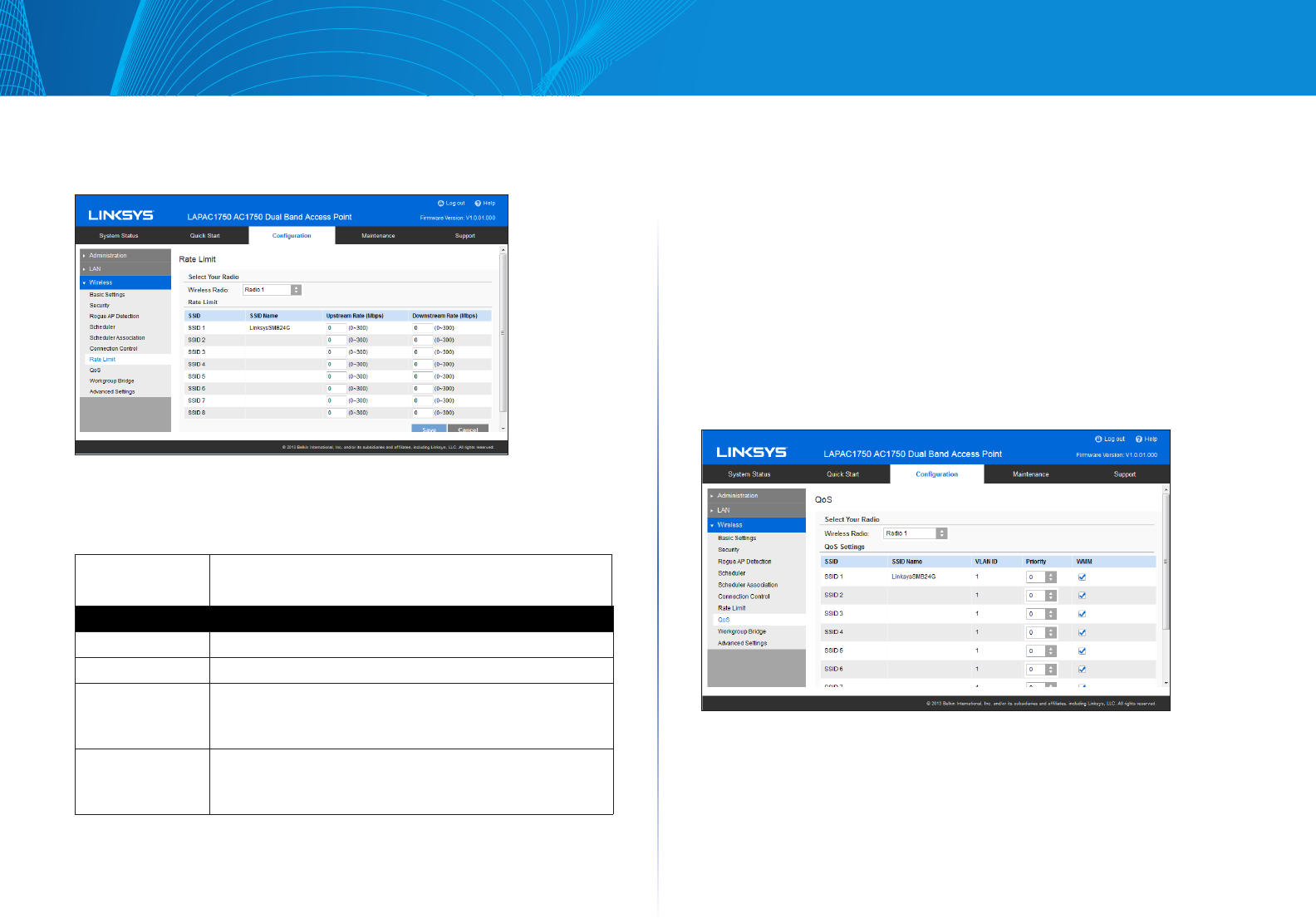
CHAPTER 2 Access Point Setup
Linksys
22
Rate Limit
Limit downstream and upstream rate of SSIDs.
Figure 28: Rate Limit Screen
Data - Rate Limit Screen
Wireless Radio Select the desired radio from the list.
Radio 1 is for 2.4 GHz, and Radio 2 is for 5 GHz.
Rate Limit
SSID The index of SSID.
SSID Name The name of the SSID.
Upstream Rate Enter a maximum upstream rate for the SSID. The range is
from 0 to 300 Mbps* for Radio 1 and from 0 to 800 Mbps*
for Radio 2; 0 means no limitation.
Downstream
Rate
Enter a maximum downstream rate for the SSID. The range
is from 0 to 300 Mbps* for Radio 1 and from 0 to 800 Mbps*
for Radio 2; 0 means no limitation.
*Maximum Performance derived from IEEE Standard 802.11 specifications (draft
specifications for 802.11ac). Actual performance can vary, including lower wireless
network capacity, data throughput rate, range and coverage. Performance
depends upon many factors, conditions and variables, including products used,
interference and other adverse conditions. 802.11ac 1300 Mbps in the 5GHz Band
is approximately 3 x faster than 802.11n 450 Mbps in the 2.4GHz Band. An 802.11ac
adapter will be needed to achieve 11ac data rates and up to 1300 Mbps wireless
speeds may be achieved when connecting to other 802.11ac 1300 Mbps devices.
QoS
The QoS (Quality of Service) feature allows you to specify priorities for different
traffic coming from your wireless client. Lower priority traffic will be slowed
down to allow greater throughput or less delay for high priority traffic.
Figure 29: QoS Screen










