User manual
Table Of Contents
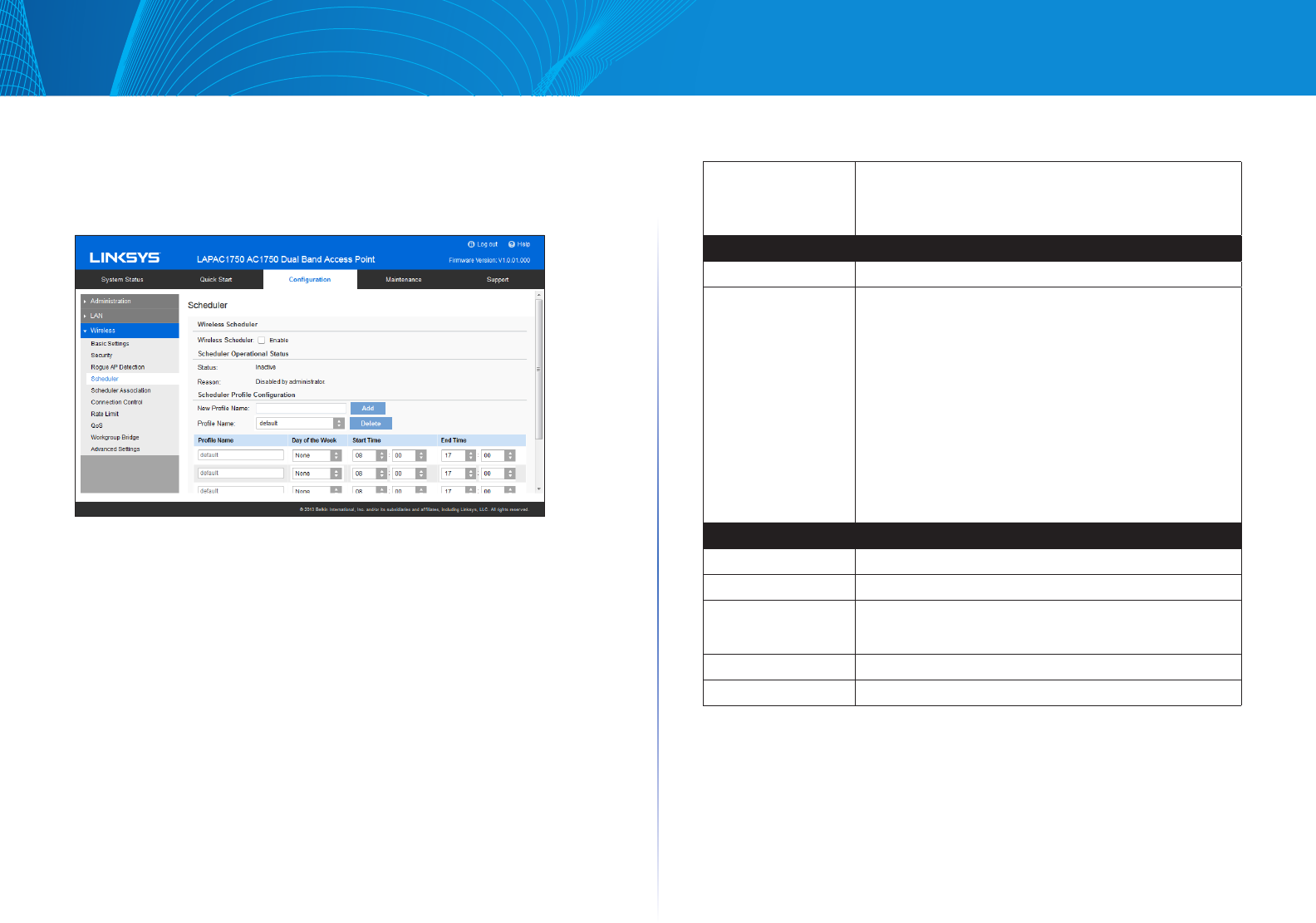
CHAPTER 2 Access Point Setup
Linksys
20
Scheduler
Configure a rule with a specific time interval for SSIDs to be operational.
Automate enabling or disabling SSIDs based on the profile definition. Support
up to 16 profiles and each profile can include four time rules.
Figure 25: Scheduler Screen
Data - Scheduler Screen
Wireless Scheduler Enable or disable wireless scheduler.
If disabled, even if some SSIDs are associated with
profiles, they will be always active.
Scheduler Operational Status
Status The operational status of the scheduler.
Reason The detailed reason for the scheduler operational
status. It includes the following situations.
• Systemtimeisoutdated.
Scheduler is inactive because system time is
outdated.
• AdministrativeModeisdisabled.
Scheduler is disabled by administrator.
• Active
Scheduler is active.
Scheduler Profile Configuration
New Profile Name Enter the name for new profile.
Profile Name Select the desired profile from the list to configure.
Day of the Week Select the desired day from the list.
Option “None” means this time rule is disabled.
Start Time Choose the start time.
Finish Time Choose the finish time.










