User manual
Table Of Contents
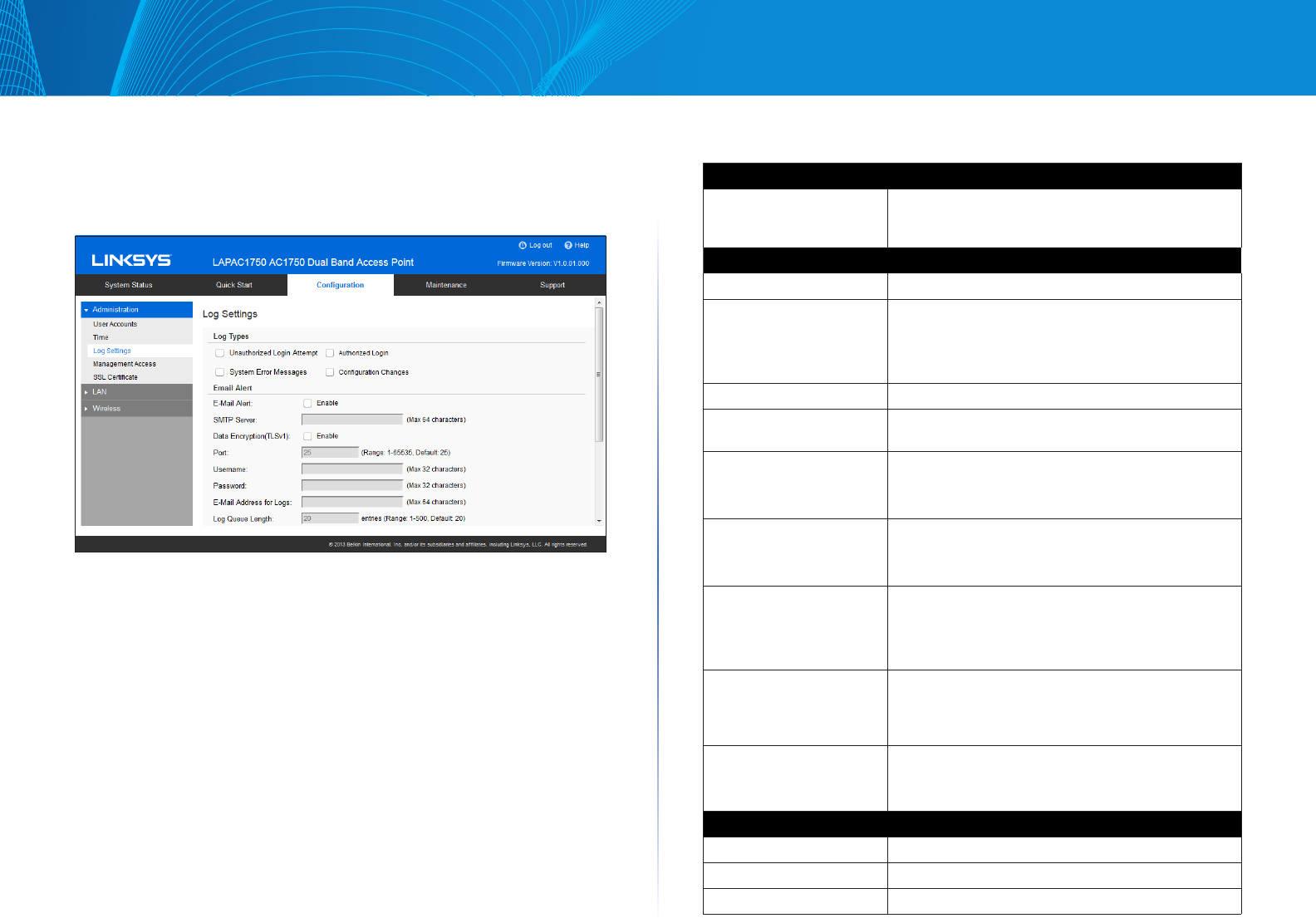
CHAPTER 2 Access Point Setup
Linksys
7
Log Settings Screen
The logs record various types of activity on the access point. This data is useful
for troubleshooting, but enabling all logs will generate a large amount of data
and adversely affect performance.
Figure 11: Log Settings Screen
Data - Logs Screen
Log Types
Log Types Select events to log. Checking all options increase the
size of the log, so enable only events you believe are
required.
Email Alertt
Email Alert Enable email alert function.
SMTP Server Enter the email server that is used to send logs. It can
be an IPv4 address or a domain name.
Valid characters include alphanumeric characters, “_”,
“-” and “.”. Maximum length is 64 characters.
Data Encryption Enable if you want to use data encryption.
Port Enter the port for the SMTP server. The port is a value
from 1 to 65535 and default is 25.
Username Enter the Username to log in to your SMTP server.
The Username can include up to 32 characters. Special
characters are allowed.
Password Enter the Password to log in to your SMTP server.
The Password can include up to 32 characters. Special
characters are allowed.
Email Address for Logs Enter the email address the log messages are to be
sent to.
Valid characters include alphanumeric characters, “_”,
“-”, “.” and “@”. Maximum length is 64 characters.
Log Queue Length Enter the length of the queue: up to 500 log messages.
The default is 20 messages. When messages reach the
set length the queue will be sent to the specified email
address.
Log Time Threshold Enter the time threshold (in seconds) used to check if
the queue is full. It’s a value from 1 to 600 and default
is 600 seconds.
Syslog
Syslog Notification Enable Syslog notification.
IP Type Select the IP type of the syslog server: IPv4 or IPv6.
Server IP Address Enter the IPv4 or IPv6 address of syslog server here.










