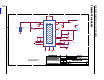Instruction Manual
4
dc2369af
DEMO MANUAL DC2369A
FORM THE WIRELESS NETWORK
6. In the port name field, enter the COM port that cor-
responds to the Manager API. This is typically the last
of the
four COM ports added. Then click the connect
button. The GUI window will change as shown in Figure
4 if connection is successful.
If you don’t know what the Manager API COM port is,
refer to the
SmartMesh IP Tools Guide for instructions.
7. To select a mote for display, see the Select mote: pull
down menu in the Configuration section, and select from
the list of connected motes. The pull-down list will be
populated with the MAC address of all DC2369A motes
that are found on the network. The last few digits of
these MAC addresses can also be found on a label on
your DC2369A motes. Click on Display Mote. The GUI
window will change similar to Figure 5.
8. Measured Current (A) shows the current measured
between the DC2369A input connectors. Used battery
life shows an estimation of the percentage of the AAA
batteries that has been used since last reset, based on
the coulomb counter reading of the mote’s LTC3335
power supply. This will likely start at 0.0% when the
mote first powers up, and will only change after many
hours of operation.
Figure 4. DC2369A GUI Successful Connection
Downloaded from Arrow.com.Downloaded from Arrow.com.Downloaded from Arrow.com.Downloaded from Arrow.com.