User's Manual
Table Of Contents
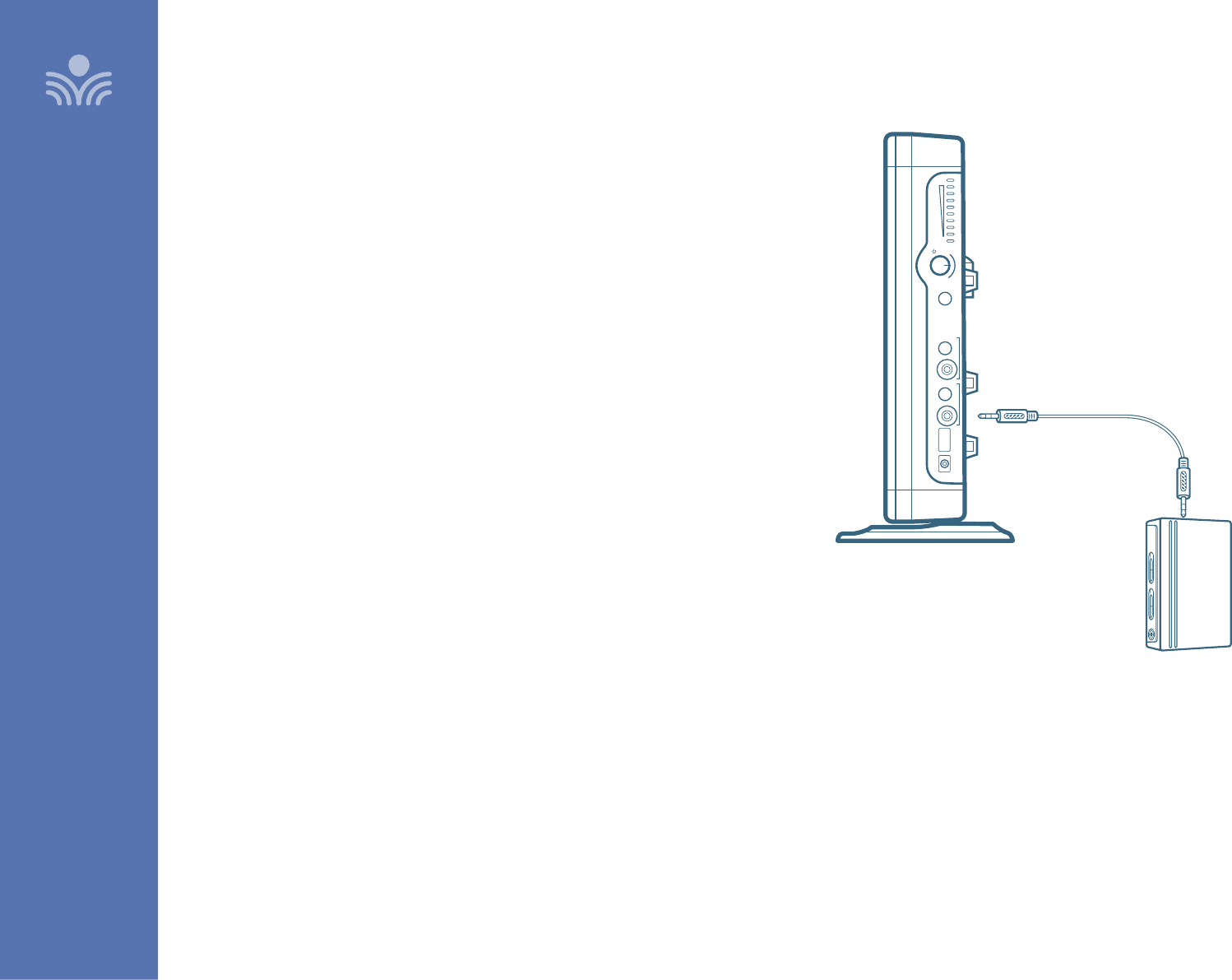
19
Output to Assistive Listening Device (ALD)
1. Turn the ALD (Assistive Listening Device) volume control on the Redcat side
panel counterclockwise all way the down.
2. Determine the size and type of audio input jack on the device as many
manufacturers’ products dier in connector size and shape. Many personal
FM transmitters require a 3.5mm to 3.5mm patch cable (part# MSC3535, not
included).
3. Connect a patch cable from the ALD’s microphone jack or AUX input to the
3.5mm audio jack labeled “ALD OUT” on the side of the Redcat.
4. With the Redcat and ALD turned on, speak into the Flexmike and slowly
adjust the ALD volume control until the appropriate audio level is attained in
the ALD’s receiver headphones.
5. It may be necessary to also adjust the volume on the Personal FM receiver to
achieve appropriate volume level.
SET-UP & USE / OPERATION
Push
Level
Tone
Input
Power
24V/1.75A
Charge
5V/500mA
Output










