User's Manual
Table Of Contents
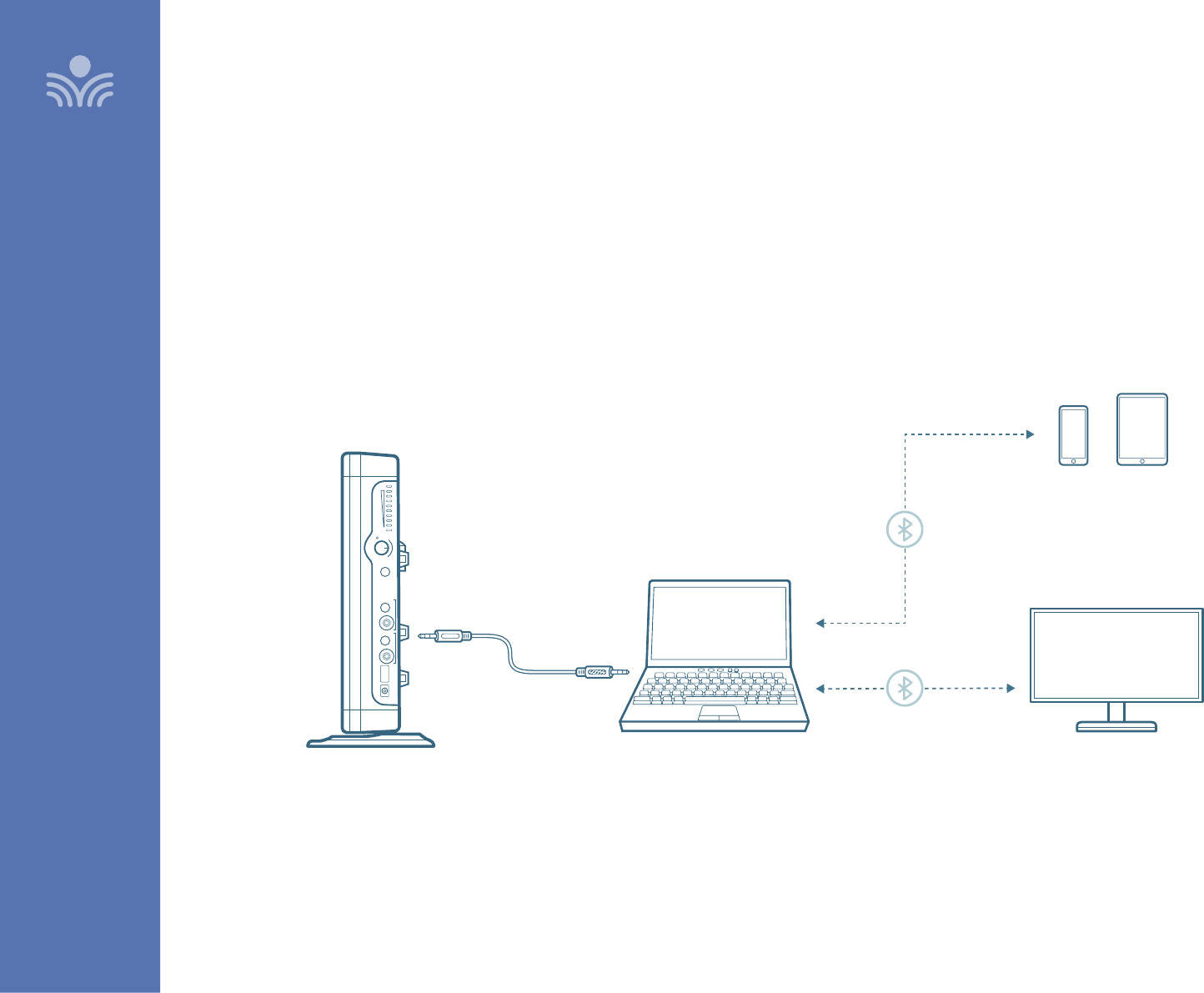
16
SET-UP & USE / OPERATION
Audio Integration
In this section you will find instructions on how to connect an external audio
device like a TV, DVD or computer directly into the Redcat.
AUDIO INPUT
The Redcat has one AUDIO INPUT with volume control for connecting to
classroom audio sources. Use a patch cable (not included) to connect a
computer, iPod, iPad, or other audio source.
Push
Level
Tone
Input
Output
Power
24V/1.75A
Charge
5V/500mA
REDCAT
AUDIO INPUT
AUDIO OUTPUT
BLUETOOTH
INTERACTIVE DISPLAY
PHONE / TABLET
LAPTOP










