User's Manual
Table Of Contents
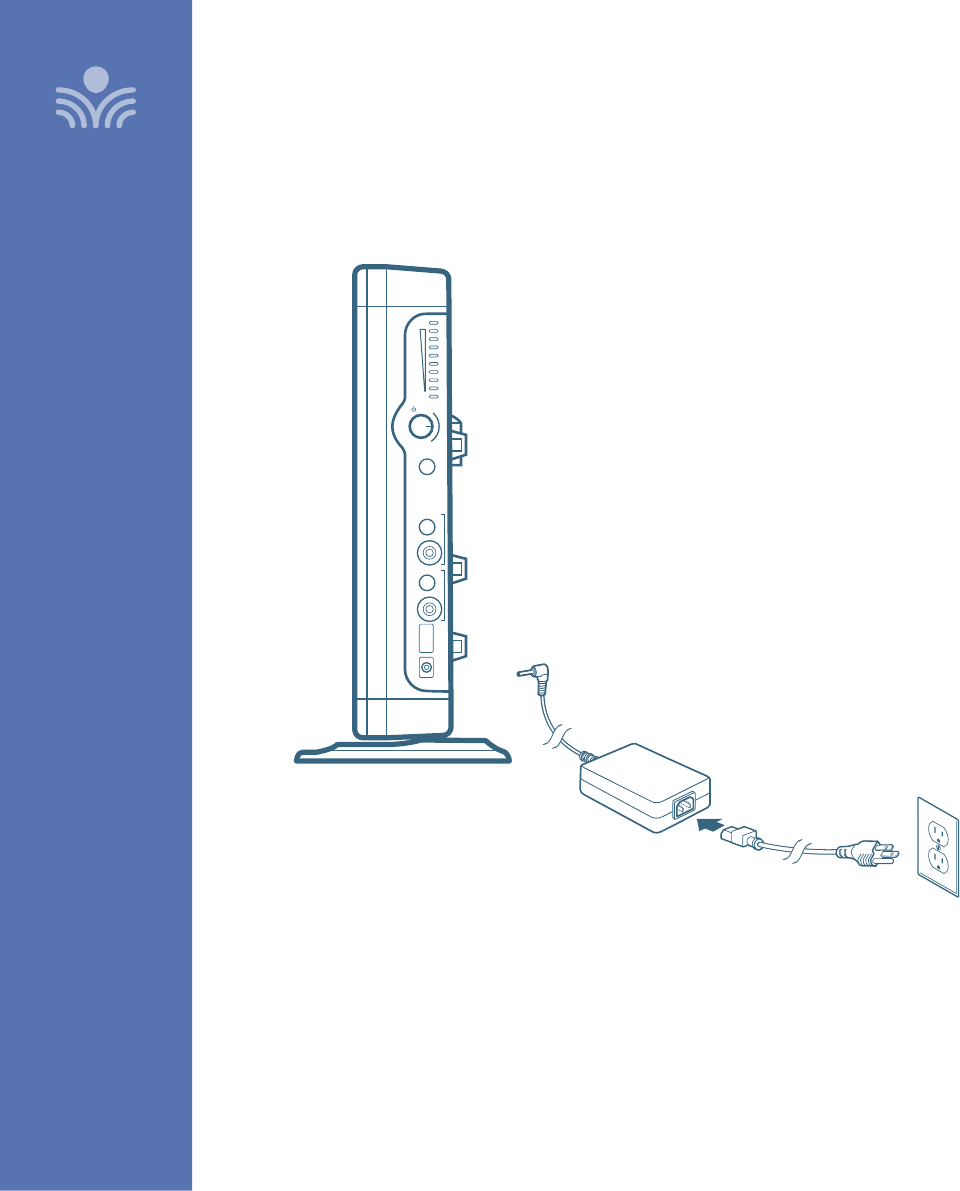
15
SET-UP & USE / OPERATION
Connecting the Power Supply
• Locate the power supply and AC power cord. Connect the AC power cord into
the DC power supply.
• Insert the DC connector into the “Power” on the Redcat and plug the other end
to an electrical outlet.
• The Redcat automatically powers on and the blue Power light on the front
panel will appear.
NOTE: For operation instructions when the L14V battery pack is installed,
see page 30.
Push
Level
Tone
Input
Power
24V/1.75A
Charge
5V/500mA
Output
POWER ON










