User's Manual
Table Of Contents
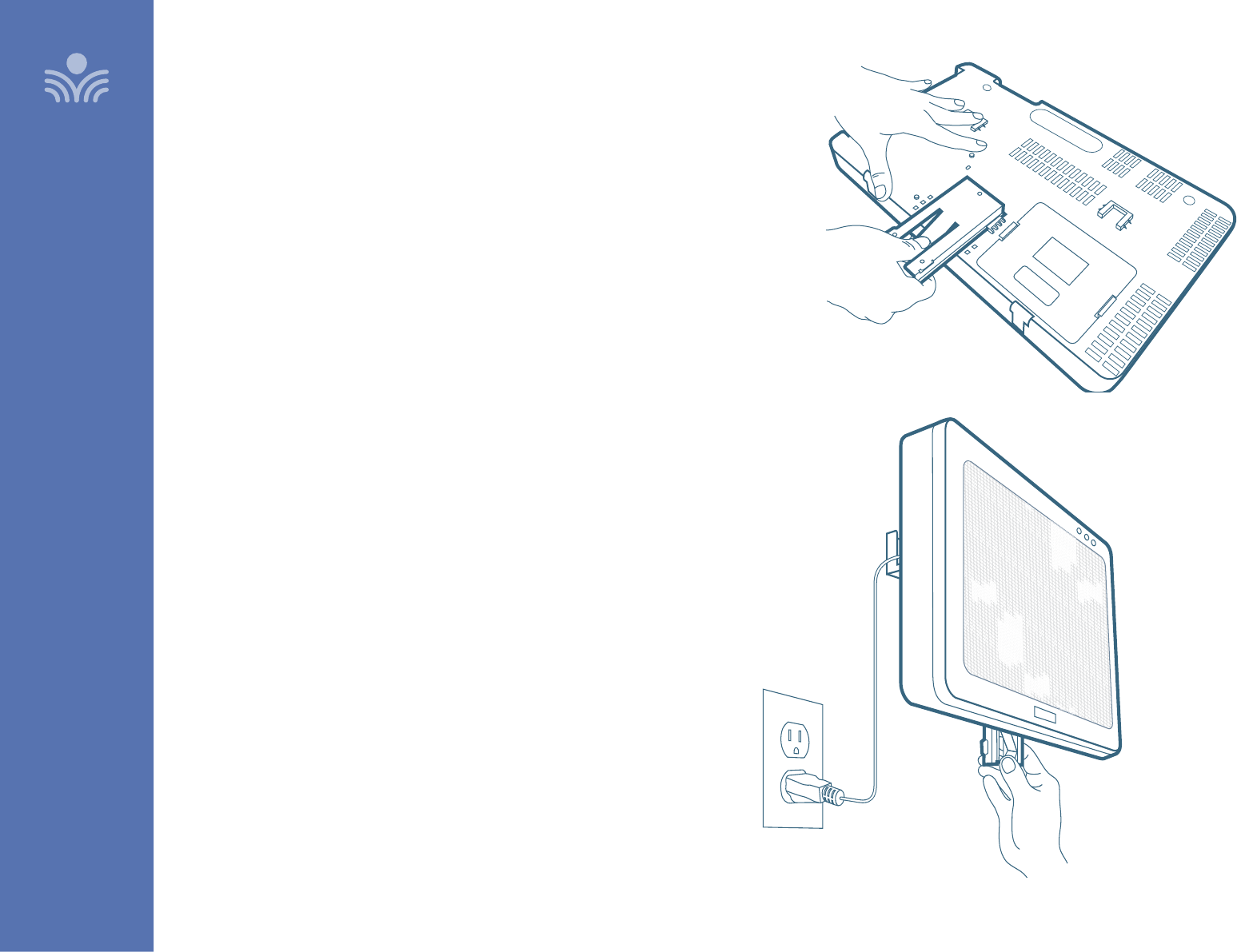
14
D. ADDING OPTIONAL SECURITY BRACKET
TO POWER SUPPLY BRACKET
• Complete “Install wall bracket” steps on previous page.
• Before sliding the Redcat onto the bracket, slide the security bracket halfway
onto the wall mounting slots.
• Continue with “Attach Redcat and power supply”
steps.
• Aer the Redcat is in place, hold the top of the Redcat and push the security
bracket into the slot until you hear it ‘click’ in place.
NOTE: If the Redcat needs to be removed, use a small flat blade screwdriver
to pry the security bracket toward the wall and out of the slot on the back of
the Redcat. Li the Redcat o the power supply bracket.
SET-UP & USE / OPERATION










