User's Manual
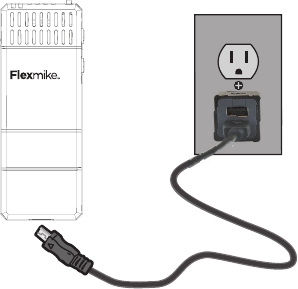
4. CHARGING THE FLEXMIKE
Before use, the Flexmike should be charged. It will take 8-9 hours for the
Flexmike to obtain a full charge. A fully charged Flexmike will last for up to 8
hours of use. If microphones are used daily, they should be charged each night
– microphones can be left charging constantly for up to 2 weeks without causing
degradation to battery life.
When plugged into a charger, a red light on the Flexmike indicates the battery
pack is charging. A green light indicates that charging is complete and a full
charge has been reached. See Troubleshooting section for more information.
Replacement NiMH battery packs may only be purchased through Lightspeed
Technologies (part # NH2.4). Do not attempt to charge with other battery packs.
They can overheat and expand creating a significant hazard and damaging the
microphone (this is not covered by warranty).
1. Plug wall charger into an electrical
outlet.
2. Plug the USB charging cable(s)
into the wall charger.
3. Plug the micro USB end of the
charging cable into USB port on
the bottom of the Flexmike.When
the Flexmike is fully charged the
LED on the mic will change to
green.
1 2
Teacher
INPUT
lightspeed-tek.com
800.732.8999
1 2
Teacher
1 2
Teacher
INPUT
VOL










