User's Manual
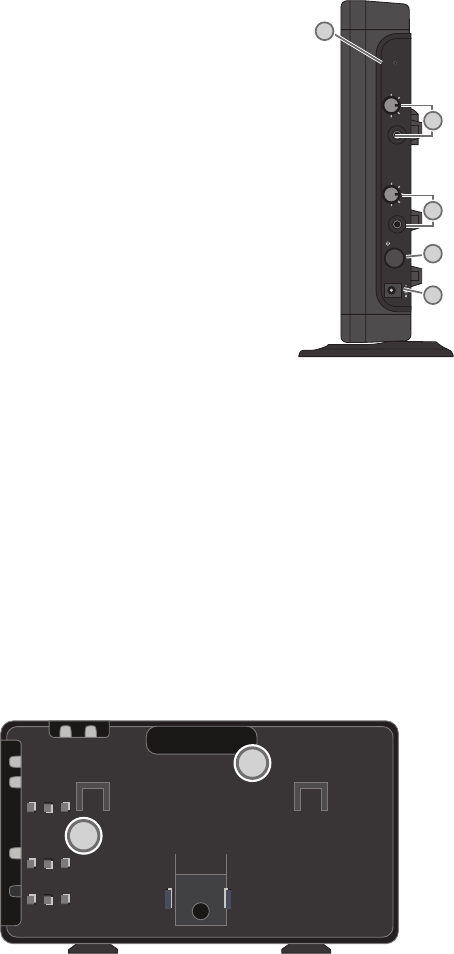
SIDE PANEL CONTROLS AND
CONNECTIONS
1. REGISTRATION: Press this button
if there is a new microphone to be
registered.
2. AUDIO INPUT VOLUME CONTROL
& INPUT JACK: 3.5mm stereo
connector for connecting
classroom audio sources to the
Redcat Access (RCA). Controls the
volume level of the audio input
from the connected audio source..
3. AUDIO OUTPUT VOLUME CONTROL
& OUTPUT JACK: 3.5mm stereo
connector for connecting to an
assisted listening device (ALD)
or to a computer for recording.
Controls the volume level of the
audio output.
4. POWER SWITCH: This switch is used
to turn the RCA on or off. The front
panel blue LED lights when power
is on
5. DC POWER INPUT JACK: Plug the
power supply (16V/2.0A) into this
jack.
REGISTER
AUDIO IN
MIN
MAX
AUDIO
(ALD) OUT
MIN
MAX
ON/OFF
DC INPUT
16V/2.0A
2
1
4
5
3
REAR PANEL CONTROLS AND CONNECTIONS
1. CARRYING INSET: Cutaway grip for moving or carrying
the Redcat Access.
2. CABLE MANAGEMENT AND STRAIN RELIEF
Testing Purposes Only
1
2










