Users Manual
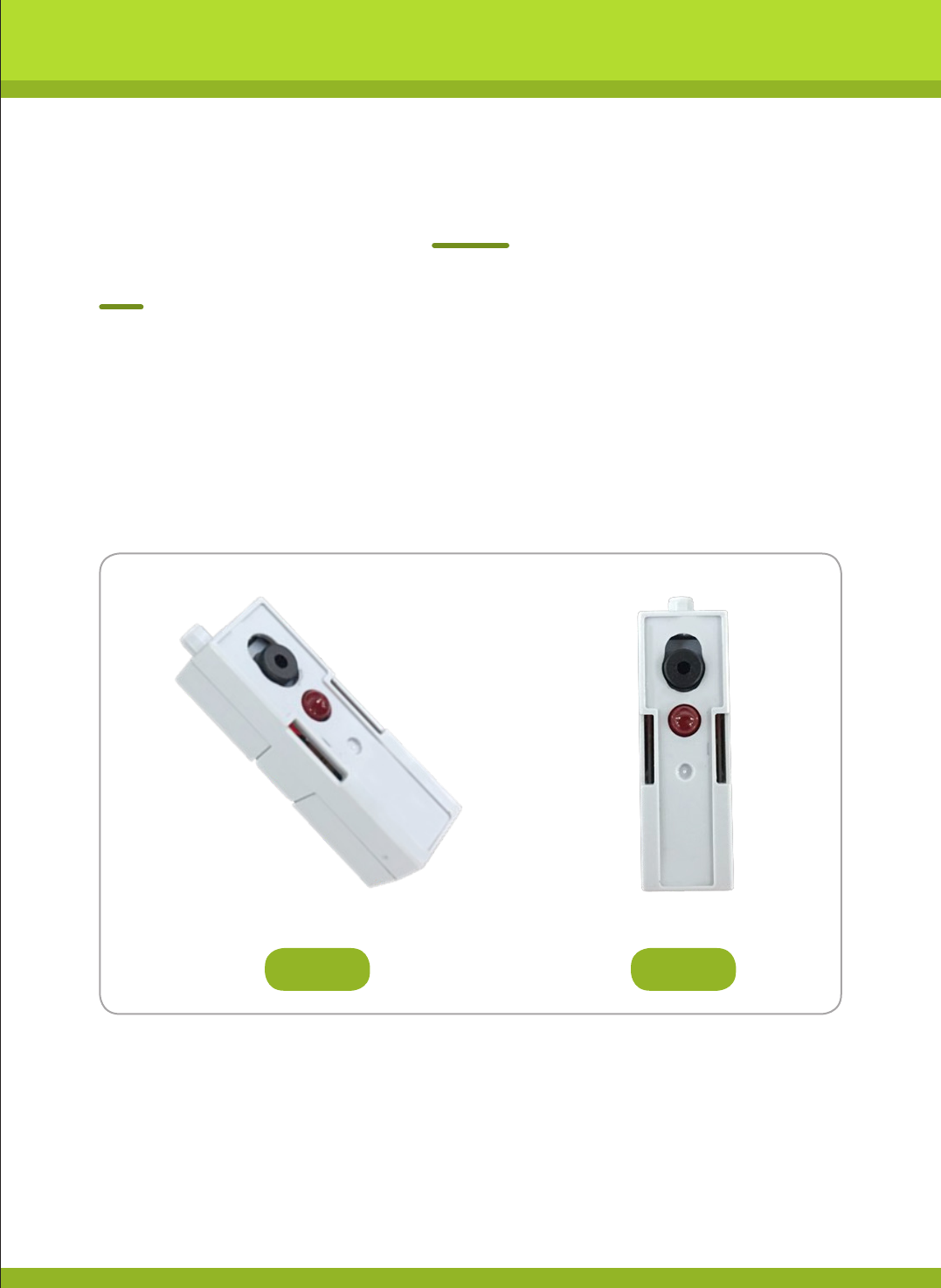
SCRATCH CODING KIT
Sensor Introduction
What is BUTTON SENSOR ?
Side Front
The button sensor is used for the circuit’s connection/disconnection.
It becomes ‘active’ when the button is pressed down at the part where it opens/closes in a circuit. It goes back
automatically when the button is not pressed down.
It clicks when the button is pressed, and LED will light up and connect the circuit.
Above is how the button sensor looks like. Look for one!
Now we are going to check if a value gets entered when the button is pressed.
Let’s check what kind of values there are.










