- LG - Life's Good Computer Monitor User Manual
Table Of Contents
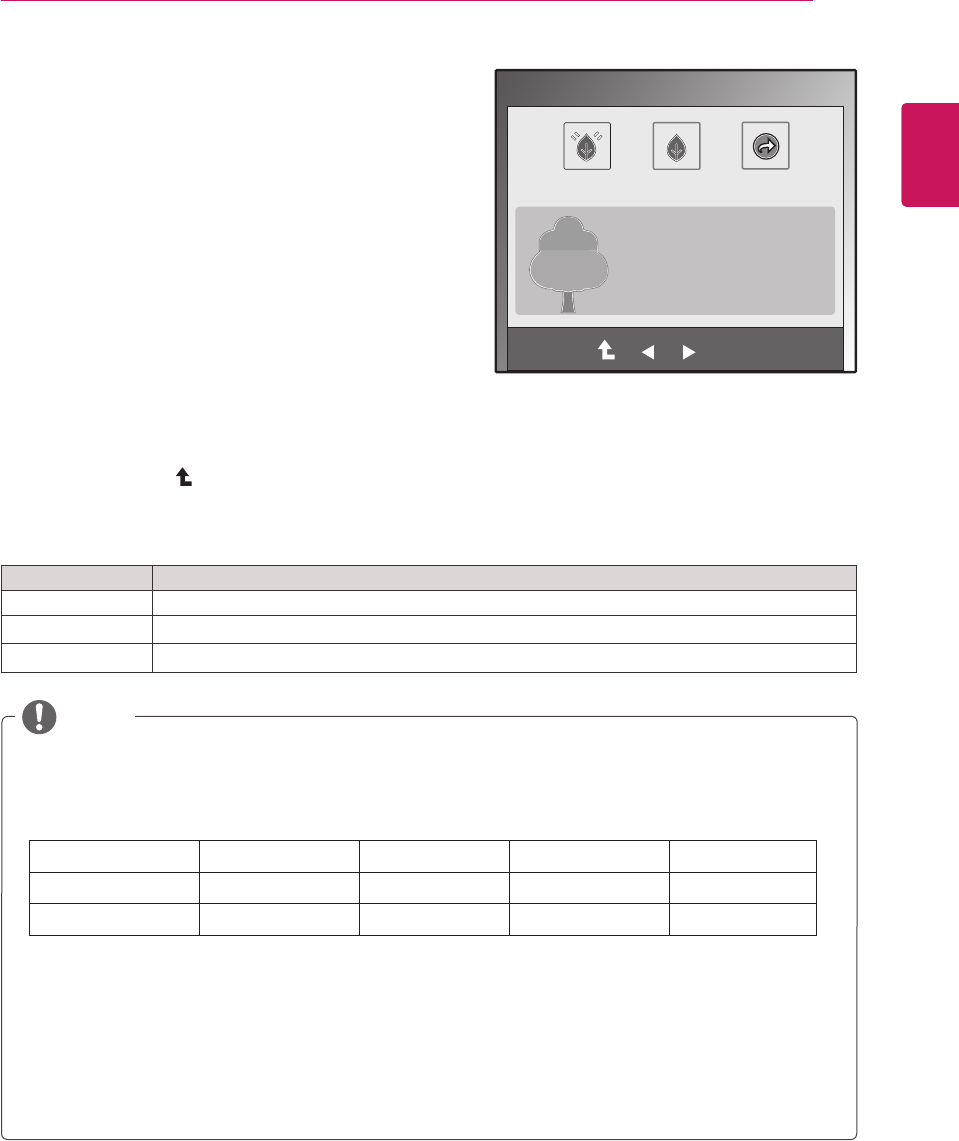
15
ENG
ENGLISH
CUSTOMIZING SETTINGS
TheavailableMENUsettingsaredescribedbelow.
SUPERENERGYSAVINGSettings
1
PressanybuttononthefrontoftheMonitorsetto
displaytheMONITORSETUPOSDmenu.
2
PresstheMENUbuttontodisplaytheoptionsinthe
OSDMenu.
3
SelectSUPERENERGYSAVINGbypressingthe
▼button.
4
EntertoSUPERENERGYSAVINGbypressingthe
►button.
5
Settheoptionsbypressing◄or►buttons.
6
SelectEXITtoleavetheOSDmenu.
Toreturntotheuppermenuorsetothermenuitems,
usetheuparrow( )button.
TheavailableSUPERENERGYSAVINGsettingsaredescribedbelow.
Menu Description
ON EnablesSUPERENERGYSAVINGyoucansaveenergywiththisenergy-efficientfunction.
OFF DisablesSUPERENERGYSAVING.
RESET ResetsthevaluesoftotalenergyconsumptionreductionandCO2emissionreductionestimates.
TOTALPOWERREDUCTION:Howmuchpowerissavedwhileusingthemonitor.
TOTALCO2REDUCTION:ChangetheTOTALPOWERREDUCTIONtoCO2.
SAVINGDATA(W/h)
470mm(18.5inch) 508mm(20inch) 546mm(21.5inch) 584mm(23inch)
SUPERSAVING 3W/h 3W/h 4W/h 5W/h
LEDSAVING 3W/h 18W/h 15W/h 12W/h
SavingDatadependsonthePanel.So,thosevaluesshouldbedifferentfromeachpanelandpanel
vendor.
LGcalculatedthesevaluesbyusing“broadcastvideosignal”.
LEDSavingmeanshowmuchpowercanbesavedusingaWLEDPanelinsteadofCCFLpanel.
SUPERSAVINGmeanshowmuchpowercanbesavedusingtheSUPERENERGYSAVING
function.
NOTE
EXIT
OK
ON OFF RESET
TOTAL POWER REDUCTION: 20 W
TOTAL CO2 REDUCTION: 16 g
SUPER
SAVING
: 5 W/h
LED SAVING
: 12 W/h
SUPER ENERGY SAVING










