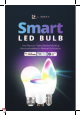User Manual
7
EN
Linking Your Account to Echo
1. Click ‘Skills & Games’ on the menu. Search ‘Smart Life’. Select ‘Smart Life’ and click to
‘Enable’ the Smart Life skill.
2. You will be redirected to the account link page. Input your Smart Life account and
password. Don’t forget to select the country and region. Click ‘Link Now’ to link your
Smart Life account.
3. Discover your devices. Echo needs to discover your smart devices before controlling
them. You can say ‘Alexa, discover devices.’ to Echo. Echo will discover devices which
have already been added in the Smart Life app.