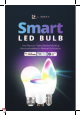User Manual
5
EN
Adding the Device to the App
3 ADD DEVICE - ENTER WI-FI PASSWORD
a. Select the Wi-Fi which your phone is connected to.
b. Please enter the Wi-Fi password and conrm the connection.
Network Connection Process
If the smart bulb is connecting to the network the app will show that the smart bulb is
connecting. Once the smart bulb successfully connects to the network, the app will show
that the connection is successful. (See pictures).
Note: If the app cannot discover the bulb automatically, please switch it On/O for ve
times: On-O-On-O-On-O until the light begins to blink quickly into reset mode. You
can now automatically add the bulb again. If the bulb stops blinking, please turn On/O
the bulb ve times and repeat.