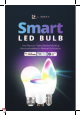User Manual
4
EN
1 DOWNLOAD THE APP
Scan the provided QR code to download the app on
your smartphone. Available for Android and iOS.
2 ADD DEVICE
a. Ensure that the smart bulb is installed properly and
switched on.
b. The light bulb will start to blink as default when it
is lit for the rst time. Ensure that the light bulb is
rapidly blinking (2 times per second).
c. Click ‘Add Device’ or ‘+’, choose ‘Add Manually’.
d. Click ‘Lighting (BLE+Wi-Fi)’, location and Bluetooth
access needed.
e. If light is not blinking or blinking slowly (1 time
every 3 seconds), click ‘help’ to view operation
processes or follow the instructions regarding ‘How
to set light to blinking mode?’
Adding the Device to the App
Scan this QR code to download the app
Register using your mobile
number or email address