Manual
Table Of Contents
- Preface
- Chapter 1. Overview
- Chapter 2. Installation
- Chapter 3. Working with Client Security Solution
- Chapter 4. Working with ThinkVantage Fingerprint Software
- Chapter 5. Working with Lenovo Fingerprint Software
- Chapter 6. Best Practices
- Deployment examples for installing Client Security Solution
- Switching Client Security Solution modes
- Corporate Active Directory rollout
- Standalone Install for CD or script files
- System Update
- System Migration Assistant
- Generating a certificate using key generation in the TPM
- Using USB fingerprint keyboards with 2008 ThinkPad notebook computer models (R400/R500/T400/T500/W500/X200/X301)
- Appendix A. Special considerations for using the Lenovo Fingerprint Keyboard with some ThinkPad notebook models
- Appendix B. Synchronizing password in Client Security Solution after the Windows password is reset
- Appendix C. Using Client Security Solution on a reinstalled Windows operating system
- Appendix D. Using the TPM on ThinkPad notebook computers
- Appendix E. Notices
- Glossary
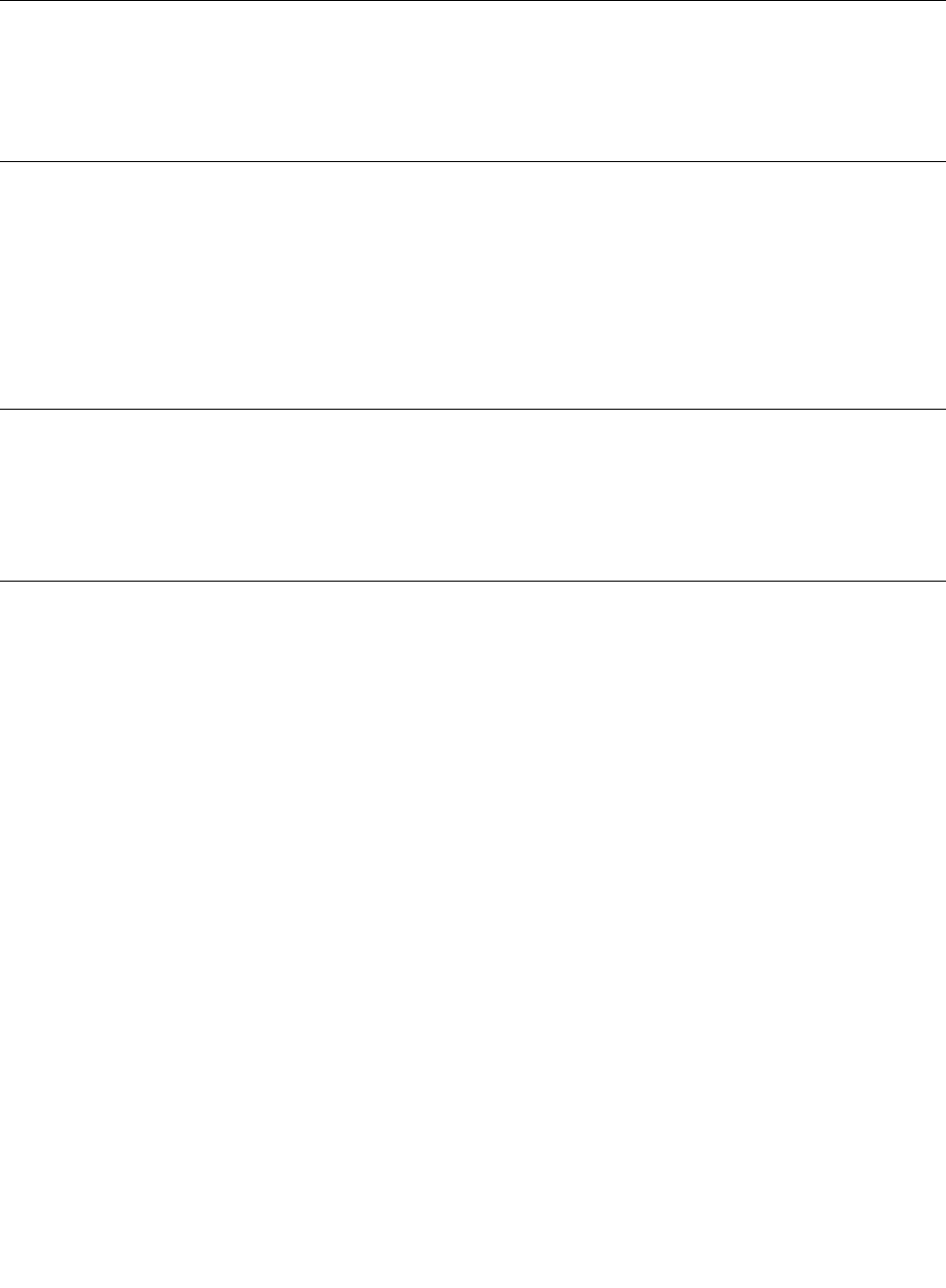
c.ThroughActiveDirectory,enableAntidoteDeliveryManager.Placepackagestoberunandmake
surereportingiscaptured.
StandaloneInstallforCDorscriptles
ForastandaloneinstallforCDorscriptle,completethefollowingsteps:
1.UseonebatchletosilentlyinstallClientSecuritySolution,andFingerprinttechnology.
2.CongureBIOSpasswordrecoverysilently.
SystemUpdate
ForSystemUpdate,completethefollowingsteps:
1.InstallClientSecuritySolutionandFingerprintSoftwaretechnologythroughacustomizedsystem
updateserversimulatinghowalargeenterprisewouldhaveaserversetupinsteadofgoingtoaLenovo
server,sotheycancontrolcontent.
2.Overinstallallthreedifferentversionsofoldersoftware(RescueandRecovery1.0/2.0/3.0,Fingerprint,
ClientSecuritySolution5.4–6,FFE).Settingsshouldbekeptwheninstallingthenewversionover
theoldversion.
SystemMigrationAssistant
SystemMigrationAssistant6.0supportsmigratingfromanoldsystemtothelatestWindows7system,and
supportsmigratingthesoftwaresettingsfromearlierversionsoftheClientSecuritySolutionandFingerprint
Software.Y oucandownloadtheSystemMigrationAssistant6.0fromtheLenovoWebsiteat:
http://www.lenovo.com/support
GeneratingacerticateusingkeygenerationintheTPM
CerticatescanbegenerateddirectlybyusingClientSecuritySolutionCSP ,andtheprivatekeysinthe
certicatesaregeneratedandprotectedbytheTPM.TorequestacerticateusingClientSecuritySolution
CSP,completethefollowingsteps:
Requirements:
•Theservermachineshouldhavethefollowinginstalled:
–WindowsServer2003Enterpriseorabove
–ActiveDirectory
–CerticateAuthorityservice
•Theclientmachineshouldmeetthefollowingrequirements
–TPMenabled
–ClientSecuritySolutioninstalled
RequestingcerticatefromtheServer
CreatingtemplateforTPMuser
TocreateatemplateforTPMusers,completethefollowingprocedure:
1.ClickStart➙Run.
2.TypemmcandclickOK.Theconsolewindowdisplays.
62ClientSecuritySolution8.3DeploymentGuide










