Manual
Table Of Contents
- Preface
- Chapter 1. Overview
- Chapter 2. Installation
- Chapter 3. Working with Client Security Solution
- Chapter 4. Working with ThinkVantage Fingerprint Software
- Chapter 5. Working with Lenovo Fingerprint Software
- Chapter 6. Best Practices
- Deployment examples for installing Client Security Solution
- Switching Client Security Solution modes
- Corporate Active Directory rollout
- Standalone Install for CD or script files
- System Update
- System Migration Assistant
- Generating a certificate using key generation in the TPM
- Using USB fingerprint keyboards with 2008 ThinkPad notebook computer models (R400/R500/T400/T500/W500/X200/X301)
- Appendix A. Special considerations for using the Lenovo Fingerprint Keyboard with some ThinkPad notebook models
- Appendix B. Synchronizing password in Client Security Solution after the Windows password is reset
- Appendix C. Using Client Security Solution on a reinstalled Windows operating system
- Appendix D. Using the TPM on ThinkPad notebook computers
- Appendix E. Notices
- Glossary
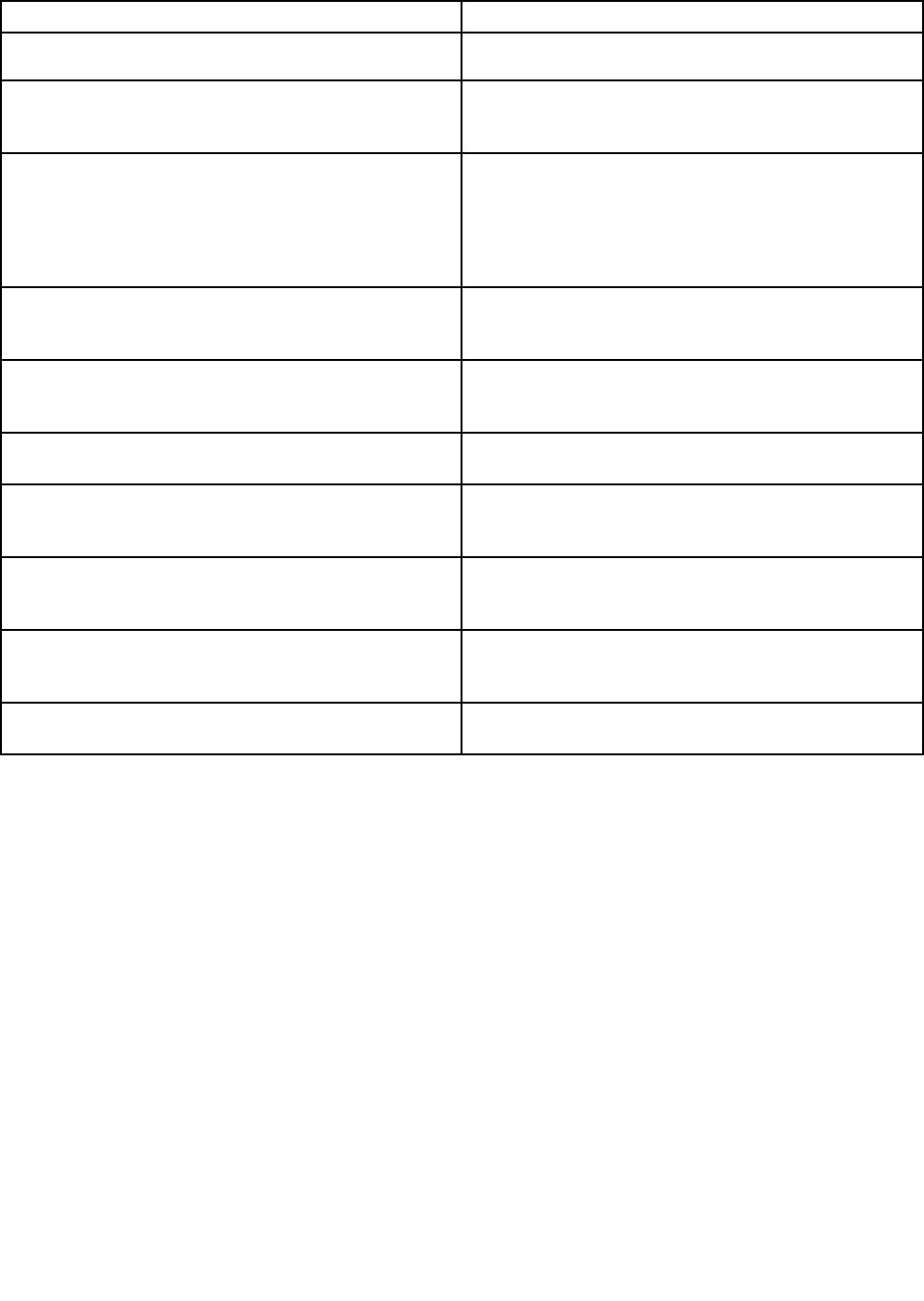
Table31.Policysettings(continued)
SettingDescription
administratorswillonlybeabletologinusing
ngerprints.
Allowusertoretrievepasswordthroughngerprint
authentication
Ifyouenablethissetting,usersareabletoviewthe
WindowspasswordfortheiraccountintheLenovo
FingerprintSoftwareafterngerprintauthentication.
Alwaysshowpower-onsecurityoptions
Ifyouenablethissetting,userswillbeabletoselectusing
theFingerprintReaderinsteadofpower-onandhard
diskdrivepasswordswhenthecomputeristurnedon.
IntheLenovoFingerprintSoftwareenrollmentwindow,
power-onngerprintauthenticationcanbeenabledor
disabledforeachenrollednger.
Usengerprintauthenticationinsteadofpower-onand
HDpasswords
Ifyouenablethissetting,thengerprintauthentication
willbeusedinsteadofpasswordsforpower-onandthe
harddrive.
SetnumberoffailedattempsbeforelockoutSetsthenumberoffailedattemptstologonallowed
beforetheuserislockedout,andalsotheduration(in
seconds)theuserislockedout.
SetinactivetimeoutSetsthedurationofsysteminactivity(inseconds)allowed
beforetheuserlogsoff.
AllowuserstoenrollngerprintsIfyouenablethissetting,thenon-administratorusersare
abletoenrollngerprintsusingtheLenovoFingerprint
Software.
AllowuserstodeletengerprintsIfyouenablethissetting,thenon-administratorusersare
abletodeletepreviouslyenrolledngerprintsusingthe
LenovoFingerprintSoftware.
Allowuserstoimport/exportngerprints
Ifyouenablethissetting,thenon-administratorusersare
abletoimportandexportpreviouslyenrolledngerprints
usingtheLenovoFingerprintSoftware.
Show/Hideelementsinsettingtabofngerprintsoftware
Ifyouenablethissetting,theITadministratorsareableto
controlngerprintsoftwaresettingGUI.
56ClientSecuritySolution8.3DeploymentGuide










