Manual
Table Of Contents
- Preface
- Chapter 1. Overview
- Chapter 2. Installation
- Chapter 3. Working with Client Security Solution
- Chapter 4. Working with ThinkVantage Fingerprint Software
- Chapter 5. Working with Lenovo Fingerprint Software
- Chapter 6. Best Practices
- Deployment examples for installing Client Security Solution
- Switching Client Security Solution modes
- Corporate Active Directory rollout
- Standalone Install for CD or script files
- System Update
- System Migration Assistant
- Generating a certificate using key generation in the TPM
- Using USB fingerprint keyboards with 2008 ThinkPad notebook computer models (R400/R500/T400/T500/W500/X200/X301)
- Appendix A. Special considerations for using the Lenovo Fingerprint Keyboard with some ThinkPad notebook models
- Appendix B. Synchronizing password in Client Security Solution after the Windows password is reset
- Appendix C. Using Client Security Solution on a reinstalled Windows operating system
- Appendix D. Using the TPM on ThinkPad notebook computers
- Appendix E. Notices
- Glossary
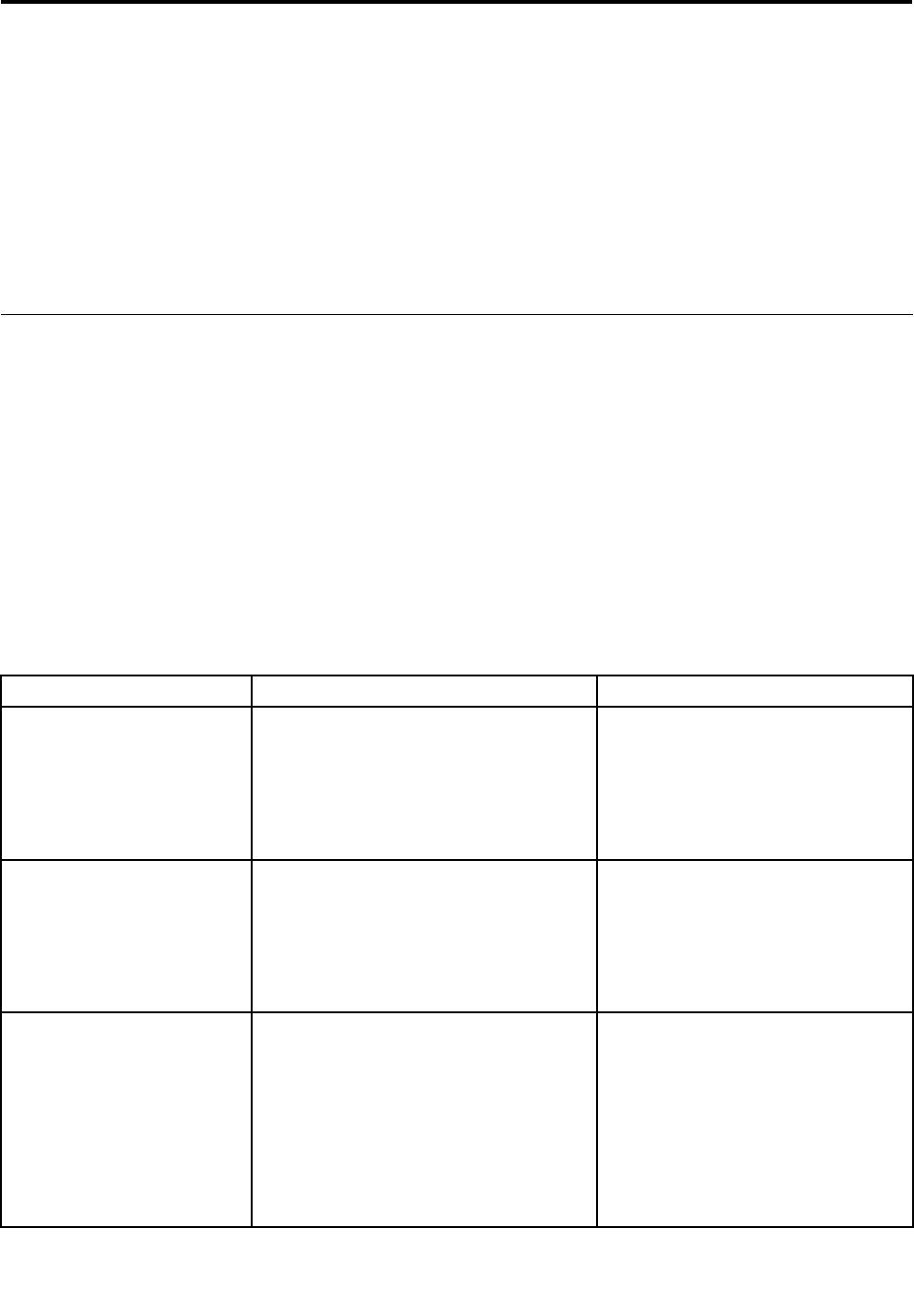
Chapter4.WorkingwithThinkVantageFingerprintSoftware
ThengerprintconsolemustberunfromtheThinkVantageFingerprintSoftwareinstallationfolder.Thebasic
syntaxisFPRCONSOLE[USER|SETTINGS].TheUSERorSETTINGScommandspecieswhichmodeof
operationwillbeused.Thefullcommandisthen“fprconsoleuseraddTestUser”.Whenthecommandisnot
knownornotallparametersarespecied,theshortcommandlistisshowntogetherwiththeparameters.
TheThinkVantageFingerprintSoftware,installationinstructions,managementconsoleandallrelated
documentationareavailableatthefollowingWeb:
http://www.lenovo.com/support
Managementconsoletool
Thissectionprovidesinformationaboutuser-speciccommandsandglobalsettingcommands.
User-speciccommands
Toenrolloreditusers,theUSERsectionisused.Whenthecurrentuserdoesnothaveadministrator
rights,theconsolebehaviordependsonthesecuritymodeoftheFingerprintSoftware.Securemode:no
commandsareallowed.Convenientmode:ADD,EDITandDELETEcommandsarepossibleforstandard
user.However,theusercanmodifyonlyhisownpassport(enrolledwithhisusername).Thefollowingis
thesyntax:
FPRCONSOLEUSERcommand
wherecommandisoneofthefollowingcommands:ADD,EDIT,DELETE,LIST,IMPORT,EXPORT.
Table25.User-speciccommands
CommandSyntaxDescription
Enrollnewuser
Example:
fprconsoleuseradd
domain0\testuser
fprconsoleuseradd
testuser
ADD[username[|domain\
username]]
Iftheusernameisnotspecied,then
thecurrentusernameisused.
Editenrolleduser
Example:
fprconsoleuseredit
domain0\testuser
fprconsoleuseredit
testuser
EDIT[username[|domain\
username]]
Iftheusernameisnotspecied,then
thecurrentusernameisused.
Note:Theenrolledusermustverifyhis
ngerprintrst.
Deleteauser
Example:
fprconsoleuserdelete
domain0\testuser
fprconsoleuserdelete
testuser
fprconsoleuserdelete
/ALL
DELETE[username[|domain\
username|/ALL]]
The/ALLagwilldeleteallusers
enrolledonthiscomputer.Iftheuser
nameisnotspeciedthenthecurrent
usernameisused.
©CopyrightLenovo2008,2011
47










