Manual
Table Of Contents
- Preface
- Chapter 1. Overview
- Chapter 2. Installation
- Chapter 3. Working with Client Security Solution
- Chapter 4. Working with ThinkVantage Fingerprint Software
- Chapter 5. Working with Lenovo Fingerprint Software
- Chapter 6. Best Practices
- Deployment examples for installing Client Security Solution
- Switching Client Security Solution modes
- Corporate Active Directory rollout
- Standalone Install for CD or script files
- System Update
- System Migration Assistant
- Generating a certificate using key generation in the TPM
- Using USB fingerprint keyboards with 2008 ThinkPad notebook computer models (R400/R500/T400/T500/W500/X200/X301)
- Appendix A. Special considerations for using the Lenovo Fingerprint Keyboard with some ThinkPad notebook models
- Appendix B. Synchronizing password in Client Security Solution after the Windows password is reset
- Appendix C. Using Client Security Solution on a reinstalled Windows operating system
- Appendix D. Using the TPM on ThinkPad notebook computers
- Appendix E. Notices
- Glossary
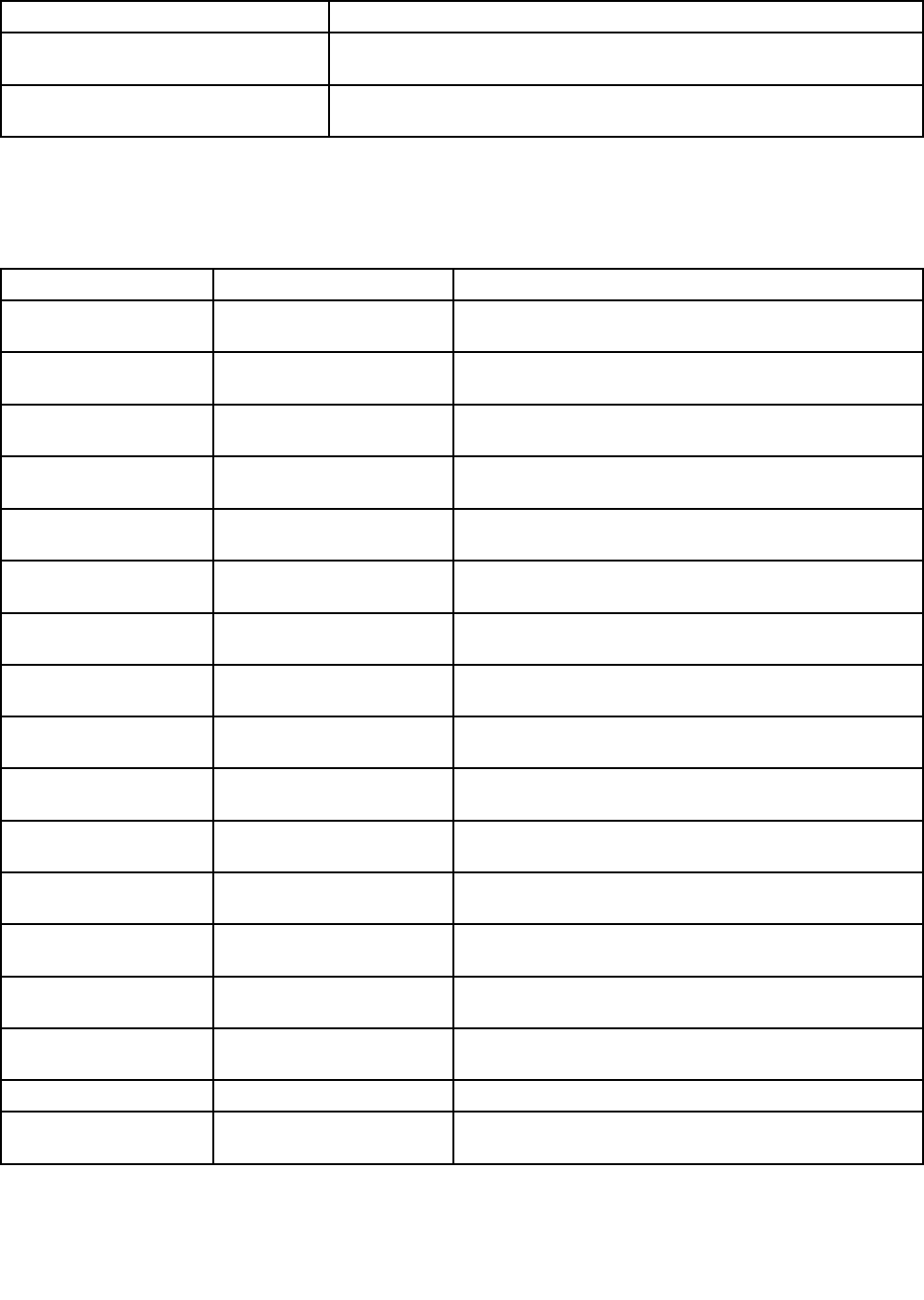
Table23.ComputerConguration➙ThinkVantage➙ClientSecuritySolution➙Userinterface(continued)
PolicysettingDescription
Enable/disableWindowspassword
recoveryoption
Show,gray,orhidetheoptiontoenableordisableWindowspassword
recoveryintheClientSecuritySolutionapplication.Default:Show
Enable/disablePasswordManager
option
Show,gray,orhidetheoptiontoenableordisablePasswordManagerin
theClientSecuritySolutionapplication.Default:Show
Workstationsecuritytool
ThefollowingtableprovidespolicysettingsfortheWorkstationsecuritytool.
Table24.ComputerConguration➙ThinkVantage➙ClientSecuritySolution➙Workstationsecuritytool
PolicySettingDescription
HardwarePasswordsHardwarePasswords
Enableordisablehardwarepasswordsinformationfrom
beingdisplayed.
HardwarePasswords
Power-OnPasswordSelecttherecommendedvalueasenableordisableor
selecttoignorethissetting.
HardwarePasswordsHardDrivePassword
Selecttherecommendedvalueasenableordisableor
selecttoignorethissetting.
HardwarePasswordsAdministratorPassword
Selecttherecommendedvalueasenableordisableor
selecttoignorethissetting.
WindowsUsers
Passwords
WindowsUsersPasswords
EnableordisableWindowsuserspasswordinformation
frombeingdisplayed.
WindowsUsers
Passwords
Password
Selecttherecommendedvalueasenableordisableor
selecttoignorethissetting.
WindowsUsers
Passwords
PasswordAge
Maxnumberofdaysthepasswordisallowedtobe.
WindowsUsers
Passwords
Passwordneverexpires
RecommendedvaluecanbesettoTrue,False,orIgnore.
WindowsPassword
Policy
WindowsPasswordPolicy
EnableordisableWindowspasswordpolicyinformation
frombeingdisplayed.
WindowsPassword
Policy
Minimumnumberof
charactersinthepassword
Minimumnumberofcharactersthepasswordcanbe,or
'Ignore'thisvalue.
WindowsPassword
Policy
Maximumpasswordage
Maximumpasswordagesetting-numberofdaysor
'Ignore'thisvalueinyourresults.
ScreenSaverScreenSaver
EnableordisableWindowspasswordpolicyinformation
frombeingdisplayed.
ScreenSaverScreenSaverpasswordset
Minimumnumberofcharactersthepasswordcanbe,or
'Ignore'thisvalue.
ScreenSaverScreenSavertimeout
Maximumpasswordagesetting-numberofdaysor
'Ignore'thisvalueinyourresults.
FileSharingFileSharing
Enableordisablelesharinginformationfrombeing
displayed.
FileSharing
Authorizedaccess
RecommendedvaluecanbesettoTrue,False,orIgnore.
ClientSecurityClientSecurityEnableordisableClientSecurityinformationfrombeing
displayed.
Chapter3.WorkingwithClientSecuritySolution45










