Manual
Table Of Contents
- Preface
- Chapter 1. Overview
- Chapter 2. Installation
- Chapter 3. Working with Client Security Solution
- Chapter 4. Working with ThinkVantage Fingerprint Software
- Chapter 5. Working with Lenovo Fingerprint Software
- Chapter 6. Best Practices
- Deployment examples for installing Client Security Solution
- Switching Client Security Solution modes
- Corporate Active Directory rollout
- Standalone Install for CD or script files
- System Update
- System Migration Assistant
- Generating a certificate using key generation in the TPM
- Using USB fingerprint keyboards with 2008 ThinkPad notebook computer models (R400/R500/T400/T500/W500/X200/X301)
- Appendix A. Special considerations for using the Lenovo Fingerprint Keyboard with some ThinkPad notebook models
- Appendix B. Synchronizing password in Client Security Solution after the Windows password is reset
- Appendix C. Using Client Security Solution on a reinstalled Windows operating system
- Appendix D. Using the TPM on ThinkPad notebook computers
- Appendix E. Notices
- Glossary
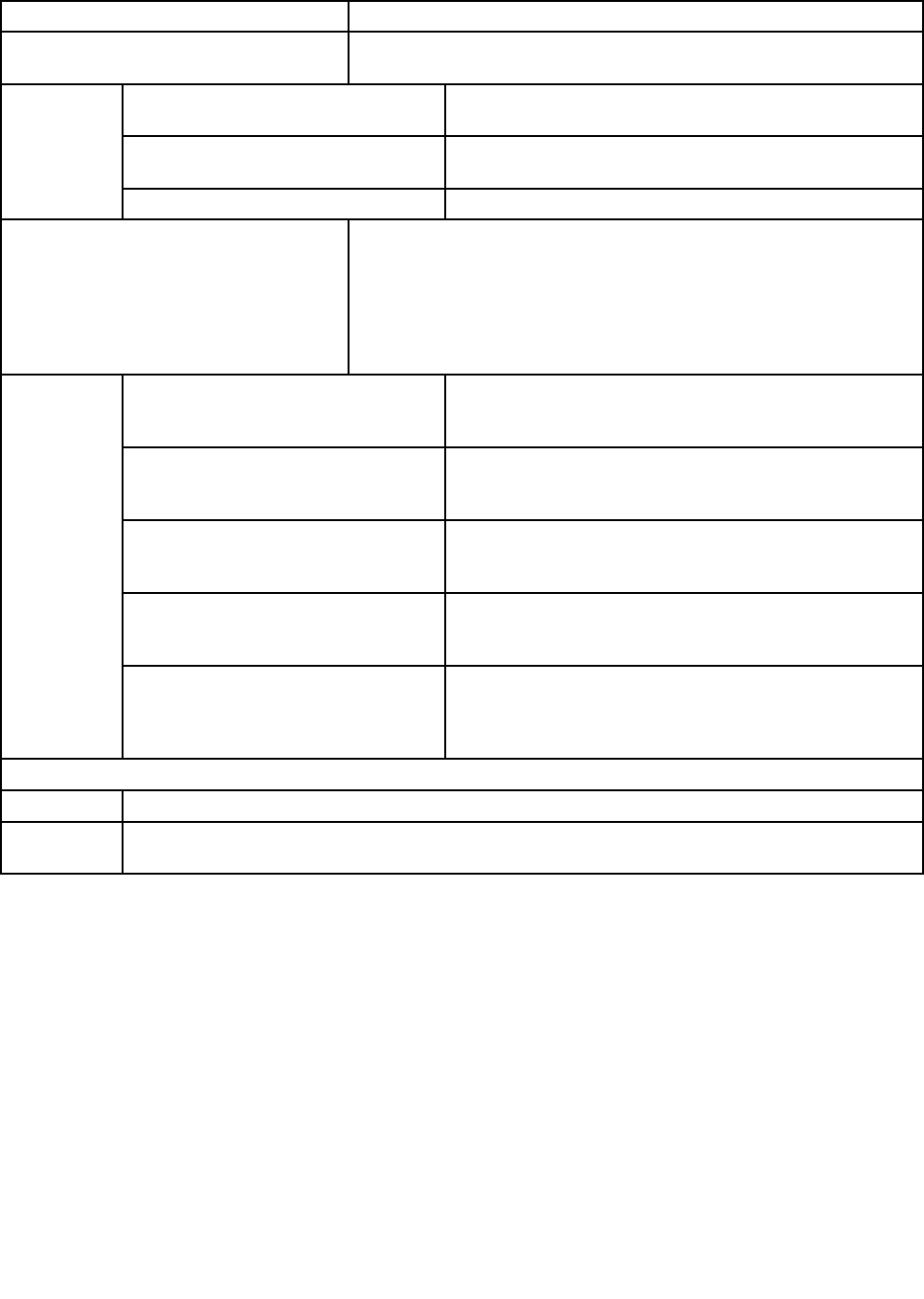
Table16.css_cert_transfer_tool.exe<cert_store_type><lter_type>:<name|size>|all_access|usage
ParameterDescription
<cert_store_type>
Thisistherstrequiredparameter.Itmustbeusedastherstswitch
andincludeoneofthefollowingexamples:
cert_store_user
Transfersusercerticatesonly.Usercerticatesare
assignedtothecurrentuser.
cert_store_machine
Transfersmachinecerticatesonly.Machinecerticates
maybeusedbyallauthorizedusersonamachine.
Examples:
cert_store_all
Transfersbothuserandmachinecerticatetypes.
<lter_type>:<name|size>
Thisisthesecondrequiredparameter.Itmustbeusedaftertherequired
<cert_store_type>parameter.Eachltertype(exceptasnotedbelow)
musthaveacolon‘:’afteritandmusthavethenameofthecerticate
subject,authority,orkeysizethatisbeingsearchedforimmediately
afterthecolon.Thisutilityiscase-sensitiveandifthenameyouare
searchingforisacompoundname,suchas“CAAuthority”,youmust
usedouble-quotemarks“”aroundyoursearchcriteria(seeexamples).
subject_simple_name:<name>
Transfersallofthecerticatesthatmatchthenamethe
certicateisissuedto,wherethenameofthesubjectis
<name>.
subject_friendly_name:<name>Transfersallofthecerticatesthatmatchthefriendlyname
thatthecerticateisissuedto,wherethefriendlynameis
<name>.
issuer_simple_name:<name>
Transfersallofthecerticatesthatmatchthenameofthe
certicateauthoritythatissuedthem,wherethenameofthe
authorityis<name>.
ssuer_friendly_name:<name>Transfersallofthecerticatesthatmatchthefriendlyname
ofthecerticateauthoritythatissuedthem,wherethe
friendlynameoftheauthorityis<name>.
Examples:
key_size:<size>
Transfersallcerticatesthatareencryptedwiththekeysize
<size>inbits.Notethatthisisanexactmatchcriteria;the
programwillnotsearchforcerticatesencryptedwithakey
sizeofatleastoratmostthatsize.
Thefollowingtwoswitchesarestandalone;theydonothaveasecondargumenttothem:
all_access
Transfersallcerticates,donotlter.
usage
Doesnotprovideinformationonthecommandline,butthefunctionusedtodeterminecorrectusage
willreturntrueorfalseifthecommandspassedinarecorrectornot.
ActivatingordeactivatingtheTPM
ForThinkPadnotebookcomputermodelsX200,T400,T500andlaterThinkPadnotebookcomputermodels
(forexample,T410orT420),dothefollowingtoactivatetheTPM:
1.GototheWebsiteathttp://support.lenovo.com/en_US/detail.page?LegacyDocID=MIGR-68488.
2.ClickSampleScriptsforBIOSDeploymentGuidetodownloadthescript.ziple.Thenextractthe
ziple.
3.Typecscript.exeSetCong.vbsSecurityChipActiveintheCommandPromptwindowtoexecutethe
SetCong.vbsle.
4.Restartyourcomputer.
Note:OnThinkPadnotebookcomputermodelsT400orT410,youshouldrestartyourcomputertwiceto
activatetheTPM.
38ClientSecuritySolution8.3DeploymentGuide










