Manual
Table Of Contents
- Preface
- Chapter 1. Overview
- Chapter 2. Installation
- Chapter 3. Working with Client Security Solution
- Chapter 4. Working with ThinkVantage Fingerprint Software
- Chapter 5. Working with Lenovo Fingerprint Software
- Chapter 6. Best Practices
- Deployment examples for installing Client Security Solution
- Switching Client Security Solution modes
- Corporate Active Directory rollout
- Standalone Install for CD or script files
- System Update
- System Migration Assistant
- Generating a certificate using key generation in the TPM
- Using USB fingerprint keyboards with 2008 ThinkPad notebook computer models (R400/R500/T400/T500/W500/X200/X301)
- Appendix A. Special considerations for using the Lenovo Fingerprint Keyboard with some ThinkPad notebook models
- Appendix B. Synchronizing password in Client Security Solution after the Windows password is reset
- Appendix C. Using Client Security Solution on a reinstalled Windows operating system
- Appendix D. Using the TPM on ThinkPad notebook computers
- Appendix E. Notices
- Glossary
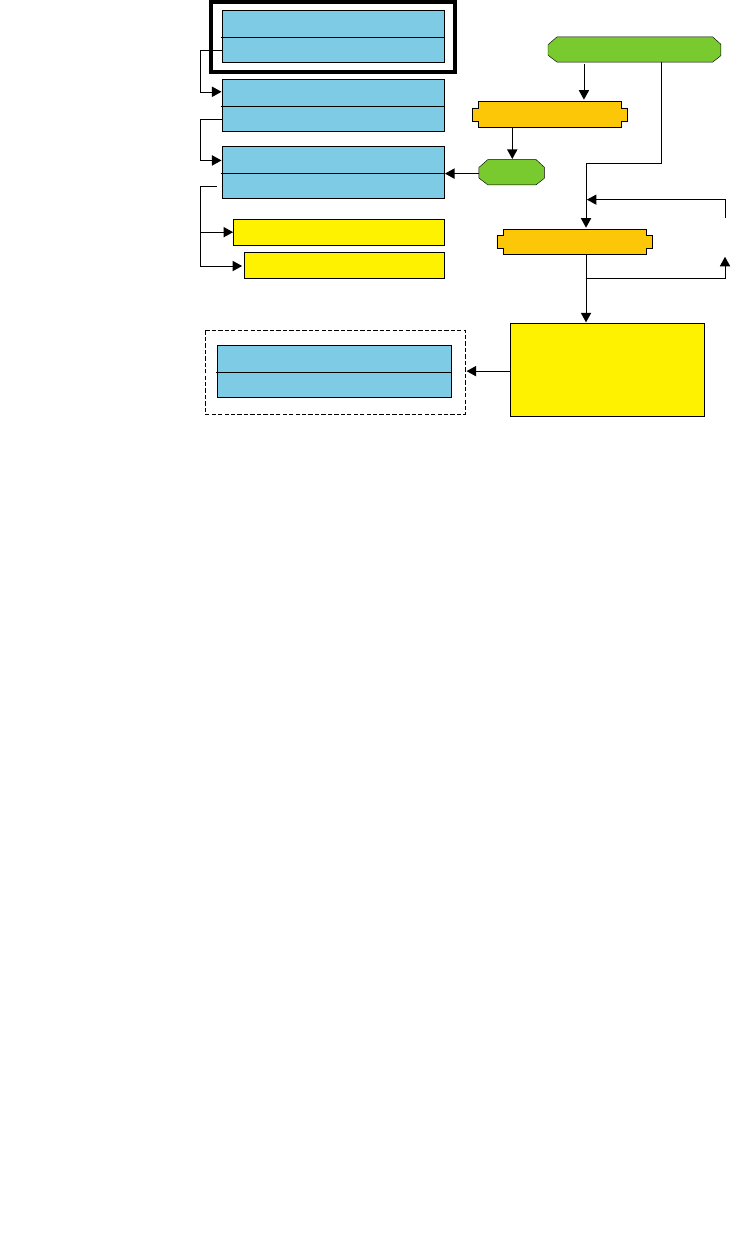
Thefollowingdiagramprovidesthestructurefortheuserlevelkey:
User Level Key Structure - Enroll User
Trusted Platform Module
Encrypted via derived AES Key
Storage Root Private Key
Storage Root Public Key
User Leaf Private Key
User Base Private Key
User Leaf Public Key
User Base Public Key
Windows PW AES Key
PW Manager AES Key
User Base Private Key
User Base Public Key
If Passphrase
loop n times
User PW/PP
One-Way Hash
One-Way Hash
User Base AES
Protection Key
(derived via output
of hash algorithm)
Auth
Figure2.UserLevelKeyStructure-EnrollUser
Backgroundenrollment
ClientSecuritySolution8.3supportsbackgroundenrollmentforuserenrollmentthatisstartedautomatically.
Theenrollmentprocessrunsinthebackgroundwithoutdisplayinganynotications.
Note:Thebackgroundenrollmentisonlyavailableforuserenrollmentthatisstartedautomatically.Foruser
enrollmentthatisstartedmanually,fromthestartmenuorfromtheResetSecuritySettings,adialog
indicatingtheusertowaitfortheuserenrollmentwillstillbedisplayed.
Localadministratorordomainadministratorcanalsoforcethewaitingdialogtobedisplayedbyediting
thefollowingpolicyasbelow:
CSS_GUI_ALWAYS_SHOW_ENROLLMENT_PROCESSING
Orbyeditingthefollowingregistrykeyasbelow:
HKLM\software\policies\lenovo\clientsecuritysolution\GUIoptions\
AlwaysShowEnrollmentProcessing
ThedefaultvalueofAlwaysShowEnrollmentProcessingis0.Whentheaboveregistrykeyissetto0,the
waitingdialogisnotdisplayedforuserenrollmentstartedautomatically.Whenthispolicyissetto1,the
waitingdialogwillalwaysbedisplayedduringuserenrollmentregardlessofhowtheenrollmentisstarted.
Softwareemulation
ToprovideaconsistentexperiencefortheuserwhosecomputerdoesnothaveaTPM,CSSsupportsthe
TPMemulationmode.
TheTPMemulationmodeisasoftware-basedrootoftrust.Thesamefunctionalitiesprovidedbythe
TPM,includingdigitalsignature,symmetrickeydecryption,RSAkeyimport,protection,andrandom
numbergeneration,areavailabletotheuser,exceptthereisdecreasedsecuritybecausetherootoftrustis
softwarebasedkeys.
22ClientSecuritySolution8.3DeploymentGuide










