Manual
Table Of Contents
- Preface
- Chapter 1. Overview
- Chapter 2. Installation
- Chapter 3. Working with Client Security Solution
- Chapter 4. Working with ThinkVantage Fingerprint Software
- Chapter 5. Working with Lenovo Fingerprint Software
- Chapter 6. Best Practices
- Deployment examples for installing Client Security Solution
- Switching Client Security Solution modes
- Corporate Active Directory rollout
- Standalone Install for CD or script files
- System Update
- System Migration Assistant
- Generating a certificate using key generation in the TPM
- Using USB fingerprint keyboards with 2008 ThinkPad notebook computer models (R400/R500/T400/T500/W500/X200/X301)
- Appendix A. Special considerations for using the Lenovo Fingerprint Keyboard with some ThinkPad notebook models
- Appendix B. Synchronizing password in Client Security Solution after the Windows password is reset
- Appendix C. Using Client Security Solution on a reinstalled Windows operating system
- Appendix D. Using the TPM on ThinkPad notebook computers
- Appendix E. Notices
- Glossary
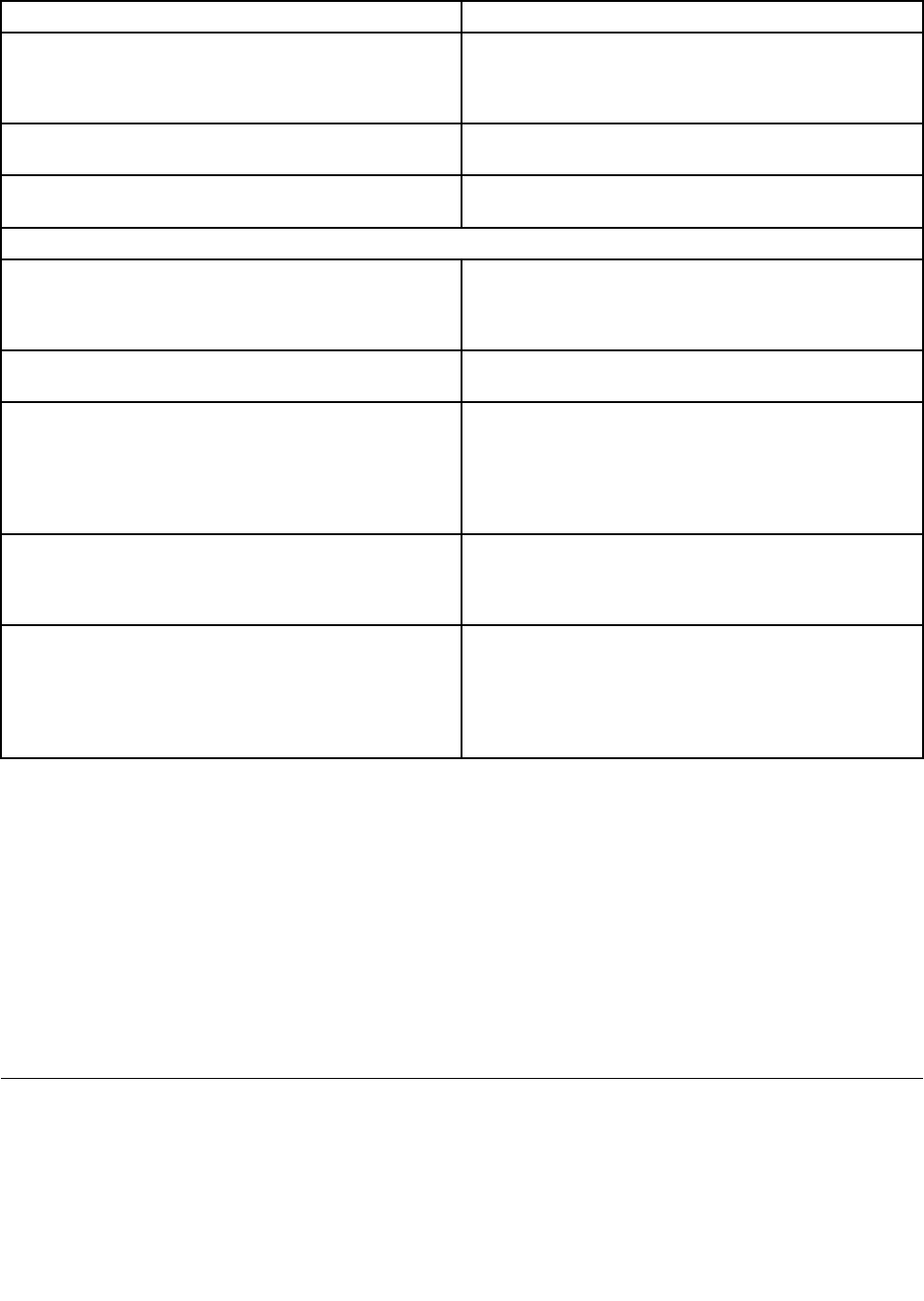
Table7.OptionssupportedbytheThinkVantageFingerprintSoftware(continued)
ParameterDescription
LOCKOUT
•1=Enabletheanti-hammeringprotection.
•0=Disabletheanti-hammeringprotection.
Thedefaultvalueis1.
LOCKOUTCOUNT
Maximumretries.Thedefaultvalueis5,andyoucanuse
anyvalue.
LOCKOUTTIME
Timeoutinmilliseconds.Thedefaultvalueis120000,and
youcanuseanyvalueupto360000.
Authenticationtimeout(InactivitySettings)
GUITMENABLE
•1=Enabletheauthenticationtimeoutinmilliseconds.
•0=Disabletheauthenticationtimeoutinmilliseconds.
Thedefaultvalueis1.
GUITMTIME
Authenticationtimeoutduration.Thedefaultvalueis120
000,andyoucanuseanyvalueupto360000.
PWDLOGON
•1=Enablethengerprint-onlylogonfor
non-administratorusers.
•0=Disablethengerprint-onlylogonfor
non-administratorusers.
Thedefaultvalueis1.
NOPOPPAPCHECK
•0=Donotshowthepower-onsecurityoptions.
•1=Alwaysshowthepower-onsecurityoptions.
Thedefaultvalueis0.
CSS•0=AssumethatClientSecuritySolutionhasnotbeen
installed.
•1=AssumethatClientSecuritySolutionhasbeen
installed.
Thedefaultvalueis0.
Note:Alloptionsareoptional.
TouninstalltheFingerprintSoftware,usethe/xparameterinsteadof/i.Duringthestandarduninstallfrom
theuserinterface,dialogsforselectingwhethertodeleteexistingpassportsanddisablethebootsecurity
featurearedisplayed.Inthesilentuninstallmode,youcanusetheDELPASparameter.SettheDELPAS
valueto"1"todeleteexistingpassports.Iftheseoptionsarenotdened,orhaveanyothervalue,passports
areleftonthecomputerandthebootsecurityremainsenabled.Ifyouleavethebootsecurityon,youwill
notbeabletoeditngerprintsinthebootsecuritymemoryunlessyoure-installtheproduct.Forexample,
runningthefollowingsyntax:
msiexec/iSetup.msiDELPAS="1"/q
woulduninstalltheproduct,deleteallexistingpassports,andleavethebootsecurityonthecomputer.
InstallingLenovoFingerprintSoftware
Thesetup32.exeleoftheLenovoFingerprintSoftwareprogramcanbeinstalledbyusingthefollowing
procedure.
14ClientSecuritySolution8.3DeploymentGuide










