Manual
Table Of Contents
- Preface
- Chapter 1. Overview
- Chapter 2. Installation
- Chapter 3. Working with Client Security Solution
- Chapter 4. Working with ThinkVantage Fingerprint Software
- Chapter 5. Working with Lenovo Fingerprint Software
- Chapter 6. Best Practices
- Deployment examples for installing Client Security Solution
- Switching Client Security Solution modes
- Corporate Active Directory rollout
- Standalone Install for CD or script files
- System Update
- System Migration Assistant
- Generating a certificate using key generation in the TPM
- Using USB fingerprint keyboards with 2008 ThinkPad notebook computer models (R400/R500/T400/T500/W500/X200/X301)
- Appendix A. Special considerations for using the Lenovo Fingerprint Keyboard with some ThinkPad notebook models
- Appendix B. Synchronizing password in Client Security Solution after the Windows password is reset
- Appendix C. Using Client Security Solution on a reinstalled Windows operating system
- Appendix D. Using the TPM on ThinkPad notebook computers
- Appendix E. Notices
- Glossary
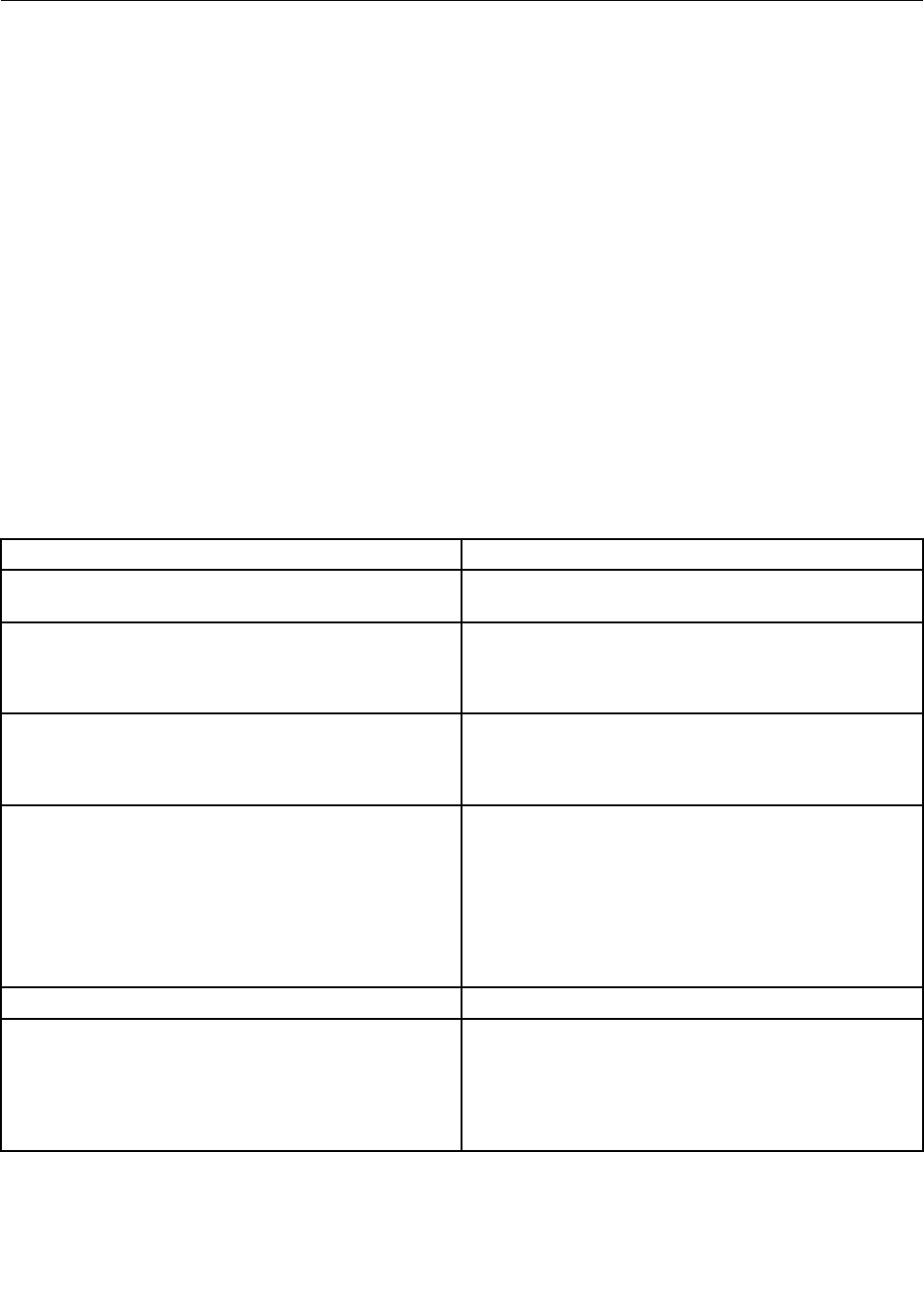
InstallingThinkVantageFingerprintSoftware
Thesetup.exeleoftheThinkVantageFingerprintSoftwareprogramcanbeinstalledthroughthefollowing
methods:
Silentinstallation
TosilentlyinstallThinkVantageFingerprintSoftware,runthesetup.exelelocatedintheinstallationdirectory
onyourCD-ROMdrive.
Usethefollowingsyntax:
Setup.exePROPERTY=VALUE/q/i
whereqisforsilentinstallationandiisforinstallation.Forexample:
setup.exeINSTALLDIR="C:\ProgramFiles\ThinkVantagengerprintsoftware"/q/i
Touninstallthesoftware,usethe/xparameterinsteadof/i:
setup.exeINSTALLDIR="C:\ProgramFiles\ThinkVantagengerprintsoftware"/q/x
Options
ThefollowingoptionsaresupportedbytheThinkVantageFingerprintSoftware.
Table7.OptionssupportedbytheThinkVantageFingerprintSoftware
ParameterDescription
CTRLONCEDisplaystheControlCenteronlyonce.Thedefaultvalue
is0.
CTLCNTR•0=DonotdisplayControlCenteratstartup.
•1=DisplayControlCenteratstartup.
Thedefaultvalueis1.
DEFFUS•0=DonotuseFastUserSwitching(FUS)settings.
•1=UseFUSsettings.
Thedefaultvalueis0.
DEVICEBIOConguresthedevicetypethatwillbeusedbytheuser.
•DEVICEBIO=#3-Usethedevicesensortosavethe
rstenrollment.
•DEVICEBIO=#0-Usetheharddiskdrivetosavethe
enrollment.
•DEVICEBIO=#1-UsetheCompanionChiptosavethe
enrollment.
INSTALLDIRSettheinstallationdirectory.
OEM
•0=Installwithsupporttoserverpassportsorserver
authentication.
•1=Installonlystandalone-computermodewithlocal
passports.
Thedefaultvalueis1.
12ClientSecuritySolution8.3DeploymentGuide










