Manual
Table Of Contents
- Preface
- Chapter 1. Overview
- Chapter 2. Installation
- Chapter 3. Working with Client Security Solution
- Chapter 4. Working with ThinkVantage Fingerprint Software
- Chapter 5. Working with Lenovo Fingerprint Software
- Chapter 6. Best Practices
- Deployment examples for installing Client Security Solution
- Switching Client Security Solution modes
- Corporate Active Directory rollout
- Standalone Install for CD or script files
- System Update
- System Migration Assistant
- Generating a certificate using key generation in the TPM
- Using USB fingerprint keyboards with 2008 ThinkPad notebook computer models (R400/R500/T400/T500/W500/X200/X301)
- Appendix A. Special considerations for using the Lenovo Fingerprint Keyboard with some ThinkPad notebook models
- Appendix B. Synchronizing password in Client Security Solution after the Windows password is reset
- Appendix C. Using Client Security Solution on a reinstalled Windows operating system
- Appendix D. Using the TPM on ThinkPad notebook computers
- Appendix E. Notices
- Glossary
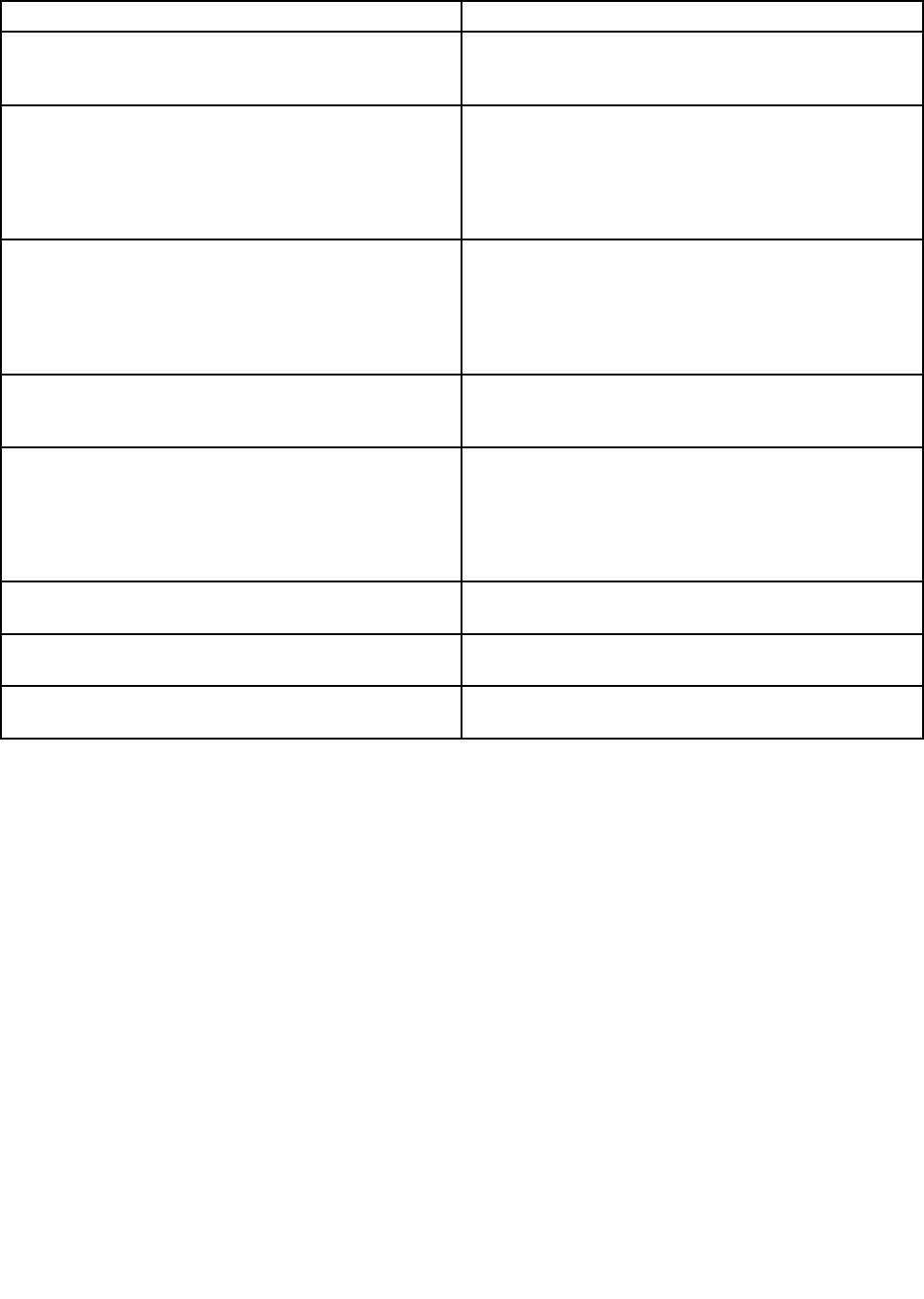
Table1.Publicproperties
PropertyDescription
EMULATIONMODESpecifytoforcetheinstallationinEmulationmodeevenif
aTPMexists.SetEMULATIONMODE=1onthecommand
linetoinstallinEmulationmode.
HALTIFTPMDISABLED
IftheTPMisinadisabledstateandtheinstallation
isrunninginsilentmode,thedefaultisforthe
installationtoproceedinemulationmode.Usethe
HALTIFTPMDISABLED=1propertywhenrunningthe
installationinsilentmodetohalttheinstallationifthe
TPMisdisabled.
NOCSSWIZARDSetNOCSSWIZARD=1onthecommandlinetoprevent
theClientSecuritySolutionenrollmentdialogfrombeing
displayedautomaticallyafterinstallingClientSecurity
Solution.Thispropertyisconguredforanadministrator
whowantstoinstallClientSecuritySolution,butuse
scriptinglaterwhenconguringthesystem.
CSS_CONFIG_SCRIPTSetCSS_CONFIG_SCRIPT=“lename”or“lename
password”tohaveacongurationlerunaftertheuser
completestheinstallandreboots.
SUPERVISORPWSetSUPERVISORPW=“password”onthecommandline
tosupplythesupervisorpasswordtoenablethechipin
silentornon-silentinstallmode.Ifthechipisdisabled
andtheinstallationisrunninginsilentmode,thecorrect
supervisorpasswordmustbesuppliedtoenablethechip,
otherwisethechipisnotenabled.
PWMGRMODESetPWMGRMODE=1onthecommandlinetoinstall
PasswordManageronly.
NOSTARTMENUSetNOSTARTMENU=1onthecommandlinetoprevent
generatingshortcutinthestartmenu.
CREATESHORTCUTSetCREATESHORTCUT=1onthecommandlinetoadd
anentryintotheStartMenu.
TrustedPlatformModulesupport
ClientSecuritySolution8.3includessupportforthecomputerembeddedsecuritychip,theTrustedPlatform
Module(TPM).IfyourLenovocomputerincludesaTPMsupportedbytheWindowsoperatingsystem,Client
SecuritySolutionwillusethedriversintegratedwiththeWindowsoperatingsystem.
ItmightrequireareboottoenabletheTPM,astheTPMisenabledbythesystemBIOS.Ifyourarerunning
Windows7,youmaybeaskedtoconrmwhethertoenabletheTPMduringsystemstartup.
BeforeanyfunctionscanbecarriedoutbytheTrustedPlatformModule,ownershipmustrstbeinitialized.
EachsystemwillhaveoneClientSecuritySolutionadministratorthatwillcontroltheClientSecuritySolution
options.ThisadministratormusthaveWindowsadministratorprivileges.Theadministratorcanbeinitialized
usingXMLdeploymentscripts.
Afterownershipofthesystemiscongured,eachadditionalWindowsuserthatlogsintothesystemis
automaticallypromptedwiththeClientSecuritySetupwizardinordertoenrollandinitializetheuser’s
securitykeysandcredentials.
6ClientSecuritySolution8.3DeploymentGuide










