Manual
Table Of Contents
- Preface
- Chapter 1. Overview
- Chapter 2. Installation
- Chapter 3. Working with Client Security Solution
- Chapter 4. Working with ThinkVantage Fingerprint Software
- Chapter 5. Working with Lenovo Fingerprint Software
- Chapter 6. Best Practices
- Deployment examples for installing Client Security Solution
- Switching Client Security Solution modes
- Corporate Active Directory rollout
- Standalone Install for CD or script files
- System Update
- System Migration Assistant
- Generating a certificate using key generation in the TPM
- Using USB fingerprint keyboards with 2008 ThinkPad notebook computer models (R400/R500/T400/T500/W500/X200/X301)
- Appendix A. Special considerations for using the Lenovo Fingerprint Keyboard with some ThinkPad notebook models
- Appendix B. Synchronizing password in Client Security Solution after the Windows password is reset
- Appendix C. Using Client Security Solution on a reinstalled Windows operating system
- Appendix D. Using the TPM on ThinkPad notebook computers
- Appendix E. Notices
- Glossary
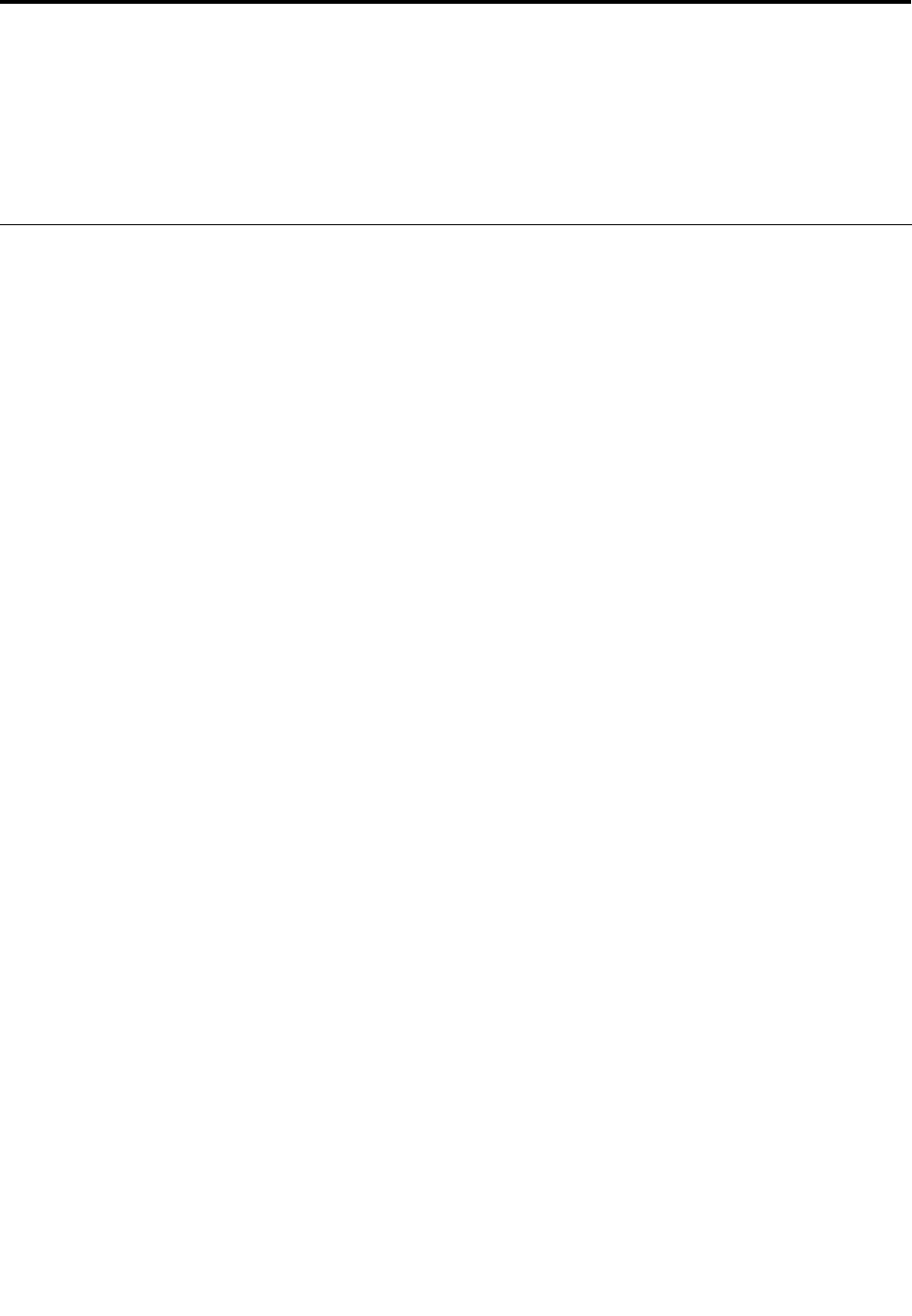
Chapter2.Installation
ThischaptercontainsinstructionsforinstallingClientSecuritySolution,andFingerprintSoftware.Before
installingClientSecuritySolutionorFingerprintSoftware,youshouldunderstandthearchitectureofthe
applicationyouareinstalling.Thischapterprovidesthearchitectureofeachapplication,aswellasadditional
informationyouneedbeforeinstallingeitherprogram.
ClientSecuritySolution
TheClientSecuritySolutioninstallationpackagewasdevelopedwithInstallShield10.5PremierasaBasic
MSIproject.InstallShieldusestheWindowsInstallertoinstallapplications,whichgivesadministratorsmany
capabilitiestocustomizeinstallations,suchassettingpropertyvaluesfromthecommandline.Thischapter
describeswaystouseandexecutetheClientSecuritySolutionsetuppackage.Forabetterunderstanding,
readtheentirechapterbeforeyoubegintoinstallthesepackages.
Note:Wheninstallingthesepackages,refertotheClientSecuritySolutionreadmelefromtheLenovo
Website.Thereadmelecontainsup-to-dateinformationonsoftwareversions,supportedsystems,system
requirements,andotherconsiderationstohelpyouwiththeinstallation.
Installationrequirements
TheinformationinthissectionprovidessystemrequirementsforinstallingtheClientSecuritySolution
package.Forbestresults,gotothefollowingWebsitetomakesurethatyouhavethelatestversionofthe
software:
http://www.lenovo.com/support
Lenovo-brandedcomputersmustmeetorexceedthefollowingrequirementstoinstallClientSecurity
Solution:
•Operatingsystem:Windows7
•Memory:256MB
–Insharedmemorycongurations,theBIOSsettingformaximumsharedmemorymustbesettono
lessthan8MB.
–Innon-sharedmemorycongurations,120MBofnon-sharedmemoryisrequired.
•InternetExplorer
®
5.5orlatermustbeinstalled.
•300MBoffreespaceonyourharddiskdrive.
•VGA-compatiblevideothatsupportsaresolutionof800x600and24-bitcolor.
•TheusermusthaveadministrativeprivilegestoinstallClientSecuritySolution.
Note:ItisnotsupportedtodeployClientSecuritySolutioninstallationpackageonWindowsServer
®
2003.However,itissupportedtorequestacerticatefromtheWindowsServer2003.See“Generatinga
certicateusingkeygenerationintheTPM”onpage62
.
Custompublicproperties
TheinstallationpackagefortheClientSecuritySoftwareprogramcontainsasetofcustompublicproperties
thatcanbesetonthecommandlinewhenrunningtheinstallation.Thefollowingtableprovidesthecustom
publicpropertiesforWindowsoperatingsystem:
©CopyrightLenovo2008,2011
5










