Operation Manual
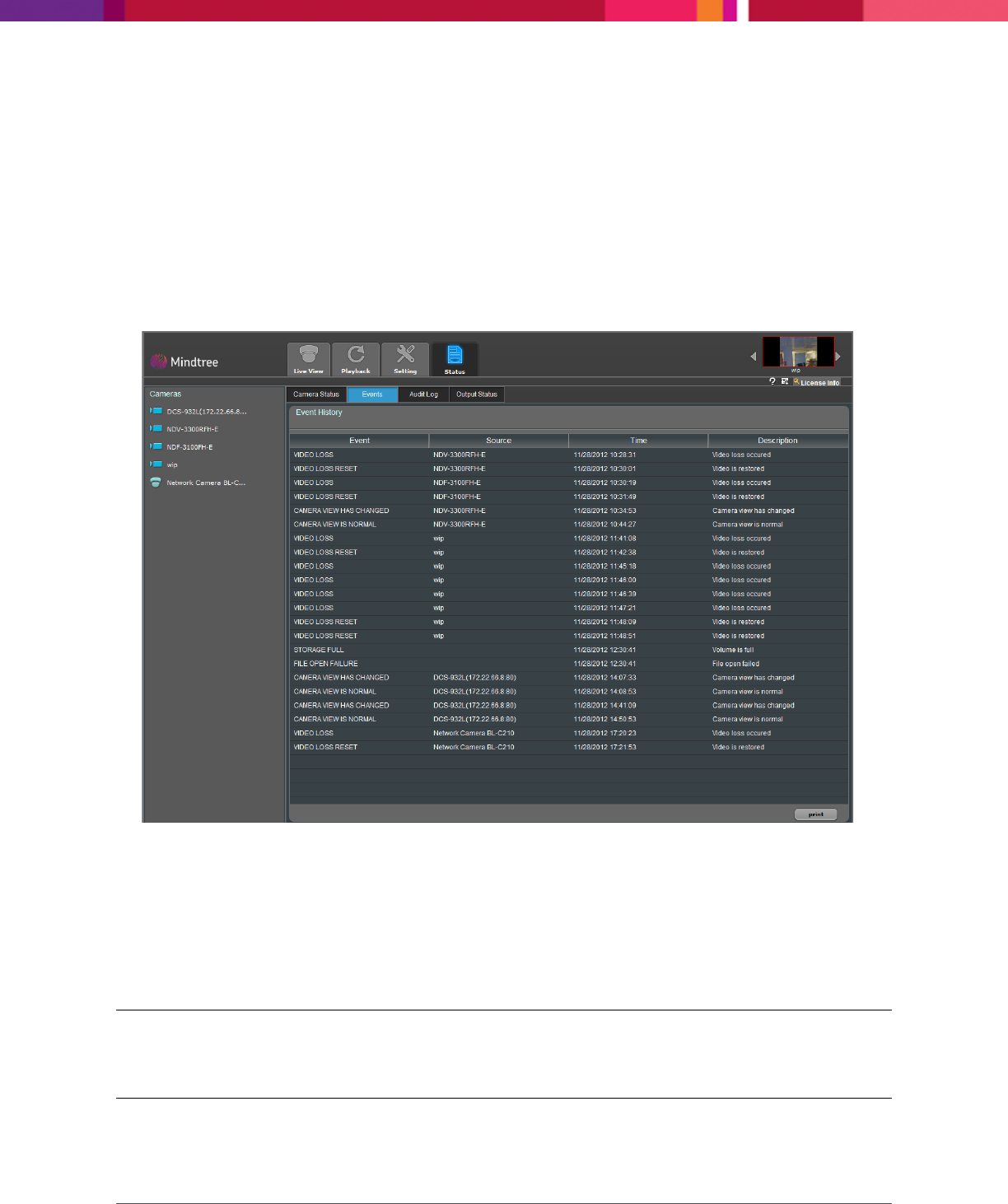
Chapter 7: Viewing Status
SecureMind Surveillance Manager
Page 90
7.2 Events
Information of events such as video loss, network error, and storage error is displayed. Also, the source
where the event has occurred, the time when the event occurred, and the description of the event is
displayed.
To view the event history, perform the following:
1. On the SecureMind Surveillance Manager screen, go to Status > Events.
The Event History screen is displayed.
Figure 67. Events History
2. Click Print to print the event history.
7.3 Audit Log
Records information about the actions performed using the application. It displays the date, time,
operation, user information, previous data, new data, and client IP address.
Note: If you have used the application in different language other than the browser language, then
the audit log displays the details in all the languages that you have used to work with the
application.










